Product overview, About this product, Applicable models – Yaskawa APOGEE FLN P1 User Manual
Page 8: 2product overview
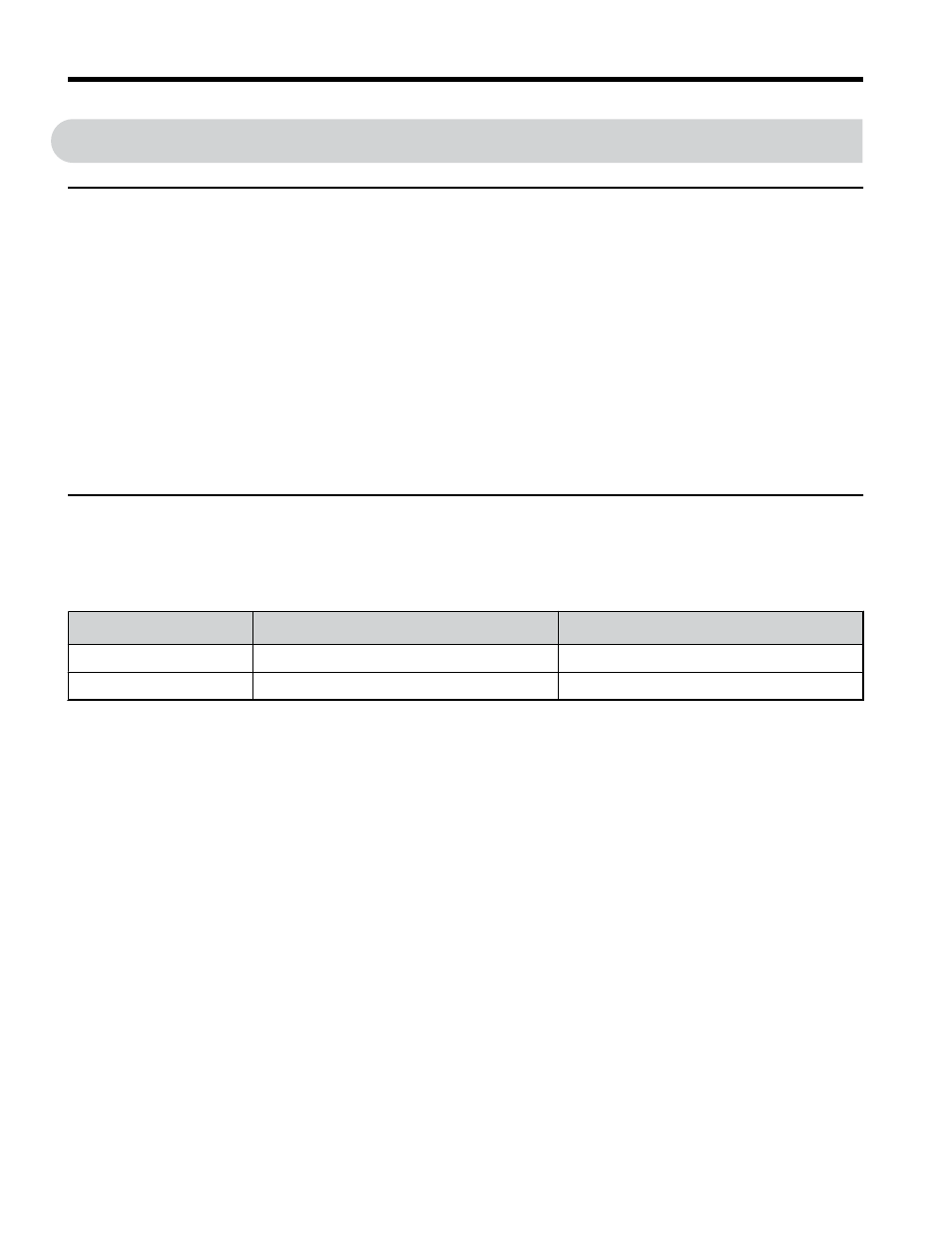
2
Product Overview
u
About this Product
The SI-J3 option connects 1000 series drives to a Metasys N2 or APOGEE FLN P1 network
and facilitates the exchange of data.
This manual explains the handling, installation and specifications of this product. The SI-J3
option is a simple, networking solution that reduces the cost and time to wire and install factory
automation devices, while providing interchangeability of like components from multiple
vendors.
Drives can be monitored and controlled by a controller on a Building Automation and Control
network using RS-485 technology and the Metasys N2 or the APOGEE FLN P1 protocol.
Up to 255 drives can communicate on a single network.
u
Applicable Models
The option can be used with the drive models in
.
Table 1 Applicable Models
Drive Series
Drive Model Number
Software Version
<1>
P1000
CIMR-PUoAooooooo
VSP908502 and later
iQpump1000
CIMR-PWoAooooooo
VSA908550 and later
<1>
See PRG on the drive nameplate for the software version number.
2 Product Overview
8
YASKAWA TOEP YAICOM 13 Metasys N2 & Apogee FLN P1 SI-J3 Installation & Technical Manual