V1000, 5 installation procedure – Yaskawa BACnet MS/TP SI-B3/V User Manual
Page 25
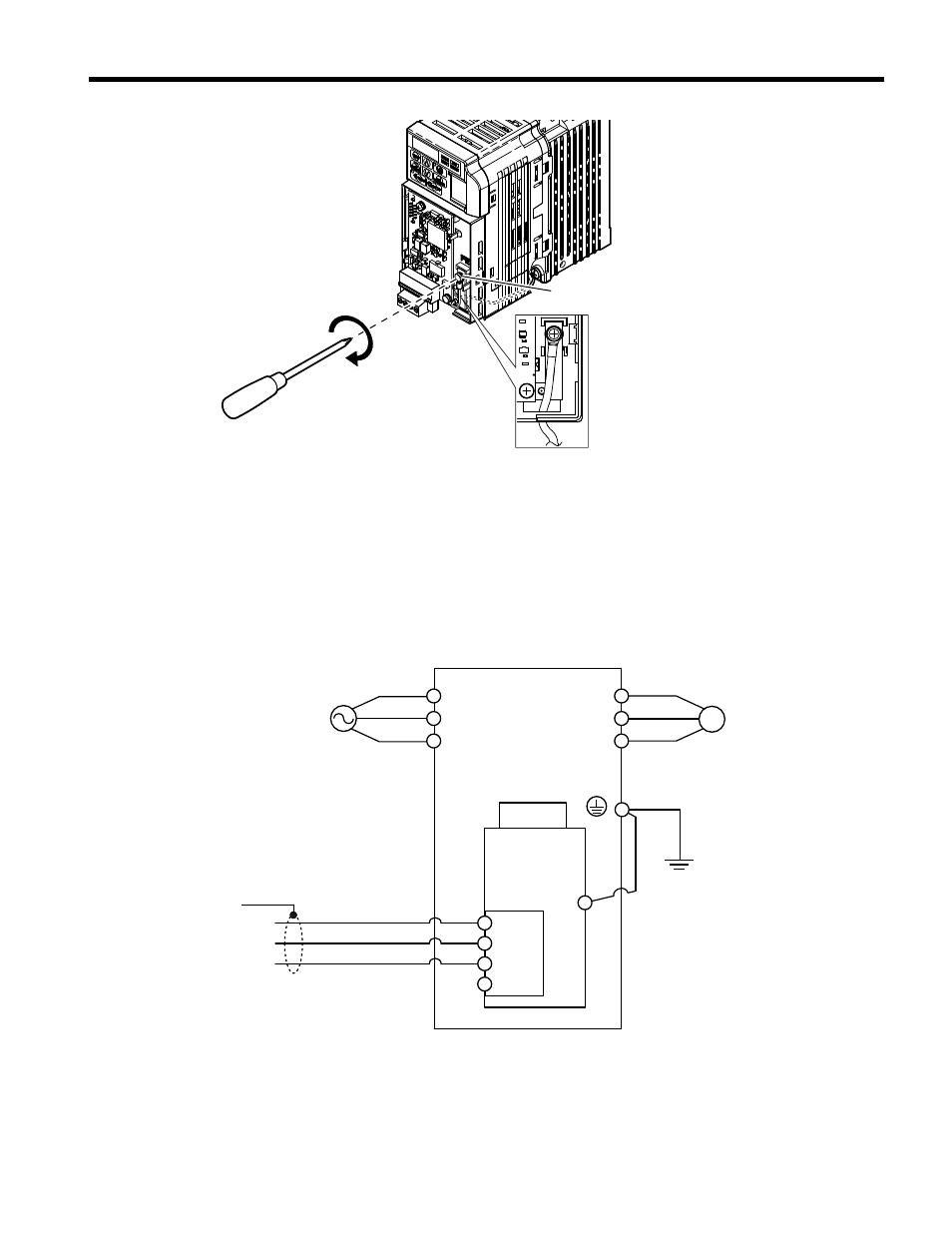
Option ground terminal
Figure 16 Connect the Ground Wire to the Option
14.
Connect the BACnet communication cables to the option modular connector terminal
block (TB1).
Note:
Separate the communications cables from the main circuit cables and other wiring and power
cables. Use properly grounded shielded cables for the communication cables to prevent
problems caused by electrical interference.
explains the wiring for multiple connections using BACnet communication.
V1000
M
U/T1
V/T2
W/T3
R/L1
S/L2
T/L3
SI-B3/V
BACnet
Option
FE
CN5-A
CN1
TB1
IG5
+
-
SHLD
RX/TX (+) Signal
RX/TX (-) Signal
BACnet
Controller
Motor
Power
Common
Shield
Figure 17 Option Connection Diagram
5 Installation Procedure
YASKAWA TOEP YAICOM 19A V1000 Option BACnet MS/TP SI-B3/V Installation & Technical Manual
25