Accessing drive parameters and the enter command, Reading drive parameters, Writing drive parameters – Yaskawa BACnet MS/TP SI-B3/V User Manual
Page 43
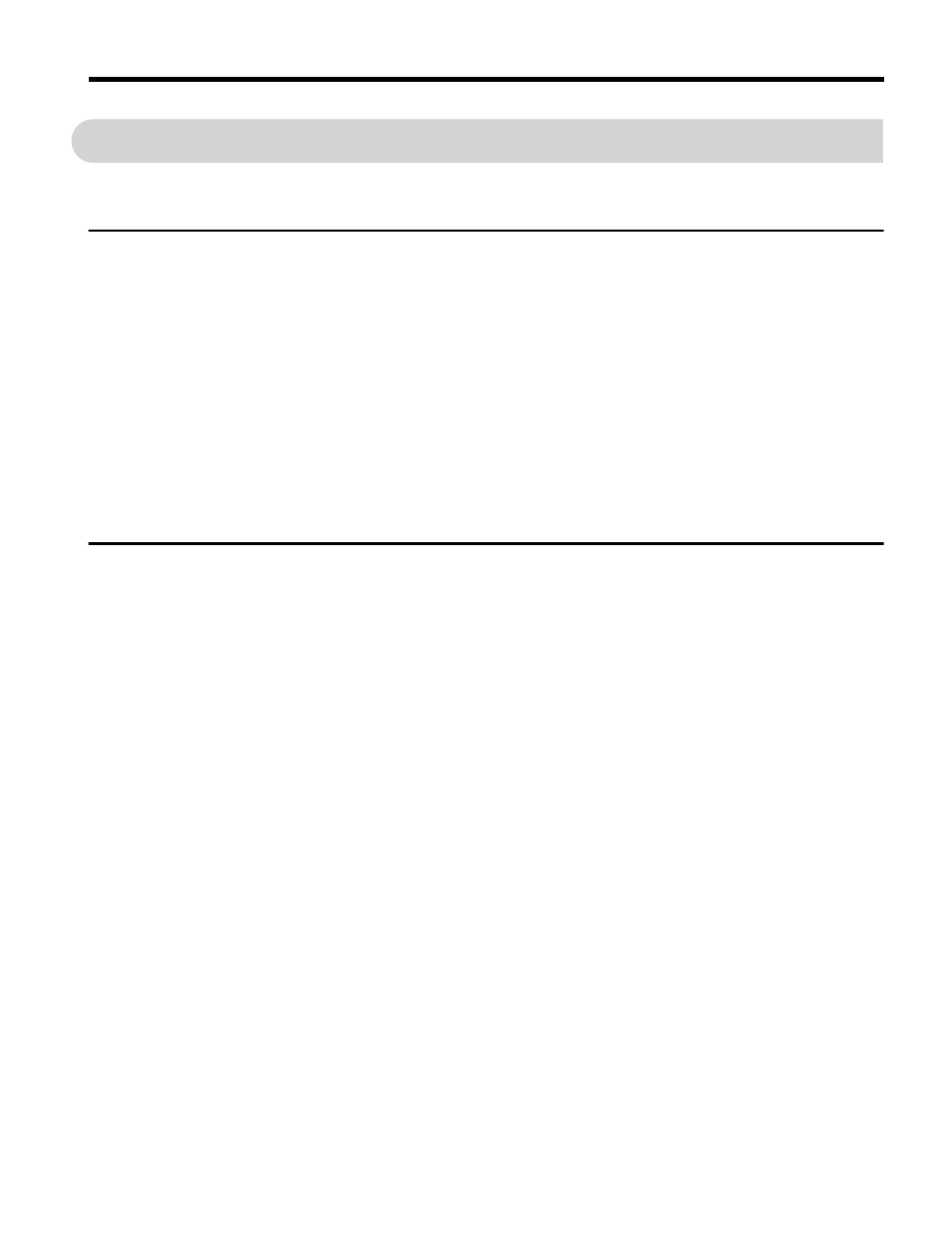
10
Accessing Drive Parameters and the
Enter Command
u
Reading Drive Parameters
Reading drive parameters not listed in the analog or digital objects is accomplished using
AV29 and AV30 as shown below:
1.
In decimal, write the desired Modbus register to AV29.
2.
In decimal, read the value at the given register from AV30.
For example, to read the Frequency Reference Upper Limit, read from parameter d2-01.
Parameter d2-01 is located at Modbus register 0289H, which is decimal 649.
Set AV29 to “649”
Read AV30 to get the value.
u
Writing Drive Parameters
Writing drive parameters not listed in the analog or digital objects is accomplished using
AV29, AV30, and BV55 or BV56 as shown below:
1.
In decimal, write the desired Modbus register to AV29.
2.
In decimal, write the value to be written into AV30.
3.
At this point the value is pending. One of two actions must be taken to complete the
writing process:
Set BV55 to “ON” to move data to active memory.
Set BV56 to “ON” to move data into active memory and save to non-volatile memory.
For example, to reset the KWH Monitor, write a value of “1” to parameter o1-12.
Parameter o1-12 is located at Modbus register 0512H, which is decimal 1298.
Set AV29 to “1298”
Set AV30 to “1”
Set BV55 to “ON”.
10 Accessing Drive Parameters and the Enter Command
YASKAWA TOEP YAICOM 19A V1000 Option BACnet MS/TP SI-B3/V Installation & Technical Manual
43