Instructions, Varispeed-656dc5 – Yaskawa Varispeed-656 DC5 User Manual
Page 11
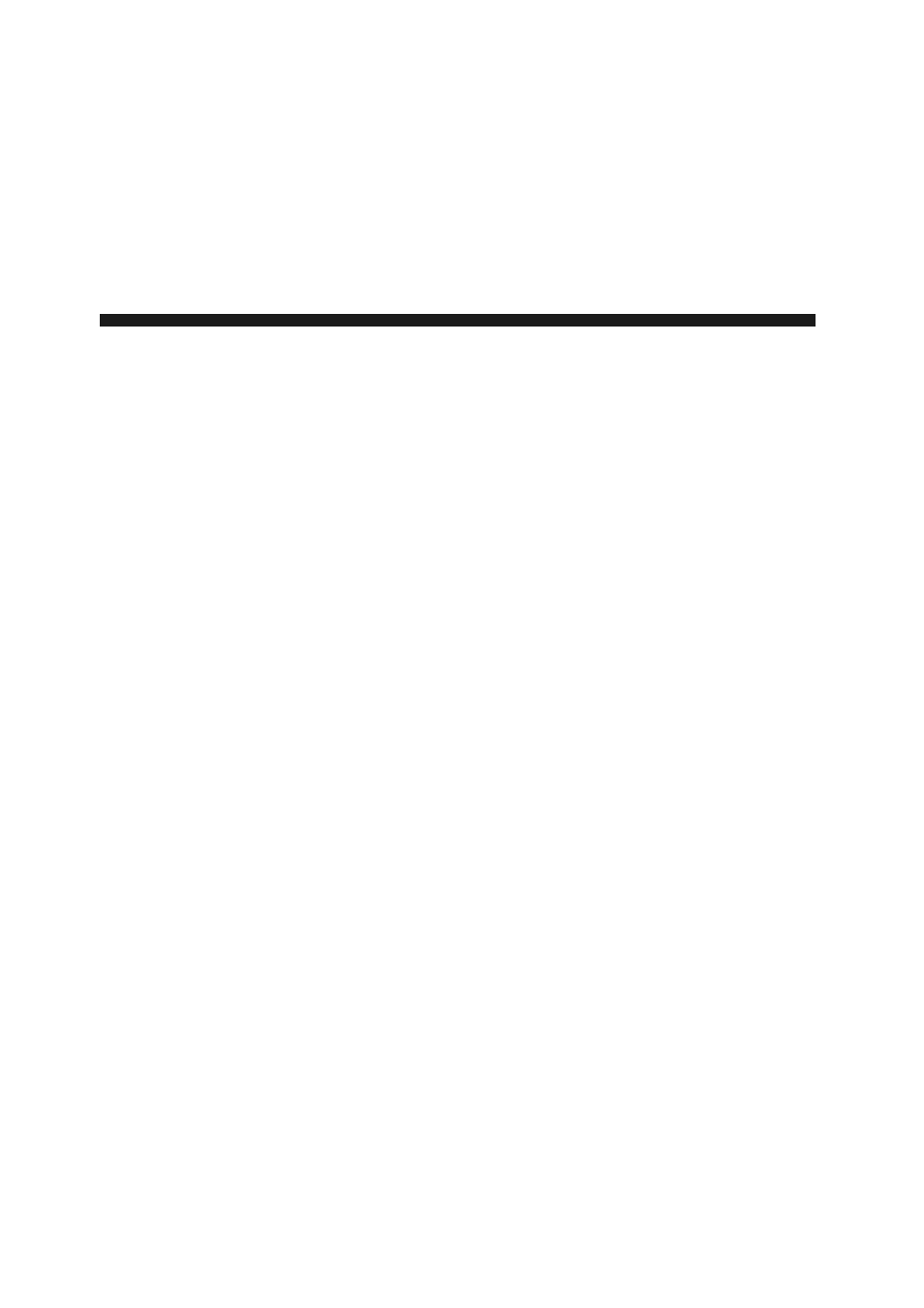
E-1
INSTRUCTIONS
Varispeed-656DC5
1 RECEIVING - - - - - - - - - - - - - - - - - - - - - - - - - - - - - - - - - - E-3
1.1 Checks - - - - - - - - - - - - - - - - - - - - - - - - - - - - - - - - - - - - - - E-3
1.2 Nameplate Information - - - - - - - - - - - - - - - - - - - - - - - - - - - E-3
2 INSTALLATION - - - - - - - - - - - - - - - - - - - - - - - - - - - - - - - E-5
2.1 Checking Installation Site - - - - - - - - - - - - - - - - - - - - - - - - - E-5
2.2 Clearances - - - - - - - - - - - - - - - - - - - - - - - - - - - - - - - - - - - E-6
2.3 Dimensions - - - - - - - - - - - - - - - - - - - - - - - - - - - - - - - - - - - E-7
2.4 Removing/Attaching the Digital Operator - - - - - - - - - - - - - - E-9
2.5 Removing/Attaching the Front Cover - - - - - - - - - - - - - - - - E-10
3 WIRING - - - - - - - - - - - - - - - - - - - - - - - - - - - - - - - - - - - - -E-11
3.1 Connection and Specifications of Peripheral Devices - - - - E-12
3.2 External Dimensions of Peripheral Devices - - - - - - - - - - - E-14
3.3 Interconnection Diagram with Varispeed G7 - - - - - - - - - - - E-18
3.4 Interconnection Diagram with VS-616G5 - - - - - - - - - - - - - E-20
3.5 Wiring Precautions - - - - - - - - - - - - - - - - - - - - - - - - - - - - E-22
3.6 WIRING MAIN CIRCUIT TERMINALS - - - - - - - - - - - - - - - E-24
3.7 EXTERNAL TERMINALS - - - - - - - - - - - - - - - - - - - - - - - - E-28
4 OPERATION - - - - - - - - - - - - - - - - - - - - - - - - - - - - - - - - E-30
4.1 Checkpoints before Turning ON the Power Supply - - - - - - E-30
4.2 Setting the Power Supply Voltage Jumper
(For 400 V Class VS-656DC5 with 22 kW or More) - - - - - E-31
4.3 Using the Digital Operator - - - - - - - - - - - - - - - - - - - - - - - E-32
4.4 Power ON/OFF Sequence - - - - - - - - - - - - - - - - - - - - - - - E-38