5 removing/attaching the front cover, Models of 15 kw or less, Models of 22 kw or more – Yaskawa Varispeed-656 DC5 User Manual
Page 20
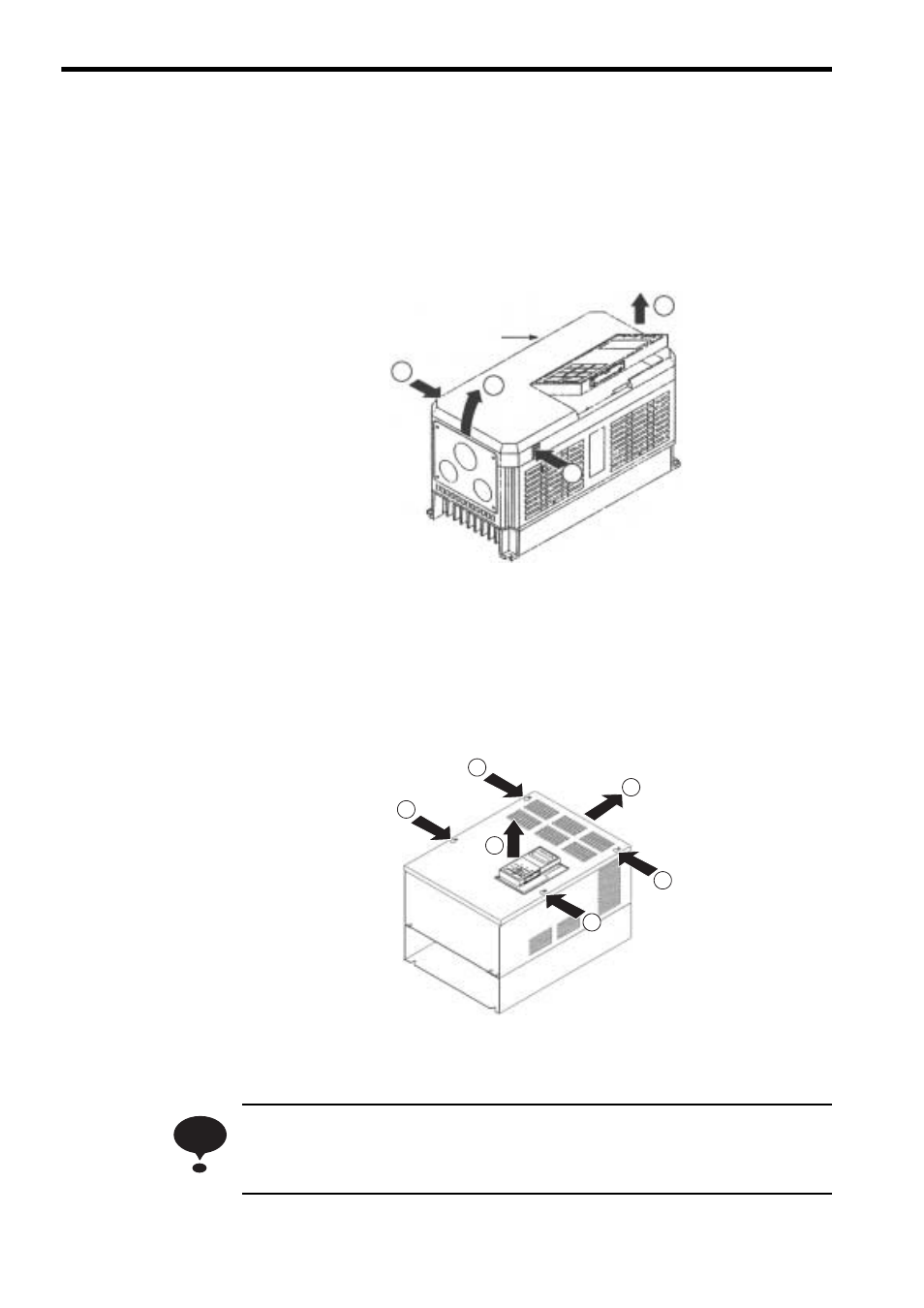
E-10
2.5
Removing/Attaching the Front Cover
Models of 15 kW or Less
To remove the front cover, first remove the Digital Operator in the direction shown by arrow
1. (Refer to 2.4 Removing/Attaching the Digital Operator.) Then squeeze the cover in the
direction shown by arrows 2 on both sides and lift in the direction shown by arrow 3.
Fig. 7 Removing/Attaching the Front Cover (15 kW or Less)
Models of 22 kW or More
To remove the front cover, first remove the Digital Operator in the direction shown by arrow
1. (Refer to 2.4 Removing/Attaching the Digital Operator.)
Then loosen the four screws shown by arrow 2 and slide the front cover in the direction
shown by arrow 3.
Fig. 8 Removing/Attaching the Front Cover (22 kW or More)
Do not attach the front cover with the Digital Operator connected, as faulty contact may result. Attach
the front cover first, and then attach the Digital Operator on the cover. Refer to 2.4 Removing/Attach-
ing the Digital Operator for attaching the Digital Operator.
1
2
3
Front cover
2
2
2
2
3
2
1
NOTE