6 troubleshooting, 1 fault detection, 6troubleshooting – Yaskawa Varispeed-656 DC5 User Manual
Page 52
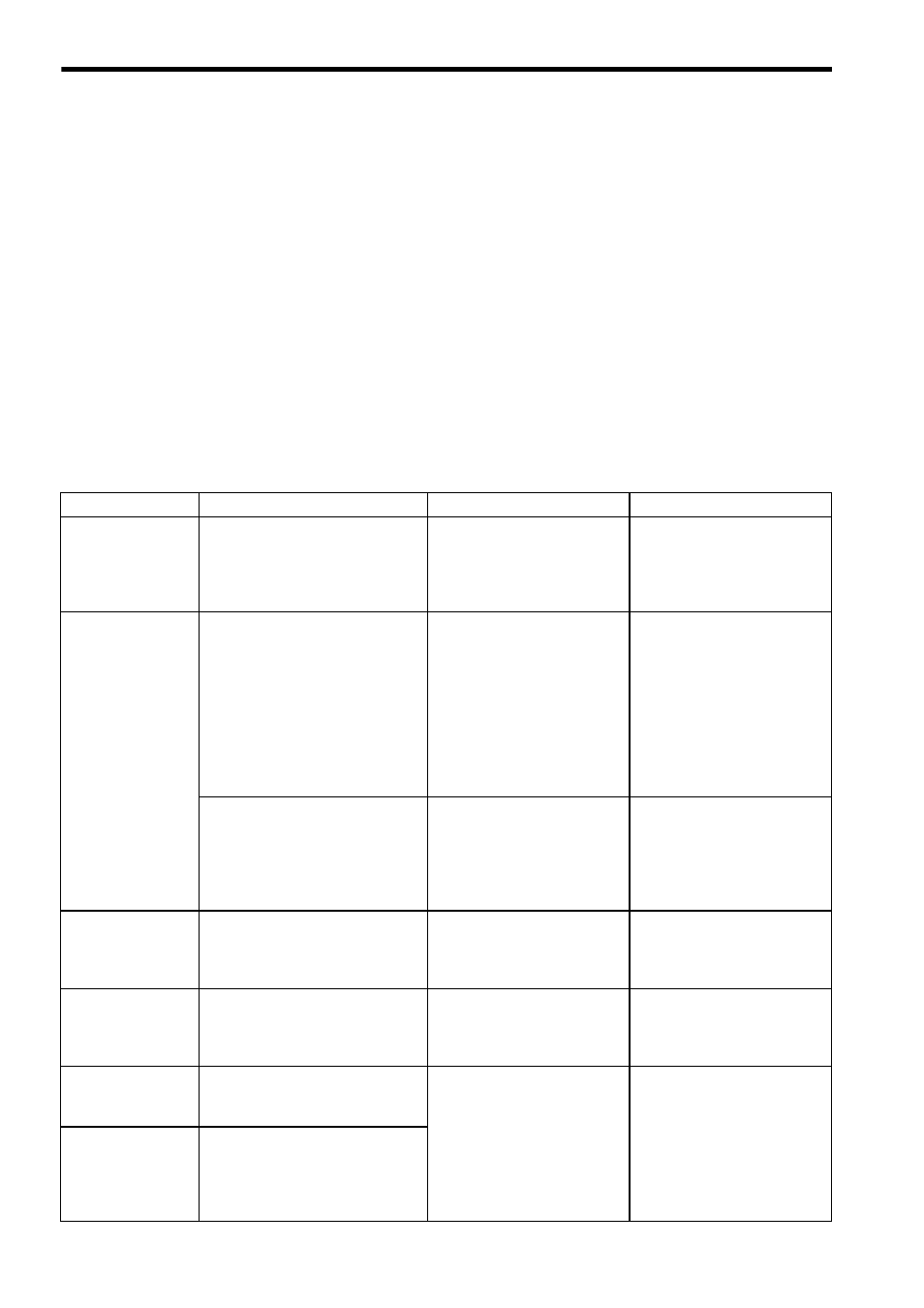
E-42
6
TROUBLESHOOTING
6.1
Fault Detection
When the VS-656DC5 detects a fault, the fault code is displayed on the Digital Operator, the
fault contact output operates.
When a fault has occurred, refer to Table 12 to identify and correct the cause of the fault.
Use one of the following methods to reset the fault when restarting the VS-656DC5:
• Turn ON the fault reset signal.
[A multi-function input H1-02 is set to “Fault Reset (set value: 14)” as the initial value.]
• Press the RESET Key on the Digital Operator.
• Turn the main circuit power supply OFF and then ON again.
Table 12 Fault Displays and Troubleshooting
Fault Display
Meaning
Probable Causes
Corrective Actions
PUF
IGBT, Fuse Fault
Fuse Blown
The fuse (input AC fuse and DC fuse)
in the main circuit is blown.
• The main transistor has failed
because of a short-circuit or
ground fault at the VS-656DC5
input or output.
• Check for short-circuit or
ground fault at the input or out-
put side.
• Replace the VS-656DC5 after
correcting the cause.
UV1
DC Bus Undervolt
Main Circuit Undervoltage
The main circuit DC voltage is below
the undervoltage detection level (L2-
05) and the undervoltage status lasts
longer than the mometary power loss
ridethru time.
200 V class: Approx. 190 VDC or less
400 V class: Approx. 380 VDC or less
• An open-phase occurred with
the input power supply.
• A momentary power loss
exceeding the momentary
power loss time occurred.
• The wiring terminals for the
input power supply are loose.
• The voltage fluctuations in the
input power supply are too
large.
Reset the fault after correcting its
cause.
Input Undervoltage
Input undervoltage was detected dur-
ing operation.
200 V class: Approx. 150 VAC or less
400 V class: Approx. 300 VAC or less
• There is a fault to the equip-
ment at the power side.
• There is a fault to the power
supply.
• The voltage detection circuit at
the power side is faulty.
• Check the wiring of the equip-
ment at the power side.
• Adjust the power supply volt-
age.
UV2
CTL PS Undervolt
Control Power Fault
The control power supply voltage
dropped.
−
• Turn OFF and then ON the
power supply.
• Replace the VS-656DC5 if the
fault continues to occur.
UV3
MC Answerback
Inrush Prevention Circuit Fault
A fault occurred in the inrush preven-
tion circuit.
−
• Turn OFF and then ON the
power supply.
• Replace the VS-656DC5 if the
fault continues to occur.
FDEV
Frequency Fault
Power Supply Frequency Fault
Power supply frequency exceeded the
power supply frequency limit (F1-10).
• The voltage detection circuit at
the power side is faulty.
• Replace the VS-656DC5 if the
fault continues to occur.
SRC
Vin Fault
Power Supply Phase Rotation
Fault
Phase rotation of the input side
changed after the control power sup-
ply was turned ON.