Yaskawa Varispeed-656 DC5 User Manual
Page 57
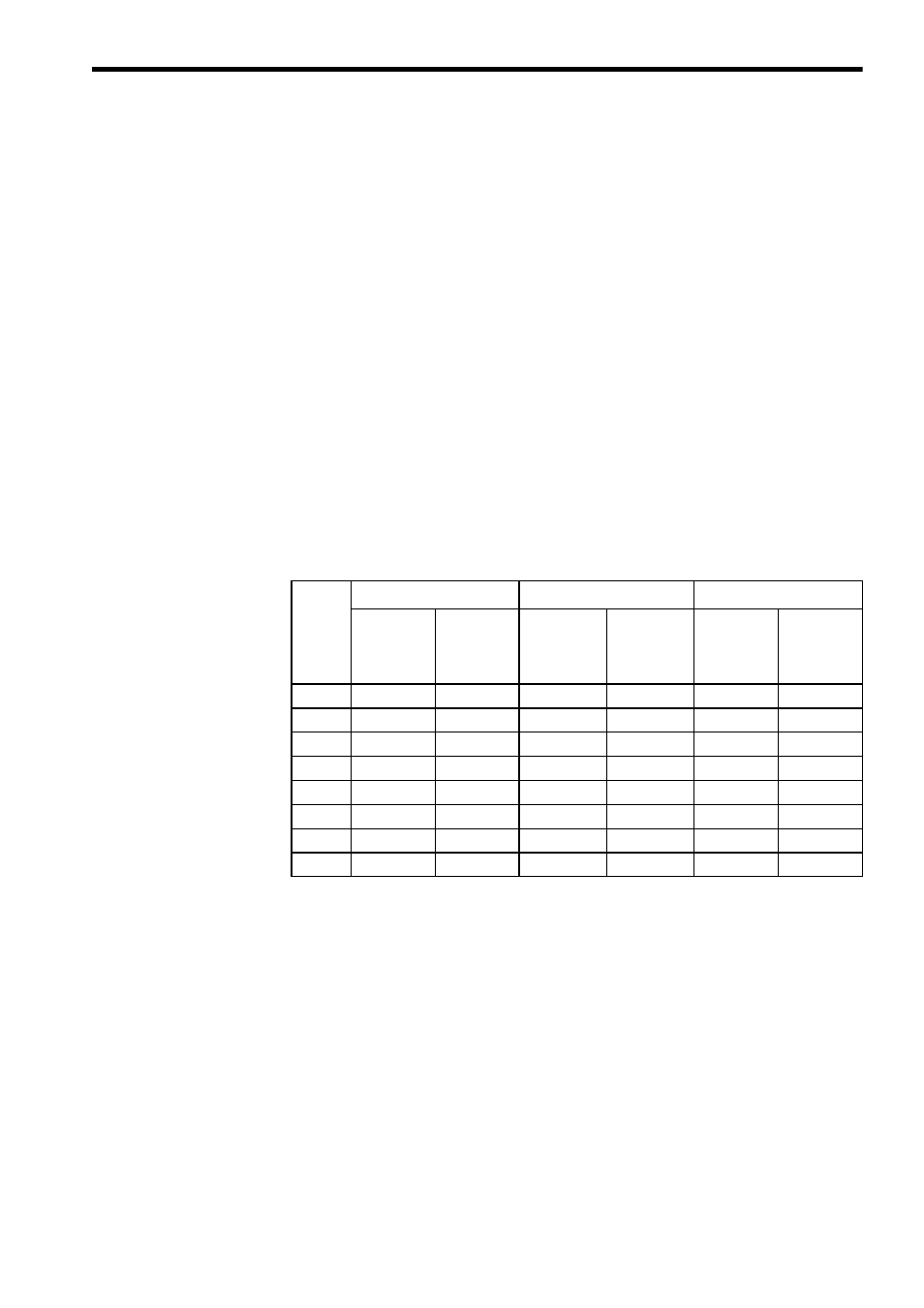
6 TROUBLESHOOTING
E-47
6.4
Informing the VS-656DC5 of a Peripheral Device Fault to Stop
the VS-656DC5 (External Fault Function)
The external fault function operates the fault contact output to stop the VS-656DC5 opera-
tion when a malfunction or fault occurs in any of the VS-656DC5 peripheral devices. At
this time, the Digital Operator displays Efx [External Fault (Input Terminal x)]. “x” of Efx
indicates the terminal number to which the external fault signal is input. For example, when
an external fault signal is input to terminal 3, the Digital Operator displays EF3.
To use the external fault function, set H1-01 to H1-05 (Multi-function Contact Input Termi-
nals 3 to 7) to 24 to 2F.
Select the values to be set to H1-01 to H1-05 according to the combination of the following
three conditions:
• The level of a signal input from the peripheral device
• The external fault detection method
• The operation at external fault detection
The following table shows the combination of the above conditions and the relation with the
set value of H1-.
* 1. Set the input level to whether the fault is to be detected by signal ON or
OFF. (NO contact: external fault at ON, NC contact: external fault at
OFF)
* 2. Set the detection method to whether the fault is detected at any time or
only during run.
Always detected: Detected while the power supply is turned ON to the
VS-656DC5.
Detected during run: Detected only while the VS-656DC5 is running.
Set
Value
Input Level
*1
Fault Detection Method
*2
Selection of Operation
NO contact NC contact
Always
detected
Detected
during run
VS-
656DC5
stopped
(fault)
Operation
continued
(minor
fault)
24
9
9
9
25
9
9
9
26
9
9
9
27
9
9
9
2C
9
9
9
2D
9
9
9
2E
9
9
9
2F
9
9
9