Figure 14 – Yaskawa V1000-Series Option SI-EM3D/V Dual Port EtherNet Modbus TCP/IP Technical Manual User Manual
Page 17
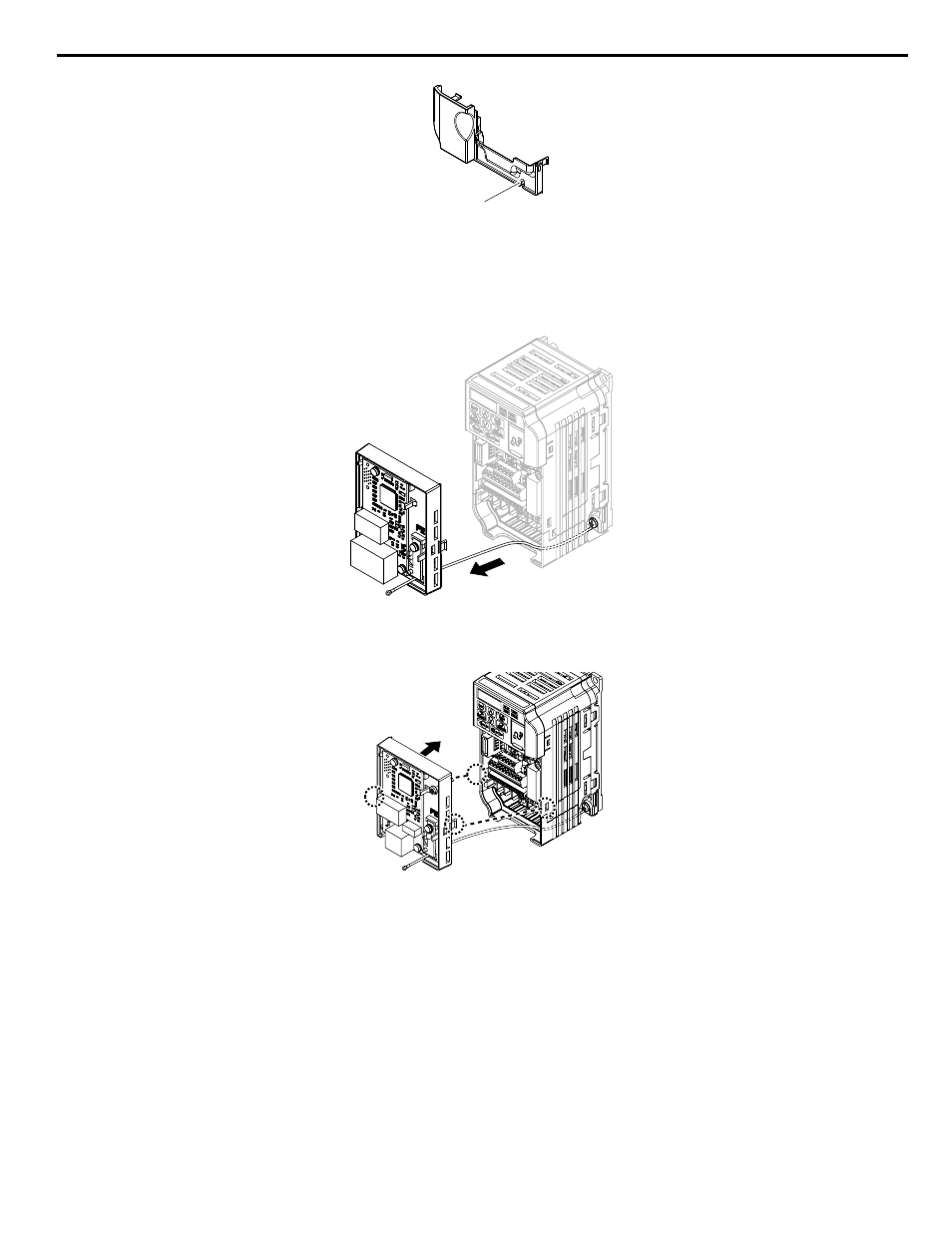
Ground wire
routing notch
Figure 14 Terminal Cover Ground Wire Notch
(Models BA0006 to BA0018; 2A0008 to 2A0020; 4A0001 to 4A0011)
11.
Remove the option cover and pass the ground wire through the inside of the drive bottom cover and into the through-
hole for the ground wire at the front of the option.
Figure 15 Ground Wire Routing
12.
Attach the option to the drive. Properly seat the tabs on the left and right sides of the option to the drive case.
Line up tabs
Line up tabs
Figure 16 Connect the Option
13.
Connect the ground wire at the option ground terminal. Tighten the screw to 0.5 to 0.6 N
•m or (4.4 to 5.3 in lbs) using
an M3 Phillips screwdriver.
5 Installation Procedure
YASKAWA SIEP YAICOM 17A V1000 Option Dual-Port Modbus TCP/IP SI-EM3D/V Technical Manual
17