Yaskawa V1000-Series Option SI-EM3D/V Dual Port EtherNet Modbus TCP/IP Technical Manual User Manual
Page 21
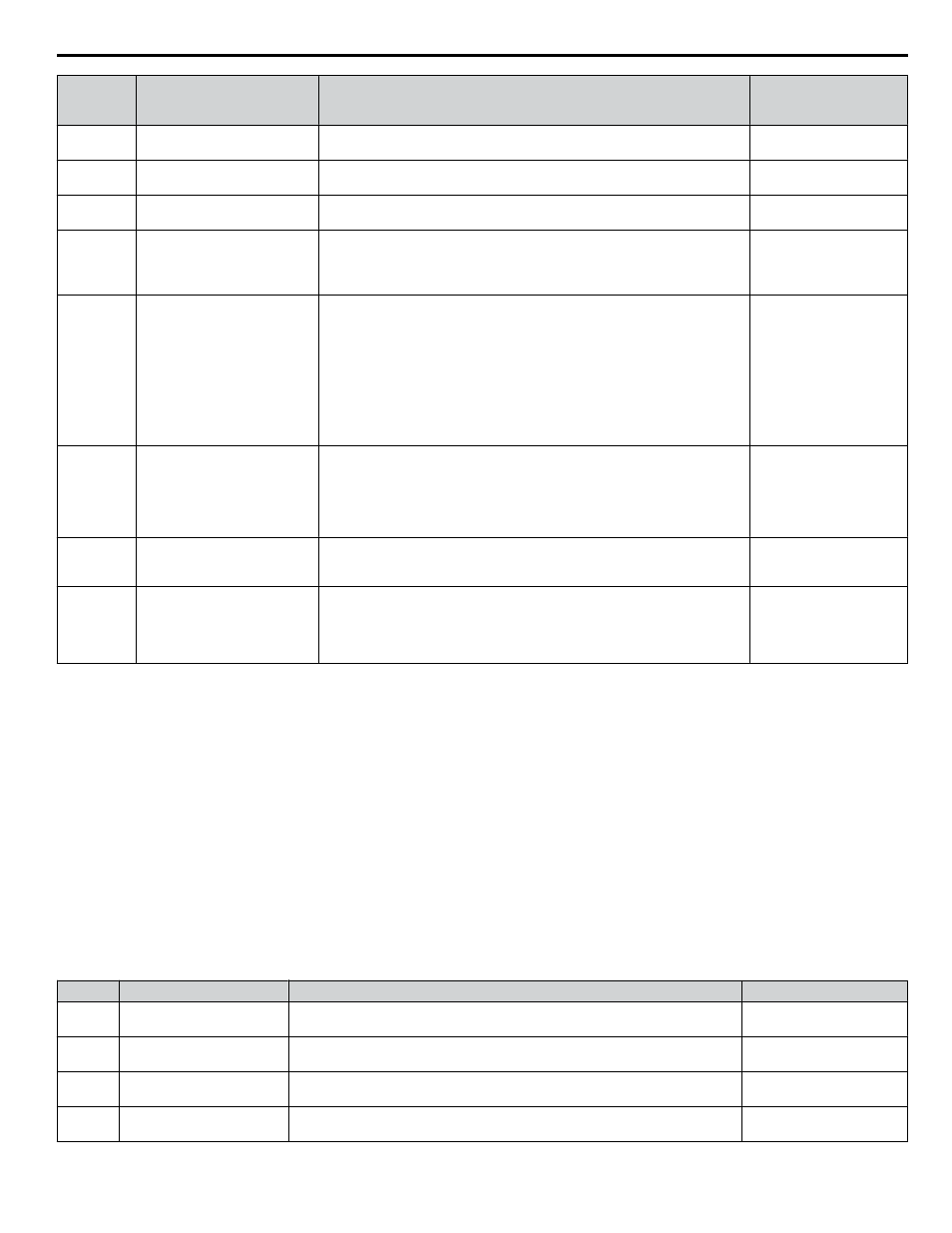
No.
(Addr.
Hex)
Name
Description
Values
F7-10
(03EE)
Gateway Address 2
Sets the second most significant octet of network Gateway address.
Default: 168
Range: 0 to 255
F7-11
(03EF)
Gateway Address 3
Sets the third most significant octet of network Gateway address.
Default: 1
Range: 0 to 255
F7-12
(03E0)
Gateway Address 4
Sets the fourth most significant octet of network Gateway address.
Default: 1
Range: 0 to 255
F7-13
(03F1)
Address Mode at Startup
Select the option address setting method
0: Static
<6>
1: BOOTP
2: DHCP
Default: 2
Range: 0 to 2
F7-14
(03F2)
Duplex Mode Selection
Selects duplex mode setting.
0: Half duplex forced (both ports)
<7>
1: Auto-negotiate duplex mode and communication speed (both ports)
2: Full duplex forced (both ports)
<7>
3: Half (port 1)/Auto (port 2)
4: Half (Port 1)/Full (port 2)
5: Auto (port 1)/Half (port 2)
6: Auto (port 1)/Full (port 2)
7: Full (port 1)/Half (port 2)
8: Full (port 1)/Auto (port 2)
Default:
<8>
Range: 0 to 8
<9>
F7-15
(03F3)
Communication Speed
Selection
Sets the communication speed
0: 10 Mbps
10: 10 Mbps
100: 100 Mbps
101: 10 (Port 1)/100 Mbps (port 2)
102: 100 (Port 1)/10 Mbps (port 2)
Default: 10
<10>
Range: 10; 100 to 102
<10>
F7-16
(03F4)
Communication Loss Timeout
Sets the timeout value for communication loss detection in tenths of a second.
A value of 0 disables the connection timeout.
Example: An entered value of 100 represents 10.0 seconds.
Default: 0.0
Min.: 0.0
Max.: 30.0
H5-11
(043C)
Communications ENTER
Function Selection
Selects the function for the ENTER command that saves parameter data to
the drive.
0: Parameter changes are activated when ENTER command is written
1: Parameter changes are activated immediately without use of ENTER
command
Default: 1
Range: 0, 1
<1> To start and stop the drive with the master device using serial communications, set b1-02 to 3. To control the drive frequency reference of the drive
via the master device, set b1-01 to 3.
<2> When set to 3, 4, or 5, the drive will continue to operate when a fault is detected. Take safety measures, such as installing an emergency stop switch.
<3> Available in drive software versions PRG: 1024 and later.
<4> Parameter setting value is not reset to the default value when the drive is initialized.
<5> Cycle power for setting changes to take effect.
<6> When F7-13 is set to 0, parameters F7-01 to F7-12 must be set, and all IP Addresses (as defined with parameters F7-01 to F7-04) must be unique.
<7> When F7-14 is set to 0 or 2, parameter F7-15 must be set.
<8> Default setting differs depending on drive software version. PRG: 1012 to 1015: 0
PRG: 1016 and later: 1
<9> Setting range differs depending on drive software version. PRG: 1012 to 1023, Range: 0 to 2
PRG: 1024 and later, Range: 0 to 8
<10> Setting values differ depending on drive software version. PRG: 1012 to 1015, Default: 0; Range: 0, 10, 100
PRG: 1016 to 1023, Default: 10; Range: 10, 100
PRG: 1024 and later, Default: 10; Range: 10; 100 to 102
Table 7 Option Monitors
No.
Name
Description
Value Range
U6-80 to
U6-83
Online IP Address
IP Address currently available; U6-80 is the most significant octet
0 to 255
U6-84 to
U6-87
Online Subnet
Subnet currently available; U6-84 is the most significant octet
0 to 255
U6-88 to
U6-91
Online Gateway
Gateway currently available; U6-88 is the most significant octet
0 to 255
U6-92
Online Speed
Link Speed
10: 10 Mbps
100: 100 Mbps
6 Related Drive Parameters
YASKAWA SIEP YAICOM 17A V1000 Option Dual-Port Modbus TCP/IP SI-EM3D/V Technical Manual
21