Enter command types, Enter command settings when upgrading the drive – Yaskawa V1000-Series Option SI-EM3D/V Dual Port EtherNet Modbus TCP/IP Technical Manual User Manual
Page 25
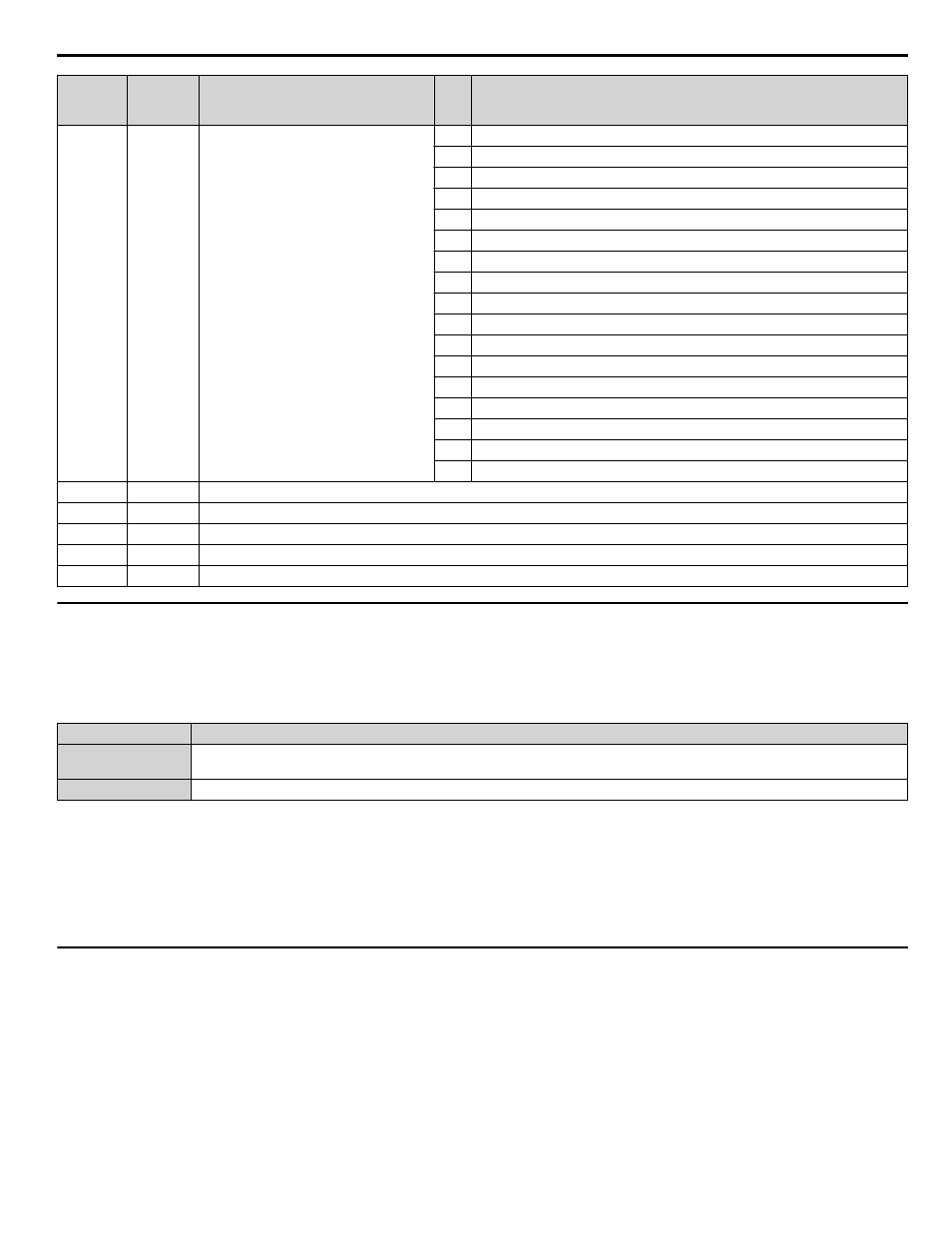
Address
(hex)
Drive
Register
(hex)
Description
Bit
Description
200B
C2
Error Signal 3
0
MEMOBUS/Modbus Communication Error (CE)
1
Option Communication Error (bUS)
2
Reserved
3
Reserved
4
Control Fault (CF)
5
Zero Servo Fault (SvE)
5
Reserved
6
Option External Fault (EF0)
7
PID Feedback Loss (FbL)
8
Undertorque Detection 1 (UL3)
9
UL4 Undertorque Detection 2 (UL4)
A
High Slip Braking Overload (oL7)
B
Reserved
C
Reserved
D
Reserved
E
Reserved
F
Hardware Fault (includes oFo)
200C
4E
Terminal A1 Input Level Monitor (U1-13)
200D
49
Digital Input Terminal Status (U1-10)
200E
50
Terminal A3 Input Level Monitor (U1-15)
200F
F1
PG Count Channel 2
2010
4D
Drive Software Number (Flash) (U1-25)
u
Enter Command Types
The drive supports two types of Enter commands as shown in
. An Enter command is enabled by writing 0 to register
number 0900H or 0910H. These registers can be written to only. An error will occur if the user attempts to read from these
registers.
Table 10 Enter Command Types
Register No.
Description
0900H
Writes data into the EEPROM (non-volatile memory) of the drive and enables the data in RAM at the same time. Parameter
changes remain even if the power supply is cycled.
0910H
Writes data in the RAM only. Parameter changes are lost when the drive is shut off.
Note:
1. Because the EEPROM can be written to a maximum of 100,000 times, refrain from writing to the EEPROM too often. The Enter
command registers are write-only. Consequently, if these registers are read, then the register address will be invalid (Error code: 02H).
An Enter command is not required if reference or broadcast data are sent to the drive.
2. Parameter data cannot be written to EEPROM during undervoltage, even using 0900H.
3. If undervoltage occurs when a making several parameter changes issued with a single ENTER command, the writing process may be
aborted before all of the new changes have been written. Because all of the data has not yet been written, the EEPROM data error
“CPF06” will be displayed the next time power to the drive is cycled. To prevent this problem, wait approximately 5 seconds after
issuing the ENTER command before shutting off drive power.
u
Enter Command Settings when Upgrading the Drive
When replacing earlier Yaskawa drive models with a V1000 and keeping the MEMOBUS/Modbus communications settings,
parameter H5-11 needs to be set in accordance with how the Enter command functions in the older drive. H5-11 determines
if an Enter command is needed to activate parameter changes in the drive.
• Set parameter H5-11 to 0 when upgrading from a G7 or F7 series drive to V1000-Series drive.
• Set parameter H5-11 to 1 when upgrading from a V7 series drive to V1000-Series drive.
7 Modbus TCP/IP Messaging
YASKAWA SIEP YAICOM 17A V1000 Option Dual-Port Modbus TCP/IP SI-EM3D/V Technical Manual
25