Rapid spanning tree protocol, Convergence time, Topology – Yaskawa V1000-Series Option SI-EM3D/V Dual Port EtherNet Modbus TCP/IP Technical Manual User Manual
Page 41: Enabling rstp, 9rapid spanning tree protocol
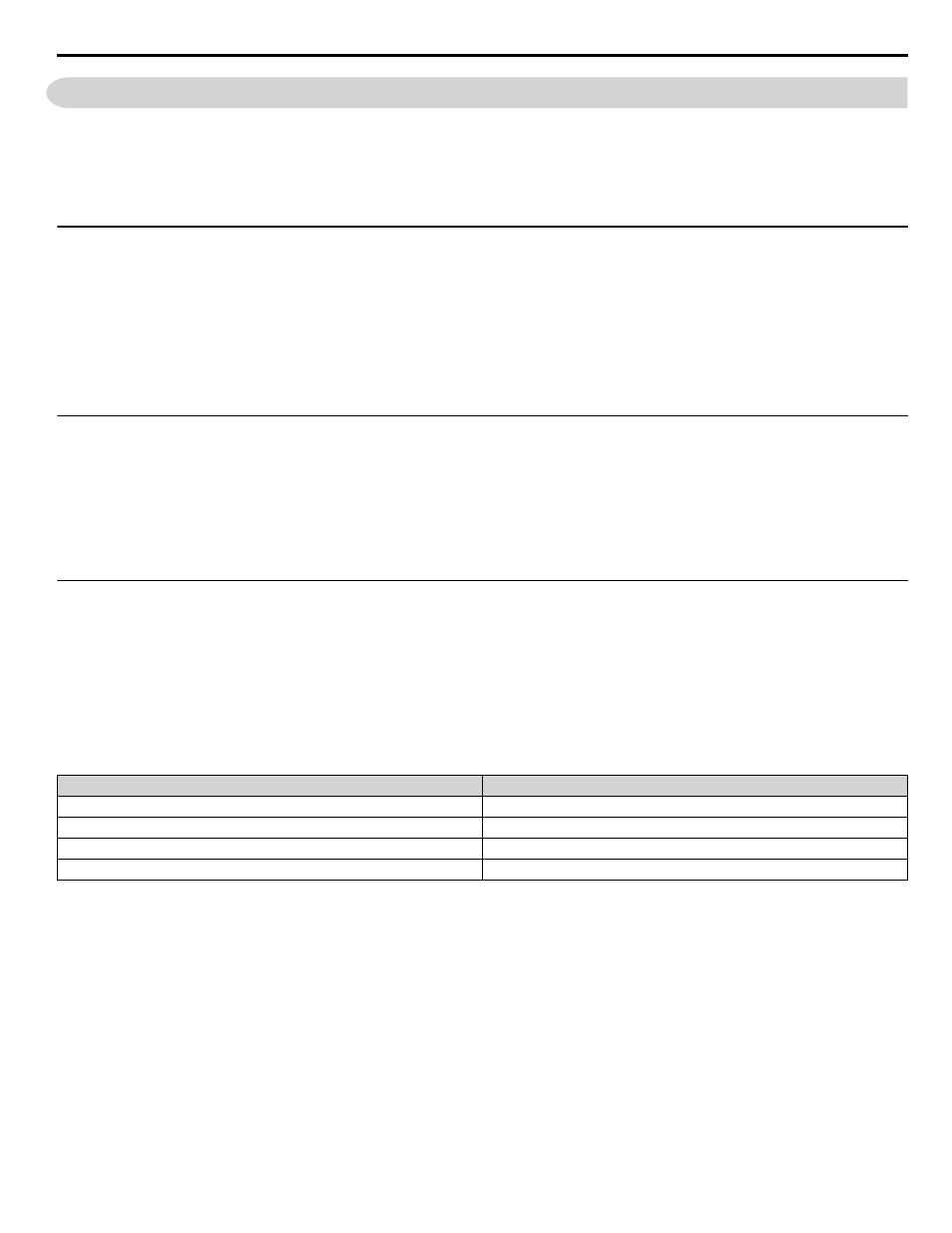
9
Rapid Spanning Tree Protocol
Rapid Spanning Tree Protocol (RSTP) is a mechanism that allows an Ethernet network to be configured as a ring or other
topology that may have more than one pathway to each node. The RSTP protocol automatically determines the most efficient
pathway to each node and disables any redundant pathways.
If one path fails, RSTP activates another pathway to keep the network traffic flowing. After restoring the failed path, RSTP
disables any redundant paths without disrupting network traffic.
u
Convergence Time
Convergence is the process that RSTP performs to identify the root node and which pathways to disable. Convergence occurs
on power up and when the network changes (e.g., path failures and restorations).
Take special care when using parameter F7-16, Communication Timeout Loss, and be sure to give RSTP enough time for
convergence. When F7-16 is set too short, convergence will not be able to complete before it expires. The complexity of the
network and the number of drives on the network will both factor into the value of the timeout.
RSTP is unnecessary and should be disabled when using star or line topology network configurations (RSTP is disabled by
default).
u
Topology
The option is ideal for use in ring topologies. With RSTP enabled, a ring topology provides redundancy to the network. RSTP
determines the fastest paths to each node on the network and virtually splits the ring by disabling one port on one node to
prevent data from being transmitted endlessly around the ring. If a path on the ring fails, RSTP re-enables the disabled port
and reconnects the split. All nodes on the network remain accessible without any interruptions.
RSTP is unnecessary and should be disabled when using star or line topology network configurations (RSTP is disabled by
default).
u
Enabling RSTP
RSTP is enabled from the webpage on the option.
The IP address of the option card is necessary to access the webpage. Use the operator to read the IP address values from
monitors U6-80, U6-81, U6-82, and U6-83.
These monitors display the IP address whether the card is configured to receive its IP address from a master controller (BOOTP
or DHCP) or if it is configured statically.
Refer to
for example values of the monitors for an option IP address of 192.168.1.20.
Table 36 Example IP Address Monitor Values
Monitor
Value
U6-80
192
U6-81
168
U6-82
1
U6-83
20
Enter the IP address to address bar of your web browser (Ex. http://192.168.1.20) and hit enter to load the main page for the
option. Refer to
for an example of the main page.
At the top of the page, click the RSTP button. The RSTP webpage will be displayed with “N/A” values.
9 Rapid Spanning Tree Protocol
YASKAWA SIEP YAICOM 17A V1000 Option Dual-Port Modbus TCP/IP SI-EM3D/V Technical Manual
41