Casio XJ-UT310WN Network Function Guide User Manual
Page 20
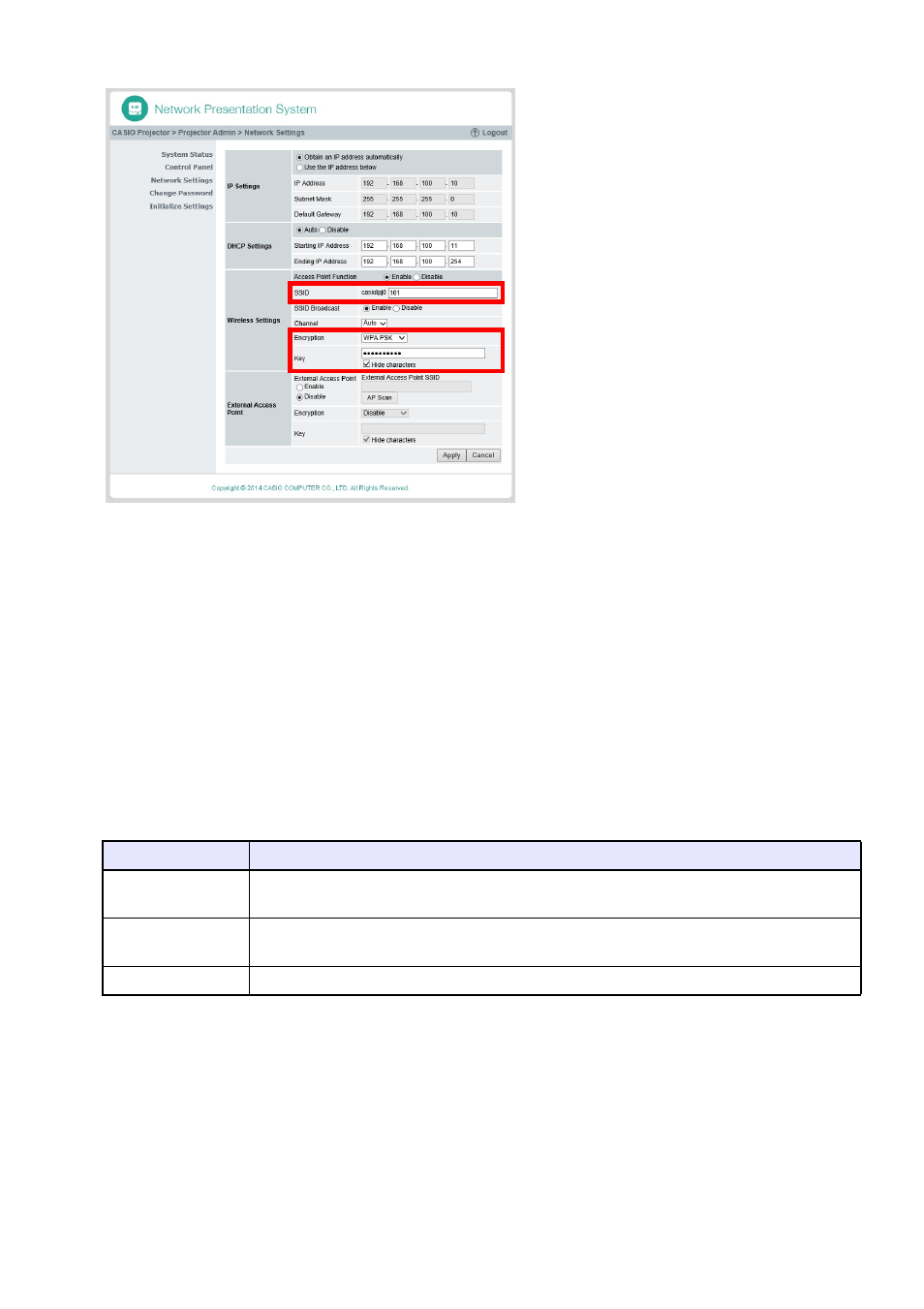
20
5.
On the left pane, click “Network Settings”.
z This displays the “Network Settings” page.
z Input and settings required for user SSID creation are those surrounded by the red
boundaries. You do not need to change other settings.
z For details about this page, see “To configure Network Settings page network settings” (page
6.
In the “SSID” box, input the character string you want to use as the user SSID.
z The final user SSID will be in the format: casiolpj0<character string you input>
z You can enter up to 23 single-byte characters as the user SSID. Note that none of the
following can be used as the text input portion of a user SSID: 001, 002, 003, 004, 101, 102,
103, or 104. This is because using these numbers would make the user SSID name the same
as a simple SSID or generic SSID.
7.
Select the encryption you want to use for wireless LAN communication.
z Click the [T] button to the right of the “Security” box and then select the desired security
protocol on the list that appears. The meaning of each option in the list is described below.
Security
Description
WPA-PSK AES
Performs communication encryption using WPA-PSK protocol. WPA (Wi-Fi Protected
Access) is a security function for encrypting communication data.
WPA2-PSK AES
Performs communication encryption using WPA2-PSK protocol. TKIP and AES are
encryption protocols. WPA2 is a new standard of WPA.
Disable
Turns off wireless LAN security, so communications are not encrypted.