E 22) – Casio XJ-UT310WN Network Function Guide User Manual
Page 22
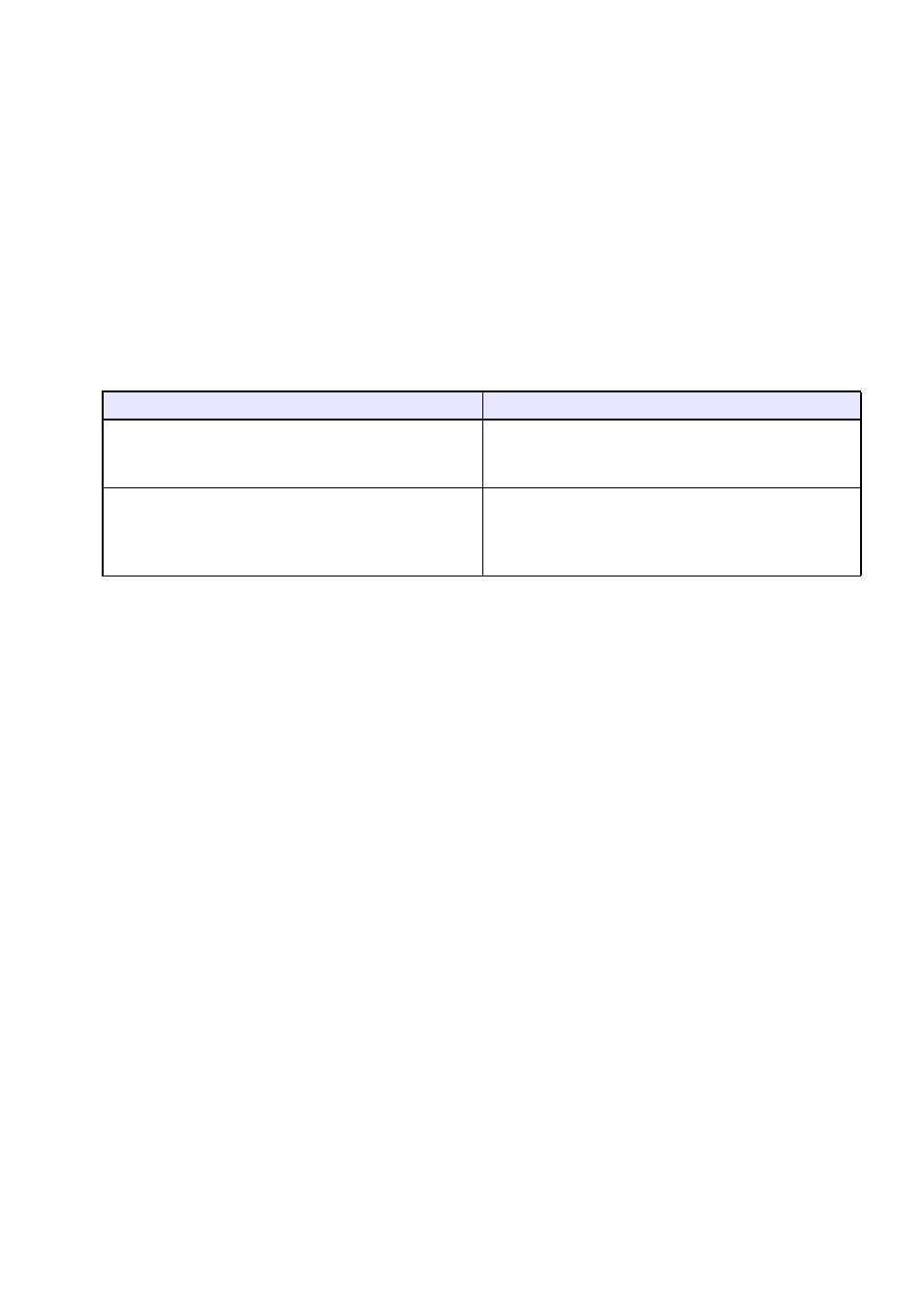
22
To use a user SSID to establish a wireless LAN connection and
project
Projector Operation
1.
Connect the wireless adapter to the projector (page 10) and then turn on the
projector.
z The input source will automatically switch to “Network” and projection of the LAN connection
standby screen will start.
z If projection of the LAN connection standby screen does not start, press the [INPUT] key. On
the “Input” dialog box that appears, use the [T] and [S] keys to select “Network” and then
press the [ENTER] key.
2.
Select the user SSID you created with the procedure under “To create a user
SSID” (page 19).
3.
Press the [ESC] key twice to return to “Network Settings”.
4.
Use the [
T] key to select “Update Network Settings” and then press the [ENTER]
key.
z This will display a confirmation dialog box asking if you want to update network settings.
5.
Press the [
S] key to select “Yes”, and then press the [ENTER] key.
z This applies the SSID change to the projector and closes the dialog box. Wait until the LAN
connection standby screen starts to be projected again.
In this case:
Perform this operation:
Projector SSID was not changed after you performed
the operation under “To create a user SSID” (page
19).
Advance directly to step 6.
Projector SSID was changed to a different one after
you perform the operation under “To create a user
SSID” (page 19).
Press the [MENU] key and then select the following:
“Network Settings” 3 “Projector Wireless LAN
Settings” 3 “SSID”. On the dialog box that appears,
select the user SSID.