Control panel page remote control items – Casio XJ-UT310WN Network Function Guide User Manual
Page 66
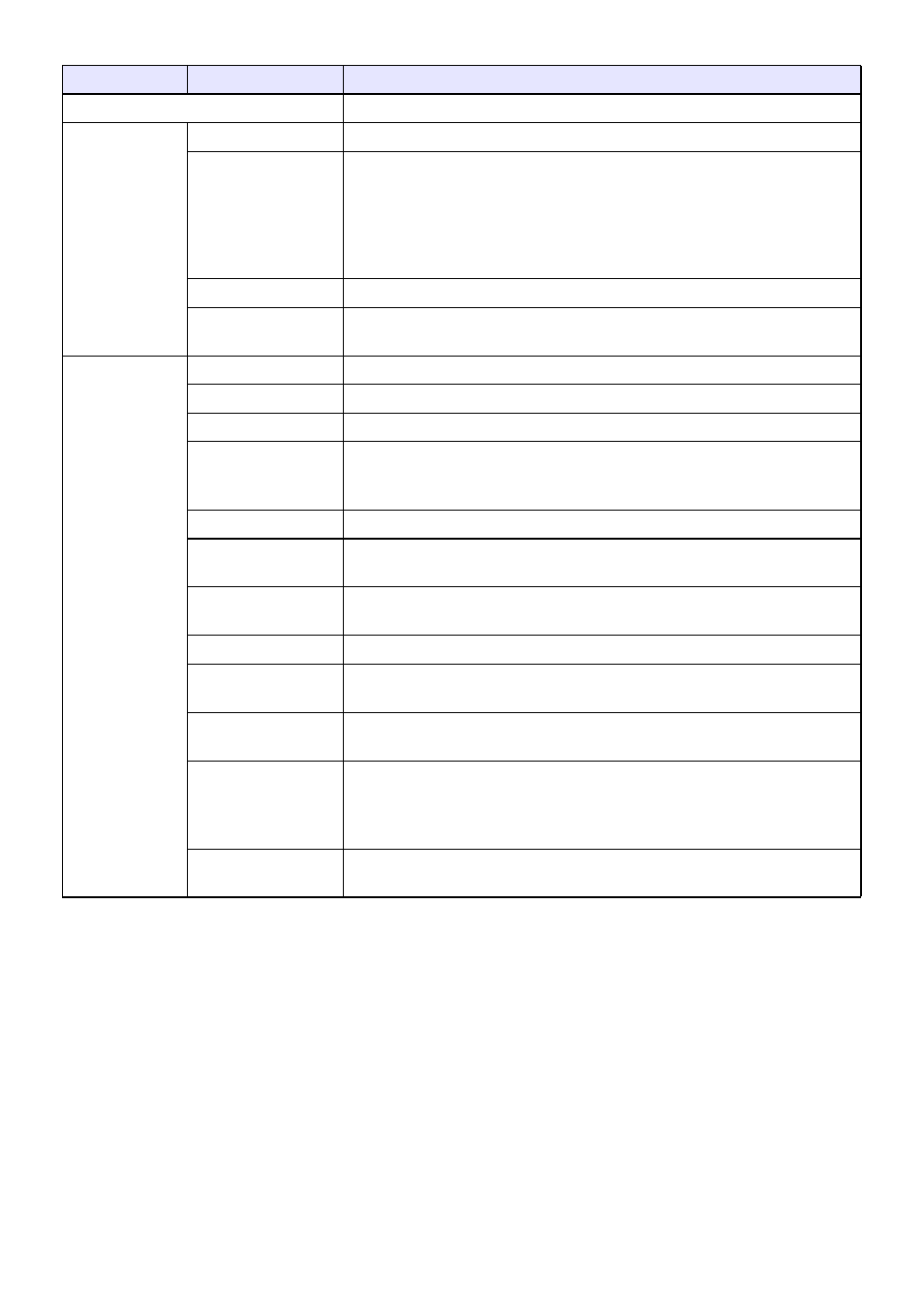
66
Control Panel Page Remote Control Items
Group
Item
Description
Refresh (Button)
Click to refresh the screen with the latest information.
Projector Status Projector Status
Shows the projector’s current status as either “ON” or “Standby”.
Error Info
Shows one of the following.
No Error: Operating normally.
Temperature Error: Temperature error occurred.
Fan Error: Fan error occurred.
Light Error: Light source unit error occurred.
Other Error: Error other than above occurred.
Power Off (Button)
Click to turn the projector off.
Power On (Button)
Click to turn on the projector. This operation is supported only when
“Enable” is selected for “Remote On”.
Projector
Control
Input
Specifies the input source.
3D
Click to enter or exit the 3D input mode.
Color Mode
Specifies the color mode.
Blank
Selecting “ON” for this setting temporarily blocks the image from the
input source. “OFF” causes the image from the input source to be
projected.
Aspect Ratio
Changes the aspect ratio of the projected image.
Brightness
Input a value into the box and then click the [Apply] button. This will
change the projector’s “Brightness” setting accordingly.
Contrast
Input a value into the box and then click the [Apply] button. This will
change the projector’s “Contrast” setting accordingly.
ECO Mode
Switches the Eco mode.
Audio Volume
Input a value into the box and then click the [Apply] button. This will
change the volume setting accordingly.
Mute Audio
Specifies the mute setting. Audio is output while “OFF” is selected for this
setting, and muted when “ON” is selected.
Audio Out
Specifies either output from the projector’s speaker or AUDIO OUT
terminal for audio.
Speaker: Audio output from the speaker
Line: Audio output from the AUDIO OUT terminal
Initialize (Button)
Click to return all Network Projection Control items, except for the
“Projector Status” items, to their initial factory defaults.