To display wired lan information – Casio XJ-UT310WN Network Function Guide User Manual
Page 47
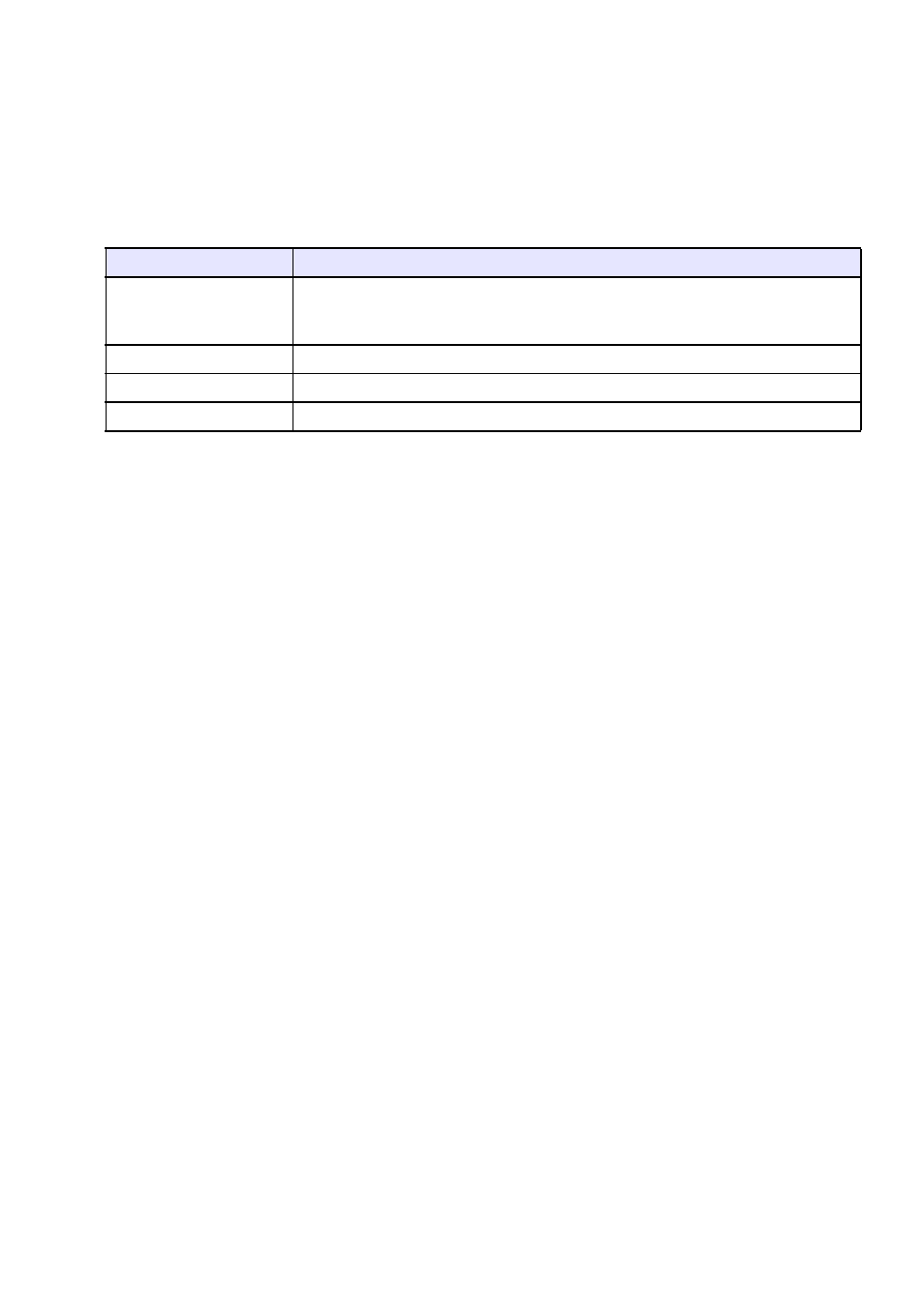
47
To display wired LAN information
1.
Press the [MENU] key to display the setup menu.
2.
Use the [
T] key to select “Network Settings” and then press the [ENTER] key.
3.
Use the [
T] key to select “Wired LAN info” and then press the [ENTER] key.
z This will display the Wired LAN info dialog box. The table below explains the information that
appears on the dialog box.
4.
To close the dialog box and exit the setup menu, press the [MENU] key.
Item Name
Description
Projector name
Blank (no name specified) under initial default settings. The name can be
changed using the procedure under “To configure Control Panel page network
settings” (page 59).
MAC Address
Fixed wired LAN MAC address assigned to each projector
IP Address
IP address currently assigned to the projector
DHCP
Shows the current projector DHCP server function status (“Auto” or “Disable”).