Network function overview, What the network function lets you do – Casio XJ-UT310WN Network Function Guide User Manual
Page 7
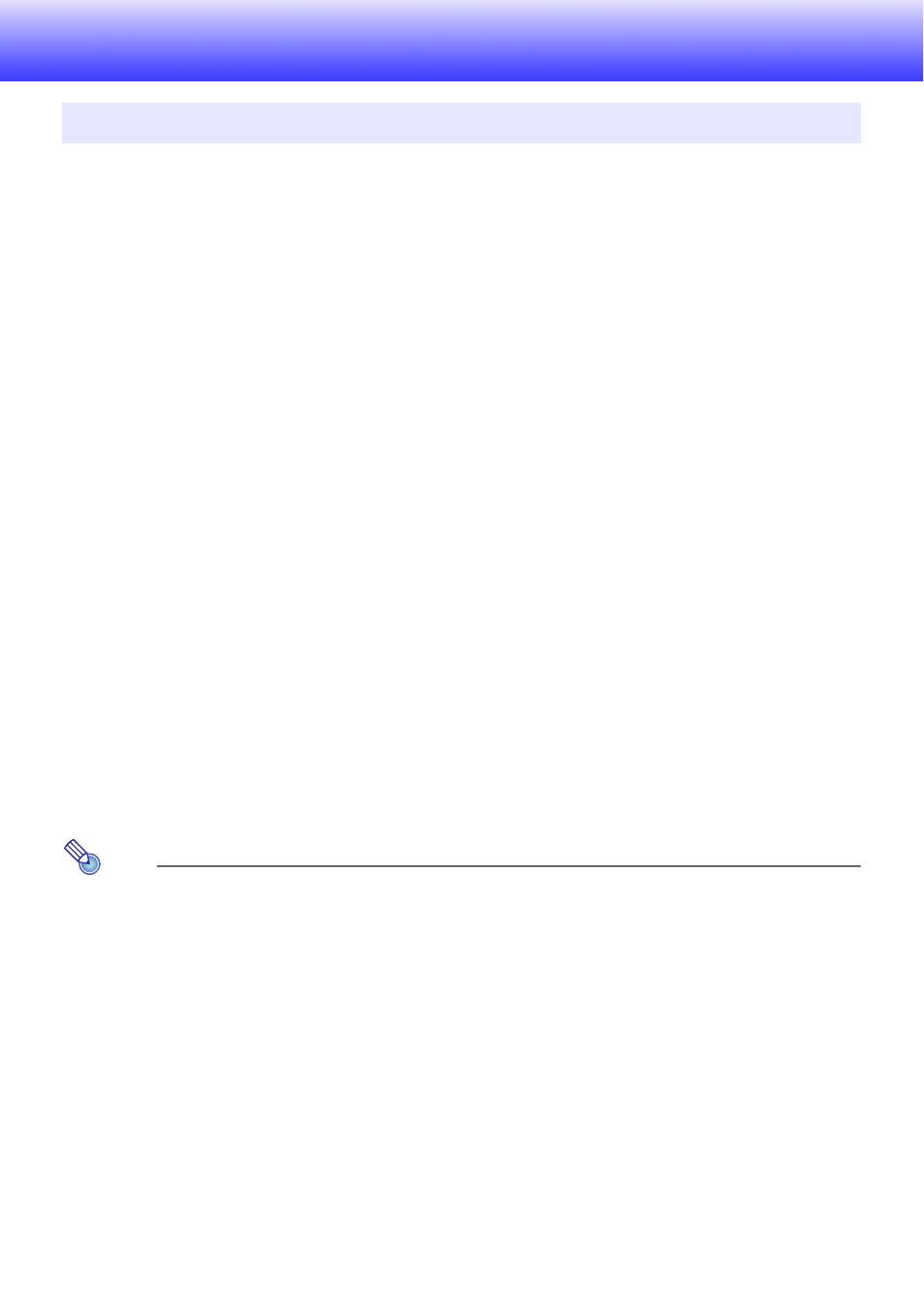
7
Network Function Overview
z Connect a computer to the projector over a wireless LAN and project an image of the
computer screen
Computer screen images can be projected by the projector without a cable connection. Connecting
the projector to a computer via a wireless LAN access point enables projection while the computer
is connected to an outside network (Internet or Intranet).
z Connect a computer to the projector over a wired LAN and project an image of the computer
screen
A computer can be connected directly to the projector by cable, or indirectly via a router for
projection of the computer screen contents. The computer whose screen contents are being
projected can also be connected to an external network (Internet or intranet).
z Use a wireless LAN connection to simultaneously project screen images from four computers
The projected image can be divided into four segments for simultaneous projection of the screens
of four computers over a LAN connection.
z Use a LAN connection to project the main screen or extended screen of a computer (Network
Connection)
The screen area that extends off the right side of a desktop displayed on a laptop computer can be
projected as the extended screen.
z A movie playback image can be projected alone as a separate screen over a LAN connection
(Network Connection)
Movie data can be sent to the projector over a LAN for playback projection without exiting the
normal desktop display on a computer.
z Output of computer audio over a LAN connection (Network Connection)
In addition to computer screen images, computer audio can also be output by the projector.
z Transfer files to projector internal memory from a computer connected via a LAN
Various types of files can be transferred from a computer via a LAN to projector internal memory for
playback using the projector’s File Viewer.
z Remotely control the projector from a computer connected via a LAN
Input source switching and other normal projector operations can be performed from a computer
connected via a LAN.
Note
z For more information about Network Connection, see “Software Required to Use Network
Functions” below.
What the network function lets you do...