Projector admin pages transfer file pages – Casio XJ-UT310WN Network Function Guide User Manual
Page 78
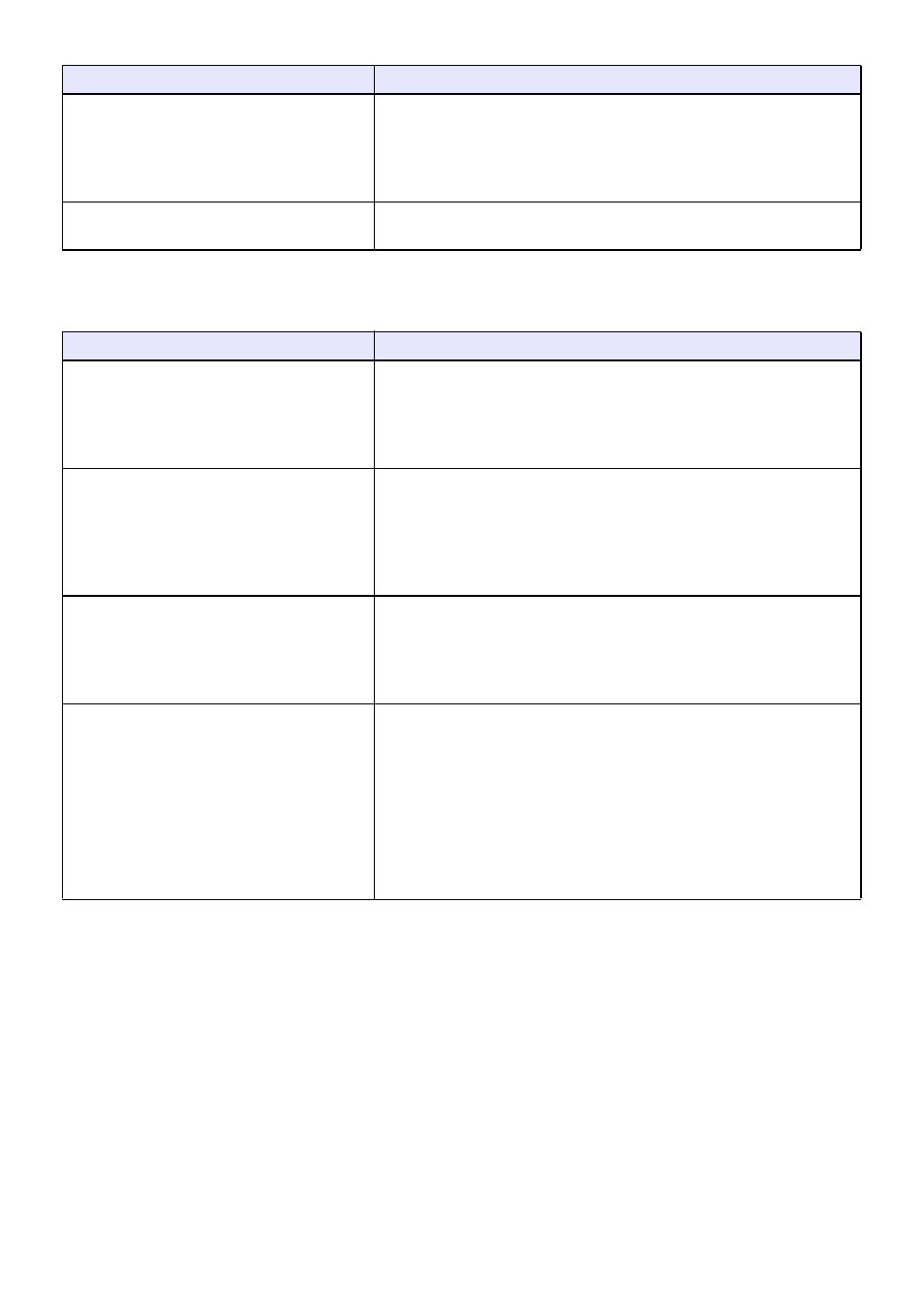
78
Projector Admin Pages
Transfer File Pages
Problem
Cause and Required Action
The Projector Admin pages do not appear
when I try to access them from Network
Connection.
The browser you are using may be configured to use a proxy server.
Since a proxy server configuration can make it impossible to access
the Projector Admin pages, you should change your browser
configuration. For information about proxy server settings, see the
help and other user documentation for your browser.
I forgot the login password I specified for
the Projector Admin pages.
Perform the operation under “To initialize network settings” (page 51)
to return projector network settings to their initial defaults.
Problem
Cause and Required Action
The name of the file uploaded to the
projector using the Transfer File page is
shorter than the name of the file prior to
upload.
Up to 38 single-byte characters can be displayed for a file name by
the projector’s File Viewer, so a file with a longer name will cause
anything past the 38th character to be cut off automatically.
If you want the same file name to be used both prior to and following
upload, make sure it has no more than 38 characters.
The network connection was lost while a
file is being uploaded to the projector using
the Transfer File page. The network
connection was immediately re-established
and the file that was being uploaded is
shown on the Transfer File page.
The file uploaded to the projector’s internal memory is incomplete.
Using File Viewer to perform an operation on the file may result in
some of the file data being missing or the file may not display at all.
Delete the file from the projector’s internal memory and upload it
again.
The network connection was lost while the
Transfer File page was displayed. The
network connection was immediately
re-established, but the file list on the
Transfer File page was blank.
This may be due to a temporary file recognition error. Exit the web
browser you are using to display the Transfer File page, and then
perform the operation under “To log in to the Transfer File page over
a wireless LAN connection” (page 67) or “To log in to the Transfer File
page over a wired LAN connection” (page 69) again.
The network connection was lost while the
Transfer File page was displayed. The
network connection was immediately
re-established, but files were missing from
the internal memory file list on the Transfer
File page.
This may be due to a temporary file recognition error. Perform the
steps below.
(1) Perform the required operation on the projector to exit File
Viewer.
(2) Turn the projector of and then back on again.
(3) Start up File Viewer and display the list of files in internal memory.
For details about the operation to display the File Viewer list of files in
internal memory, see “Starting Projection of Files Located in
Projector Internal Memory” in the User’s Guide.