Select the original orientation – TA Triumph-Adler 206ci User Manual
Page 112
Advertising
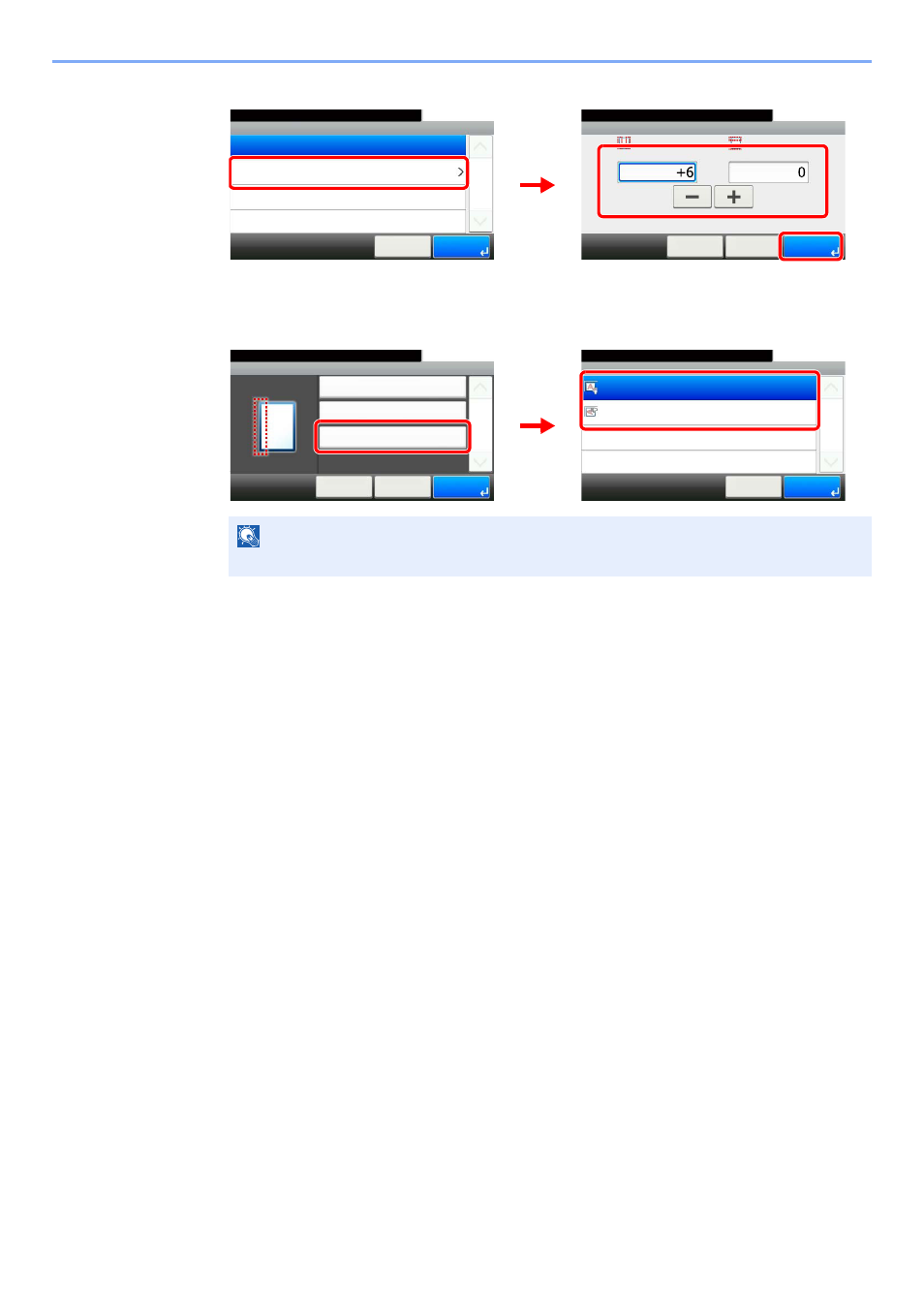
3-48
Common Operations > Using Various Functions
[Manual]
Press the text box and use [-]/[+] to enter a value.
4
Select the original orientation.
NOTE
[Original Orientation] is not displayed when printing a document from USB memory.
G
B
0041_00
G
B
0042_00
Margin - Back Page
10:10
Ready to copy. (Full Color)
Manual
Auto
Cancel
1/1
OK
Margin - Back Page
10:10
Ready to copy. (Full Color)
mm
L/R(-18 - +18)
< Back
T/B(-18 - +18)
mm
OK
Cancel
2
3
1
Margin - Original Orientation
10:10
Ready to copy. (Full Color)
Top Edge on Left
Top Edge on Top
Cancel
1/1
OK
G
B
0039_00
G
B
0015_01
Margin - Settings
Margin
10:10
Cancel
Ready to copy. (Full Color)
Back Page
Original Orientation
< Back
1/1
OK
Left: 6mm
Same as Front Page
Top Edge on Top
2
1
Advertising