Embedded web server rx (settings for e-mail), Embedded web server rx (settings for e-mail) -25 – TA Triumph-Adler 206ci User Manual
Page 61
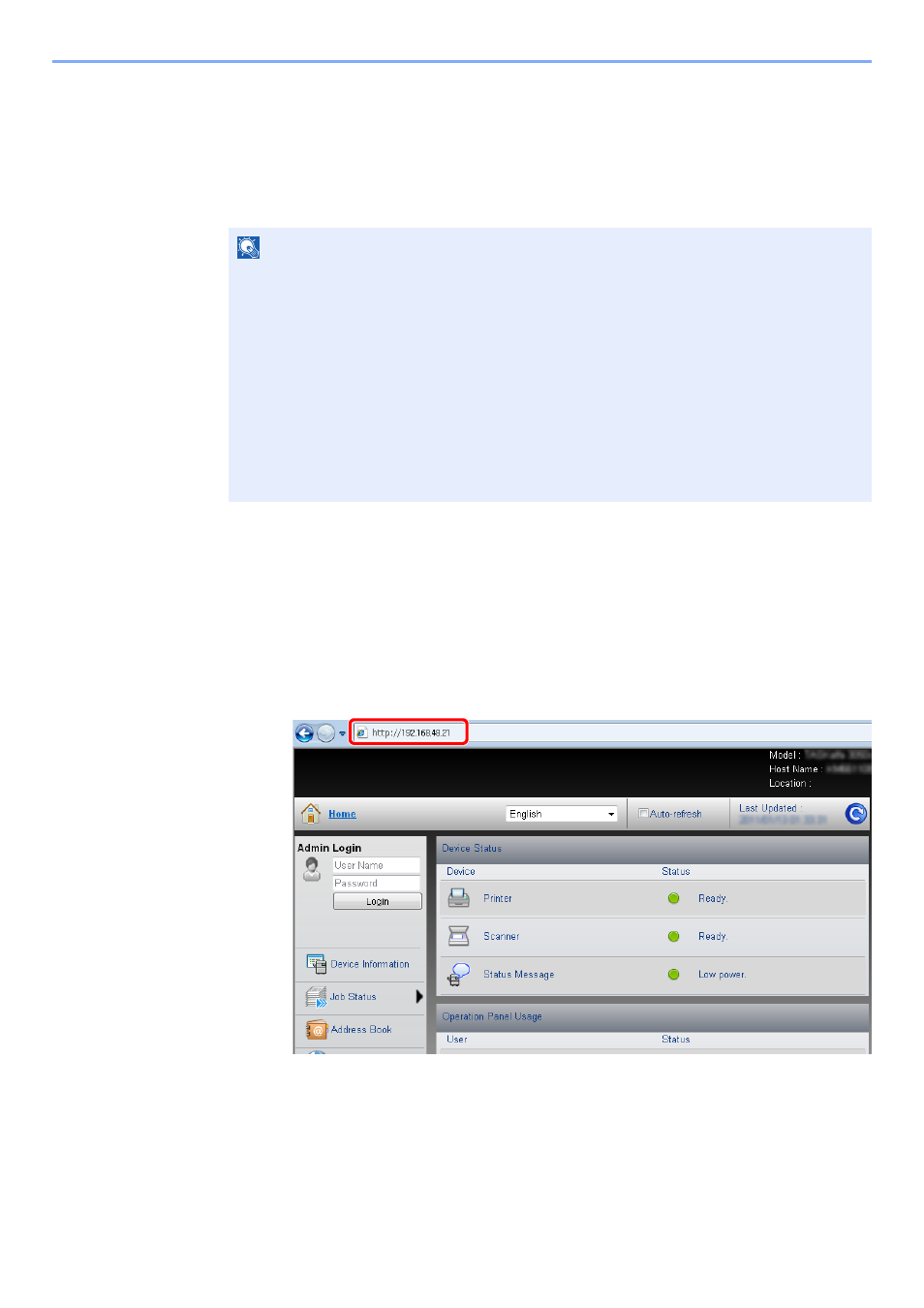
2-25
Preparation before Use > Embedded Web Server RX (Settings for E-mail)
Embedded Web Server RX (Settings for E-mail)
Embedded Web Server RX is a tool used for tasks such as verifying the operating status of the machine and changing
the settings for security, network printing, E-mail transmission and advanced networking.
This section explains how to access Embedded Web Server RX and configure e-mail settings. For details on Embedded
Web Server RX, refer to the Embedded Web Server RX User Guide.
The procedure for accessing Embedded Web Server RX is explained below.
1
Display the screen.
1
Launch your Web browser.
2
In the Address or Location bar, enter the machine’s IP address.
E.g.) http://192.168.48.21/
The web page displays basic information about the machine and Embedded Web Server RX
as well as their current status.
2
Configure the function.
Select a category from the navigation bar on the left of the screen. When you log in to the
machine as an administrator, Settings appear.
NOTE
Here, information on the FAX settings has been omitted. For more information on using the
FAX, refer to the Fax System (U) Operation Guide.
The optional Fax Kit is required in order to make use of fax functionality.
To fully access the features of the Embedded Web Server RX pages, enter the User Name
and Password and click Login. Entering the predefined administrator password allows the
user to access all pages, including Document Box, Address Book, and Settings on the
navigation menu.
The factory default setting for the default user with administrator privileges is shown below.
Login User Name: Admin
Login Password: Admin
* Upper case and lower case letters are distinguished (case sensitive).