Check the settings – TA Triumph-Adler 206ci User Manual
Page 295
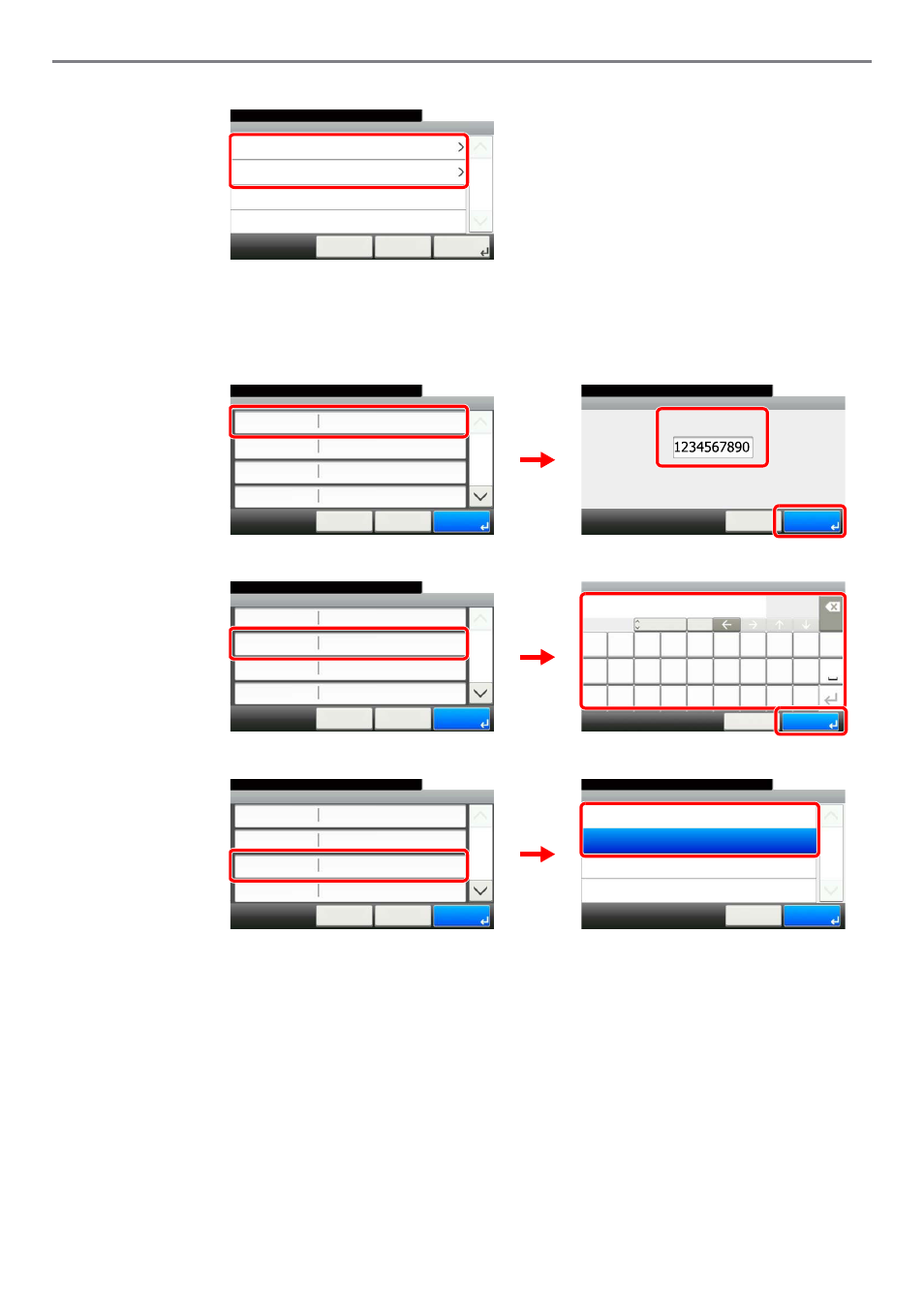
9-55
Setup, Registration, and User Management > User Login Administration
[Access Level]
3
Check the settings.
Check the settings and change or add information as needed.
[Group ID]
[Group Name]
[Access Level]
G
B
0459_00
Add - Access Level
10:10
User
Administrator
< Back
1/1
Next >
Cancel
Select the access level.
Add - Confirmation
1234567890
10:10
Select the item that you want to change.
Group Name
Access Level
Printer
Group ID
Group 01
Administrator
< Back
1/3
Save
Off
Cancel
G
B
0460_00
Group ID
10:10
(1 - 4294967295)
Cancel
OK
System Menu/Counter.
2
3
1
G
B
0454_00
Input:
Limit:
Group Name
p
o
i
t
r
q
l
u
y
e
w
k
g
f
a
j
h
d
s
.
v
c
@
x
z
Group01
Del.
7
128
A
/a
m
n
b
Cancel
OK
ABC
Add - Confirmation
1234567890
10:10
Select the item that you want to change.
Group Name
Access Level
Printer
Group ID
Group 01
Administrator
< Back
1/3
Save
Off
Cancel
G
B
0460_0
0
G
B
0057_6
3
1
2
3
Access Level
10:10
System Menu/Counter.
User
Administrator
Cancel
1/1
OK
G
B
04
60_00
G
B
04
55_00
Add - Confirmation
1234567890
10:10
Select the item that you want to change.
Group Name
Access Level
Printer
Group ID
Group 01
Administrator
< Back
1/3
Save
Off
Cancel
1
2