TA Triumph-Adler 206ci User Manual
Page 338
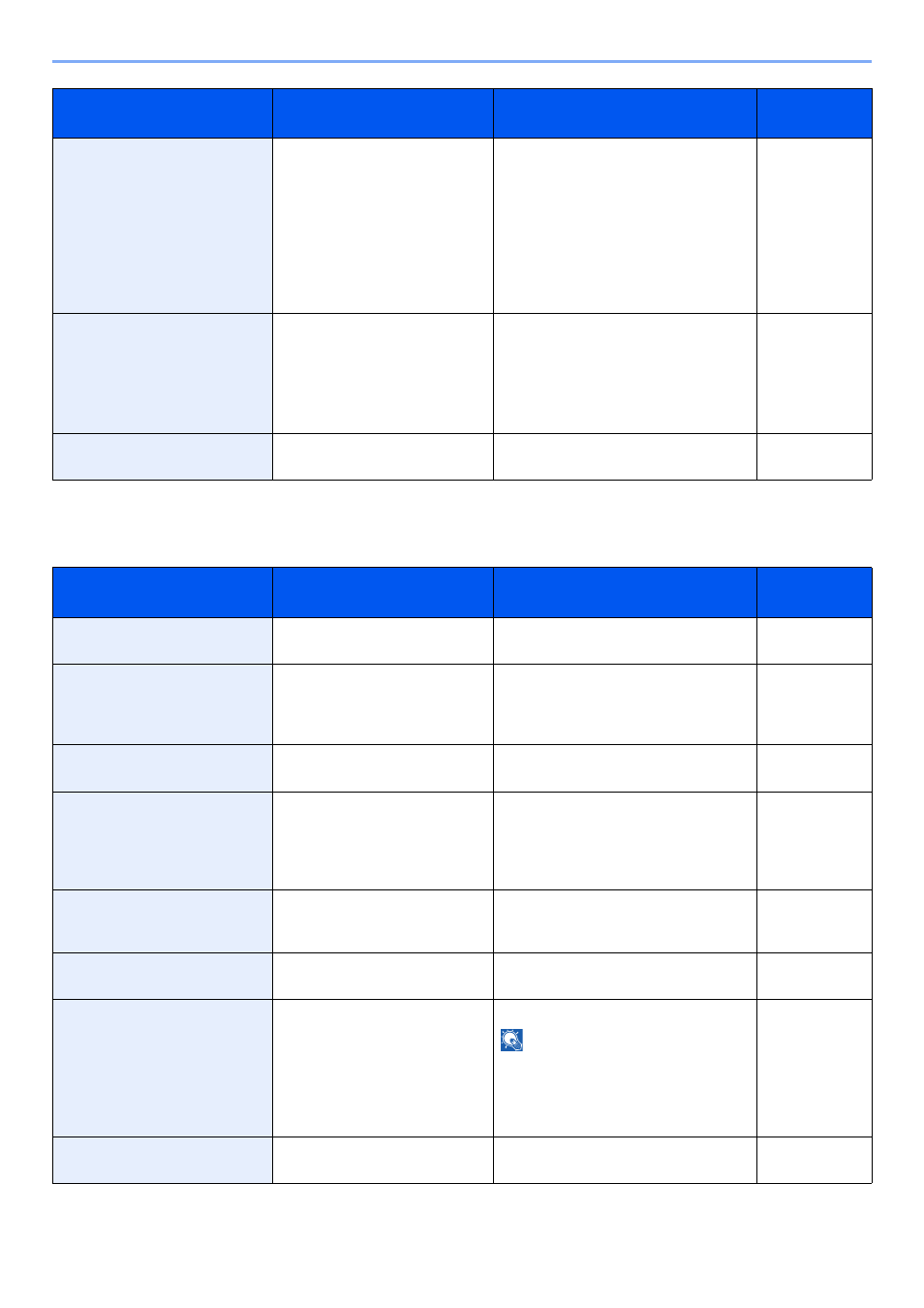
10-22
Troubleshooting > Responding to Messages
T
Staple is empty.*
Has any of the document finisher
run out of staples?
If the staples are depleted, the machine
will stop and the location of staple
depletion will be indicated on the touch
panel.
Leave the machine on and follow the
instruction to replace the staple case.
Press [Continue] to print without
stapling.
Press [Cancel] to cancel the job.
Staple jam.
—
If a staple jam occurs, the machine will
stop and the location of the jam will be
indicated on the touch panel.
Leave the machine on and follow the
instruction to remove the jammed
staple.
System error.
—
System error has occurred. Follow the
instructions on the touch panel.
—
*
When Auto Error Clear is set to [On], processing resumes automatically after a set amount of time elapses.
Message
Checkpoints
Corrective Actions
Reference
Page
The cover is open.
Is there any cover which is
open?
Close the cover indicated on the touch
panel.
—
The manufacturer assumes no
responsibility for damage caused
by a non-genuine toner.
Is the installed toner container
our own brand?
We will not be liable for any damage
caused by the use of third party supplies
in this machine. If you want to continue,
press [Next].
—
The phone receiver is off the
hook.
—
Put down the receiver.
—
The print system connected to
the current port is not supported
by the printer driver. Use a
printer driver for this port that
matches the print system.
Is the printer driver for this
product used?
Check the product name of the machine
and reinstall the printer driver.
The slit glass requires cleaning.
—
Clean the slit glass using the cleaning
cloth supplied with the document
processor.
This memory is not formatted.
Is the removable memory
formatted by this machine?
Perform [Format] on this machine.
Toner is empty. [C][M][Y][K]
—
Replace the toner container.
NOTE: If the color toner is empty
but the black toner is remained, the
machine continues printing in black
and white by selecting [Print in
Black and White] of Color Toner
Empty Action.
Toner is running out. [C][M][Y][K]
—
It is almost time to replace the toner
container. Obtain a new toner container.
—
Message
Checkpoints
Corrective Actions
Reference
Page