E 9-27 ), Ge 9-27 – TA Triumph-Adler 206ci User Manual
Page 267
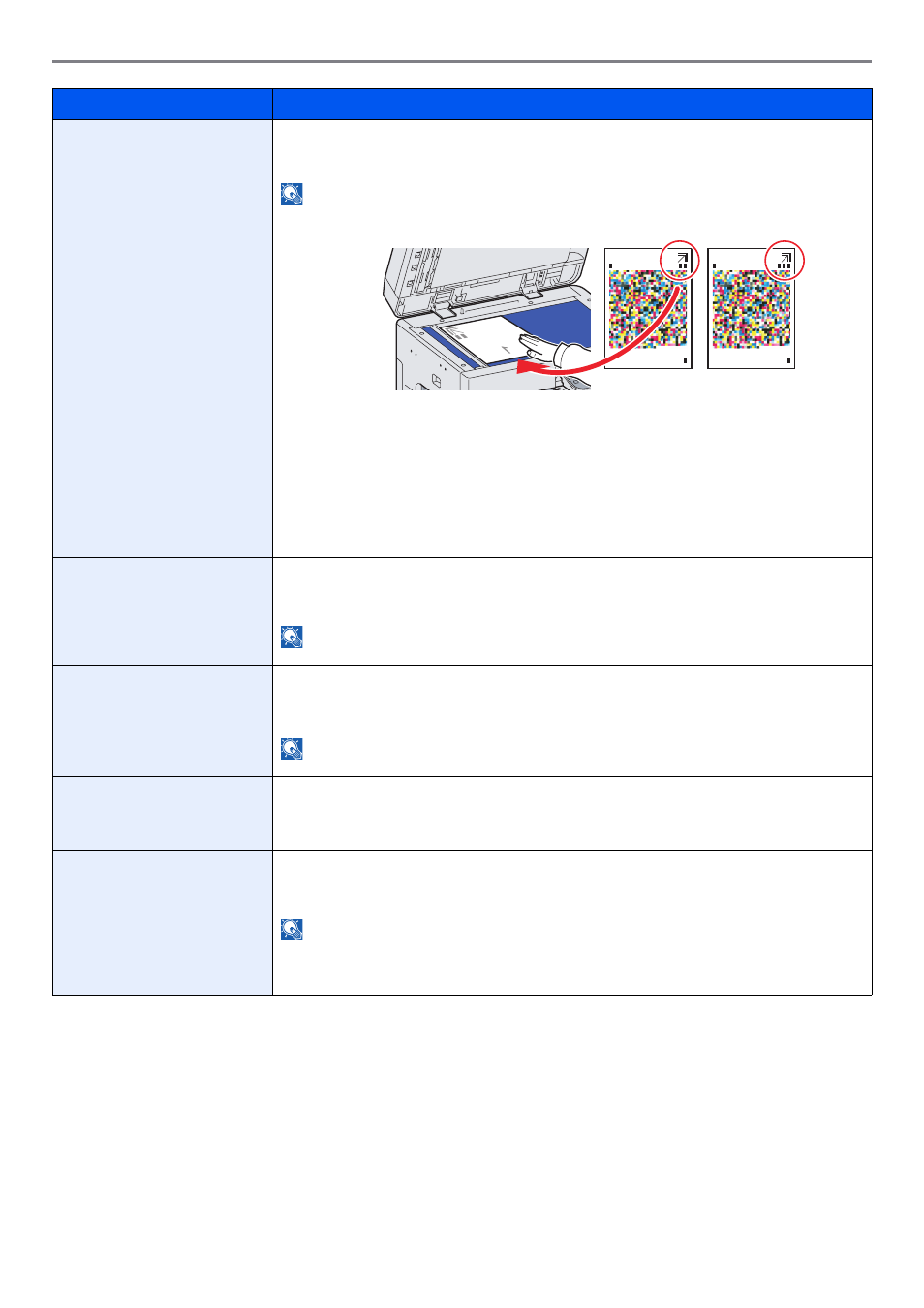
9-27
Setup, Registration, and User Management > System Menu
Tone Curve Adjustment
After prolonged use, or from the effects of surrounding temperature or humidity, the hue of
printed color output may shift or color drift may occur. Use this function to correct color settings
when the color of a finished copy does not match the original.
NOTE: To perform tone curve adjustment, verify that either Letter or A4 paper is loaded
into a cassette.
Procedure
Press [Start] and print the first pattern. As shown in the illustration, place the printed side down
on the platen.
Press [Start]. The first pattern is read and adjustment begins.
The second pattern is output. Confirm that a number "2" is printed on the pattern. Place the
pattern on the platen in the same way as the first pattern.
Press [Start]. The second pattern is read and adjustment begins.
Turn the main power switch off and on. The adjustment will be completed after restarting the
system.
Drum Refresh
Perform Drum Refresh when images show streaking with white lines. Takes about 120
seconds.
Press [Start] to perform Drum Refresh.
NOTE: Drum Refresh cannot be performed while printing. Execute Drum Refresh after the
printing is done.
Calibration
Adjust color drift or hue of printed image in the most appropriate color.
Press [Start] to perform Calibration.
Press [OK] after Calibration is complete.
NOTE: Perform Color Registration when the color drift is not adjusted even after
performing Calibration, and perform Gray Adjust if the color hue is not improved.
Laser Scanner Cleaning
Remove white and color streaks from the image.
Press [Start] to perform Laser Scanner Cleaning.
Press [OK] after Laser Scanner Cleaning is complete.
DP Adjustment
Adjust scan action of the document processor. Place the adjustment original in the document
processor.
Press [Start] and adjustment begins.
NOTE: This adjustment is for DP Leading edge and DP center adjust. Use this adjustment
when the copy is skewed when using the Document Processor or when advised by a
Service Technician.
Call Service to obtain the adjustment original.
*
If you want to enable the changed defaults immediately, move to the function screen and press the Reset key.
Item
Description
1
2