10 dscp classification – PLANET SGS-5220-24P2X User Manual
Page 189
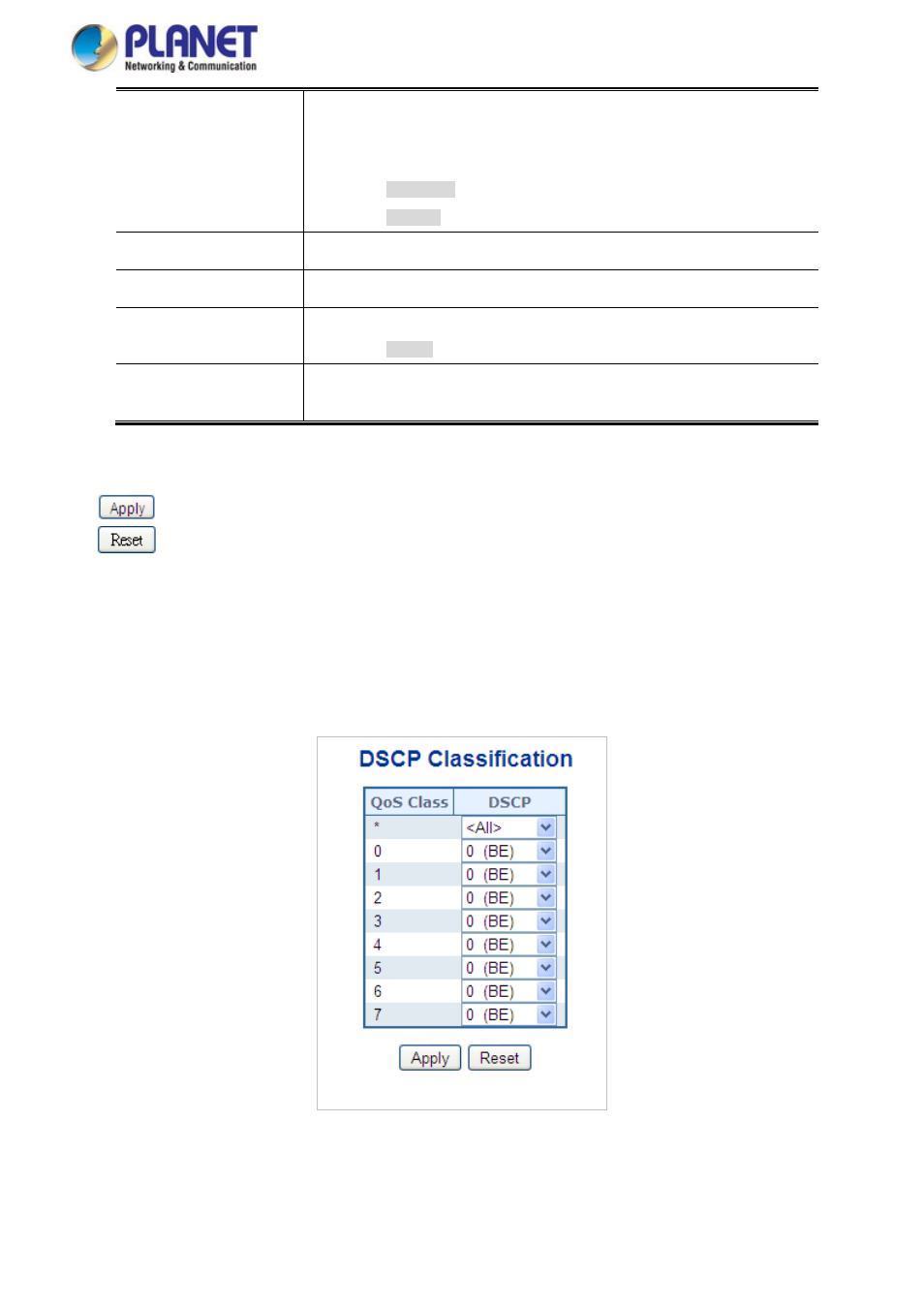
User’s Manual of SGS-5220 Series
Ingress side DSCP can be first translated to new DSCP before using the DSCP
for QoS class and DPL map.
There are two configuration parameters for DSCP Translation –
■
Translate
■
Classify
Ingress
DSCP at Ingress side can be translated to any of (0-63) DSCP values.
Translate
Click to enable Classification at Ingress side.
Classify
There is following configurable parameter for Egress side -
■
Remap
Egress
Select the DSCP value from select menu to which you want to remap. DSCP
value ranges form 0 to 63.
Remap DP
Buttons
: Click to apply changes
: Click to undo any changes made locally and revert to previously saved values.
4.9.10 DSCP Classification
This Page allows you to map DSCP value to a nd DPL value. The DSCP Classification screen in
Figure 4-9-11
appears.
Figure 4-9-11:
DSCP Classification Page Screenshot
The Page includes the following fields:
189