PLANET SGS-5220-24P2X User Manual
Page 348
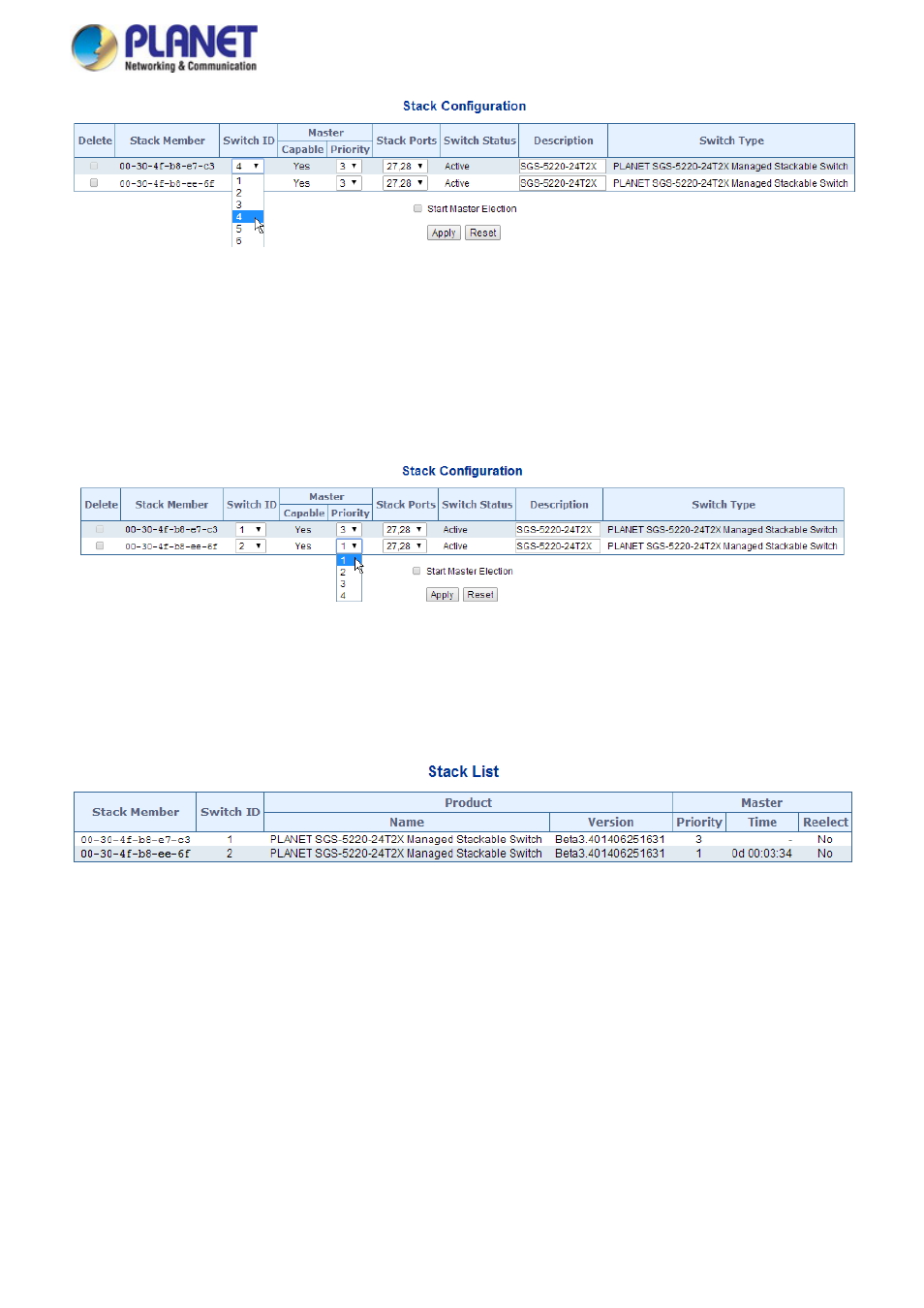
User’s Manual of SGS-5220 Series
Figure 4-19-13
Assing new ID for current master
Example 2:
Currently 00-30-4f-b8-e7-c3 is the master of stack group, and we wish to make the SGS-5220 Series switch with
“MAC:00-30-4f-b8-ee-6f / Priority=1” be the Master Switch of stack group.
Select the target switch and set up with lower priority “1”. After click Save, click “Start Master Election” and save
again.
Apply the settings with Apply button.
Figure 4-19-14
Assing lower priority value fo the target switch
View the master status from “Stack \ Stack List”, the switch with MAC address “00-30-4f-b8-ee-6f” will become the
stack master now.
Figure 4-19-15
The result after master election
Step 6:
After the Stack Master and Members have been configured, any switch in the stack can be managed from the web
agent by choosing the desired Member ID from the Switch drop down menu. To connect to a Member switch through the
CLI, use the rcommand.
348