4 stack port state overview, 5 stack example – PLANET SGS-5220-24P2X User Manual
Page 346
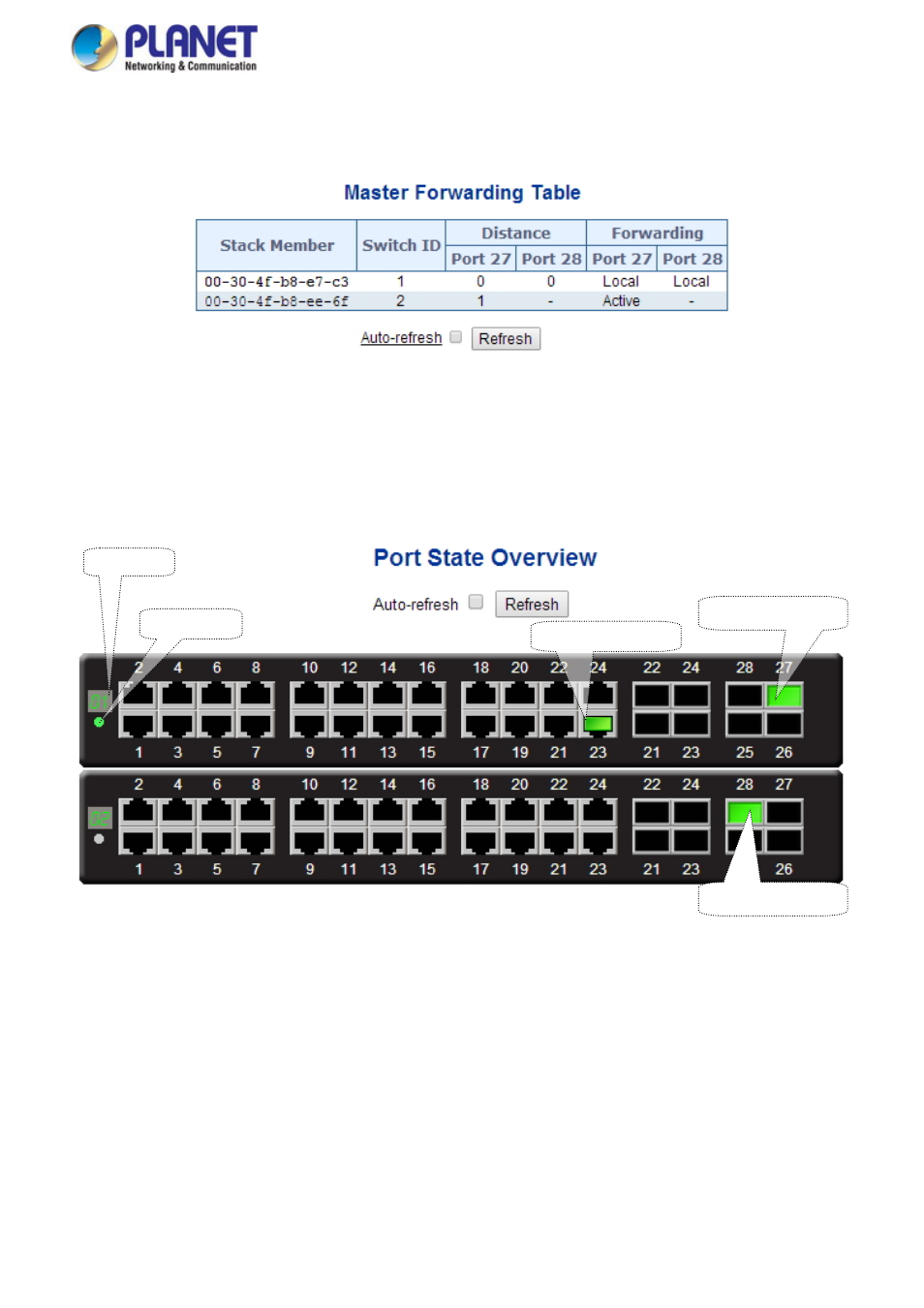
User’s Manual of SGS-5220 Series
For each switch in the stack, the following information is shown:
The MAC address, switch ID, distance information, and the primary forwarding path to the switch.
For ring topology, a backup path is also provided.
Figure 4-19-9
Stack Information page screenshot - Master Forwarding Table
4.19.4 Stack Port State Overview
This page provides an overview of the current switch port states. Clicking on the image of a port opens the Port Statistics
page.The port states are illustrated as follows:
MASTER LED
SWITCH ID
Stack Port Link status
Port Link status
Stack Port Link status
Figure 4-19-10
Port State Overview page screenshot
4.19.5 Stack Example
Stacking function is convenient for administrator to manage multiple switches by single IP. Basically, you got to have min. 2 units.
The SGS-5220 Series Switch supports auto stack configuration. Once the stack cable is connect to the stack port of each
SGS-5220 Series switch and power on them, the stack is builded automatically and the Switch ID is automatically assigned to
the switch. It is also easy to add or delete stackable switch to the stack without service interruption. The key point of the Stack
management are:
Identify the Master Switch
Assign / re-assign Switch ID for each management purpose
346