3 stack installation – PLANET SGS-5220-24P2X User Manual
Page 33
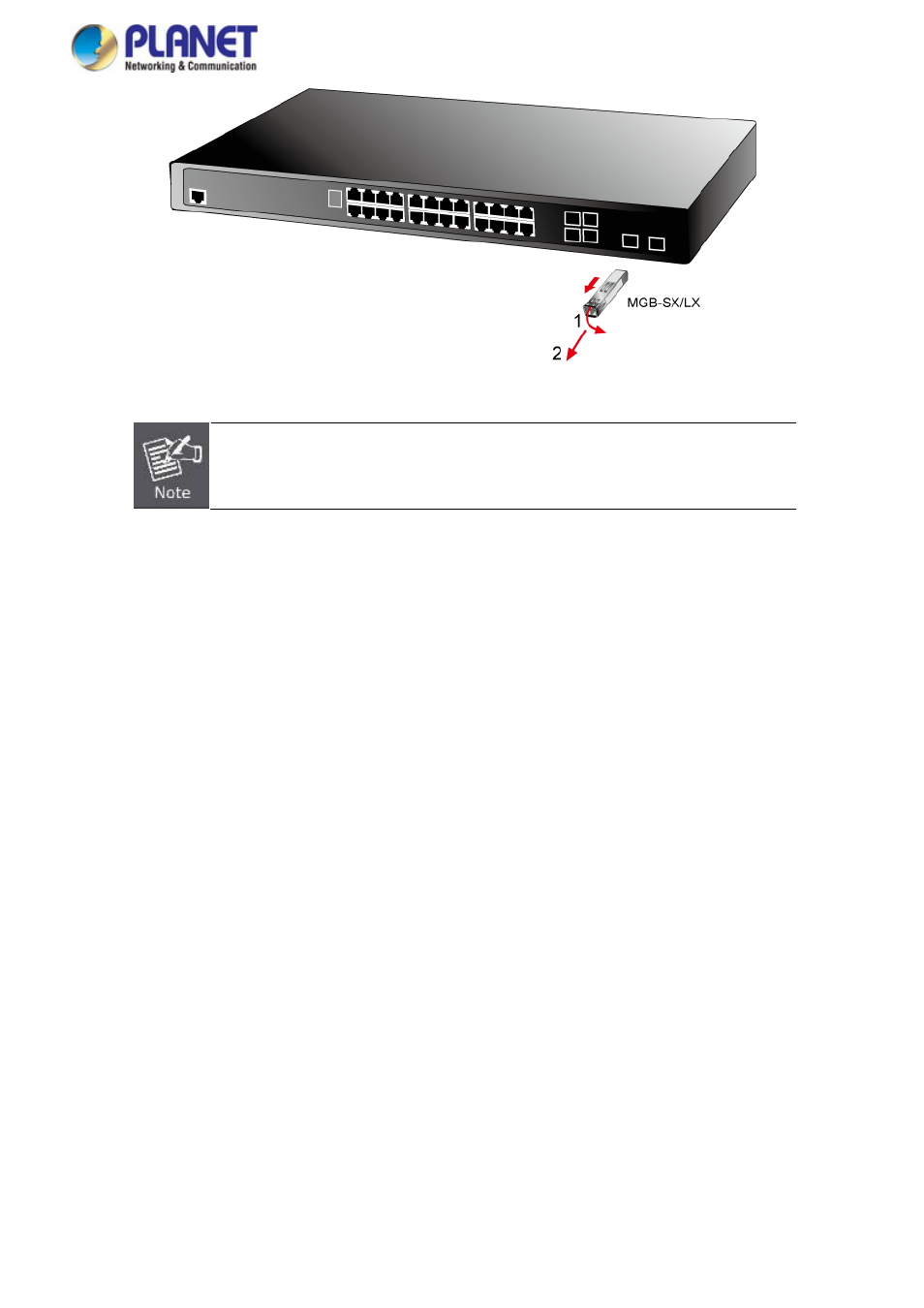
User’s Manual of SGS-5220 Series
Figure 2-2-5:
How to Pull Out the SFP/SFP+ Transceiver
Never pull out the module without lifting up the lever of the module and turning it to a horizontal
position. Directly pulling out the module could damage the module and the SFP/SFP+ module
slot of the Managed Switch.
2.3 Stack Installation
SGS-5220-24T2X Series
The SGS-5220-24T2X Managed Switch series provides a switch stacking function to manage up to 16 switches using a single
IP address. And up to 320 Gigabit Ethernet ports, 64 Gigabit TP/SFP ports and 32 high-capacity 10G SFP+ ports can be
managed by a stacking group and you can add ports and functionality as needed. You can add the SGS-5220-24T2X switch
series as needed to support more network clients, knowing that your switching fabric will scale to meet increasing traffic
demands.
Two types of stack topologies are supported by the SGS-5220-24T2X series:
Chain topology (same as a disconnected ring)
Ring topology
Please find the following picture for sample connection.
33