3 igmp port related configuration – PLANET WGSD-8020 User Manual
Page 130
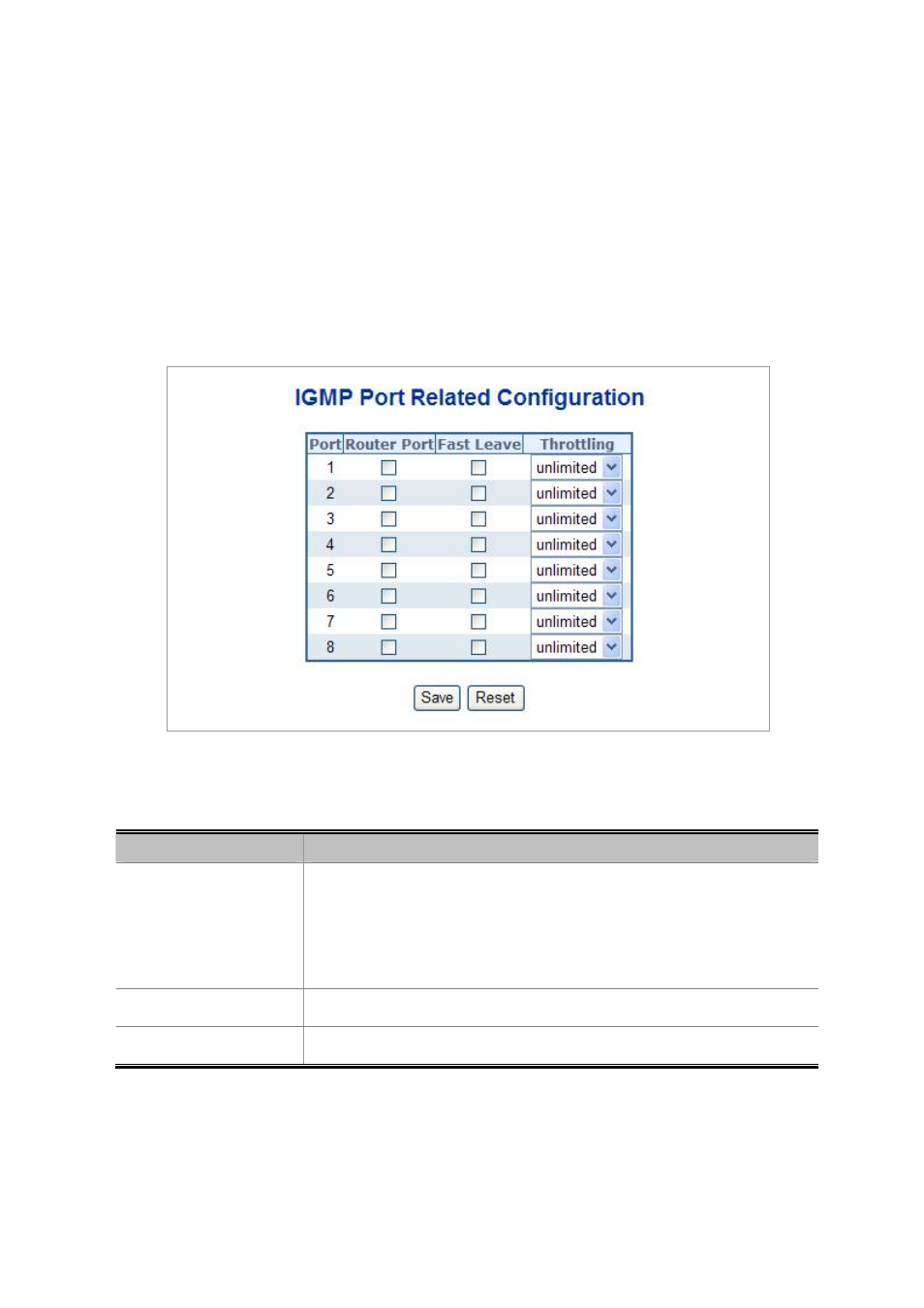
User’s Manual of WGSD-8020
130
4.8.3 IGMP Port Related Configuration
This page provides IGMP Snooping related configuration. Most of the settings are global, whereas the Router Port configuration
is related to the currently selected stack unit, as reflected by the page header.
IGMP throttling
sets a maximum number of multicast groups that a port can join at the same time. When the maximum number
of groups is reached on a port, the switch can deny the income multicast goups packets - any new IGMP join reports will be
dropped.
The IGMP Port Related Configuration screen in
Figure 4-8-6
appears.
Figure 4-8-6
IGMP Port Related Configuration page screenshot
The page includes the following fields:
Object
Description
•
Router Port
Specify which ports act as router ports. A router port is a port on the Ethernet
switch that leads towards the Layer 3 multicast device or IGMP querier.
If an aggregation member port is selected as a router port, the whole aggregation
will act as a router port.
• Fast Leave
Enable the Fast Leave on the port.
• Throttling
Enable to limit the number of multicast groups to which a switch port can belong.