3 ipv6 configuration – PLANET WGSD-8020 User Manual
Page 45
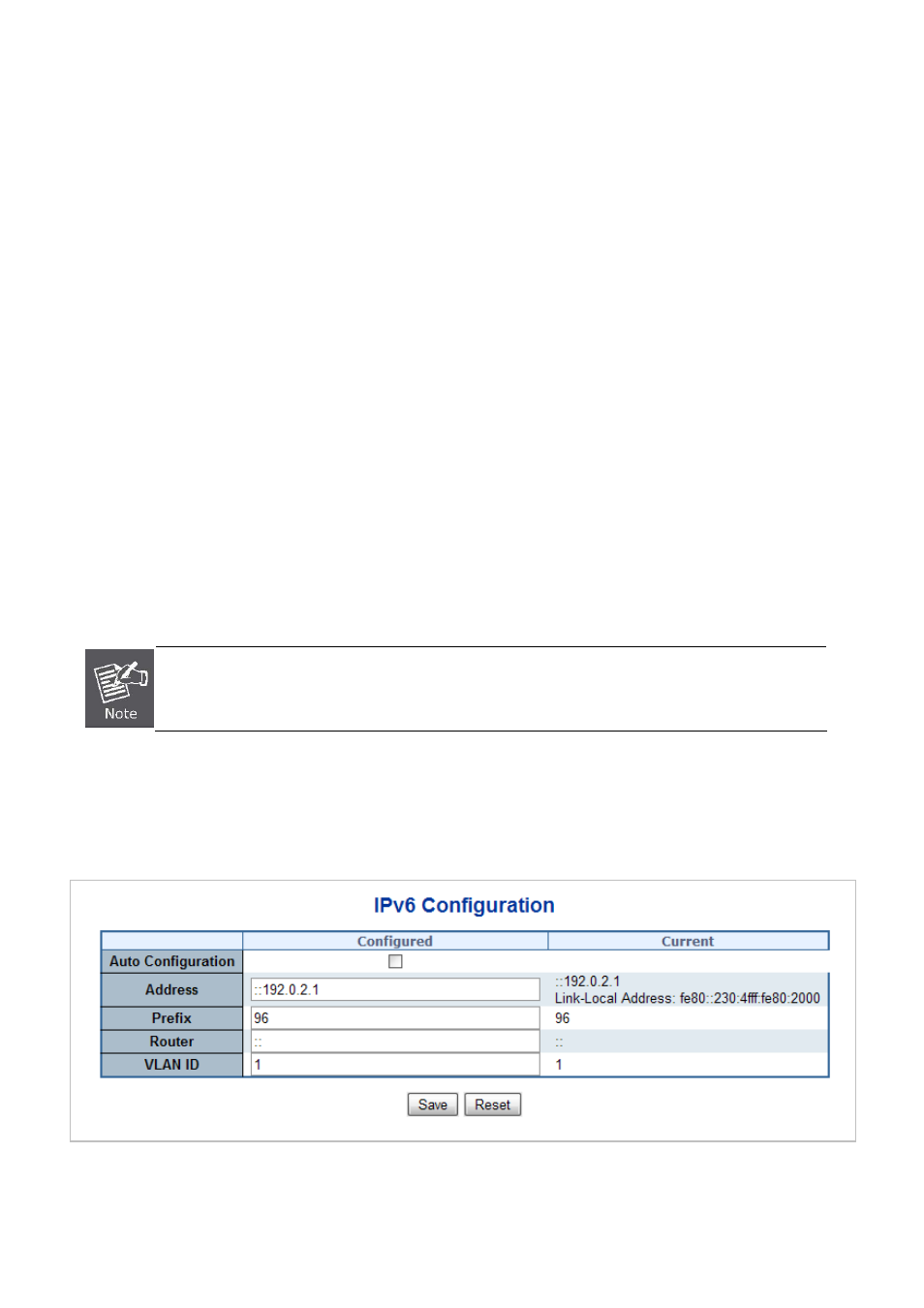
User’s Manual of WGSD-8020
45
4.2.3 IPv6 Configuration
Internet Protocol version 6 (IPv6)
is the next-generation on designated as the
first implementation used in the s still in dominant use currentlan l for
w. The main driving force for the redesign of Internet Protocol is the foreseeable
IPv6 has a vastly larger address space than IPv4. This results from the use of a 128-bit address. This expansion provides
flexibility in allocating addresses and routing traffic and eliminates the primary need for T),
which gained widespread deployment as an effort to alleviate IPv4 address exhaustion.
IPv6 also implements new features that simplify aspects of address assignment (stateless address autoconfiguration) and
network renumbering (prefix and router announcements) when changing Internet connectivity providers. T
has been standardized by fixing the size of the host identifier portion of an address to 64 bits to facilitate an automatic
mechanism for forming the host identifier from a addressing information .
grated into the designas originally
developed for IPv6, but found widespread optional deployment first in IPv4 (into which it was back-engineered). The IPv6
specifications mandate ntation as a fundamental interoperability requirement.
The address is an eight-part hex address separated by colons (" :"). Each part n can equal a 16-bit number and is eight parts
long, providing a 128-bit address length (16 * 8 = 128),
Format of IPv6 Addresses are
n:n:n:n:n:n:n:n
n = 4 digit hexadecimal integer, 16 * 8 = 128 address.
Configure the switch-managed IPv6 information on this page.
The Configured column is used to view or change the IPv6 configuration. The Current column is used to show the active IPv6
configuration. The screen in
Figure 4-2-3
appears.
Figure 4-2-3
IPv6 Configuration page screenshot