12 mac address table command, Mac configuration, Mac add – PLANET WGSD-8020 User Manual
Page 331: Mac delete
Advertising
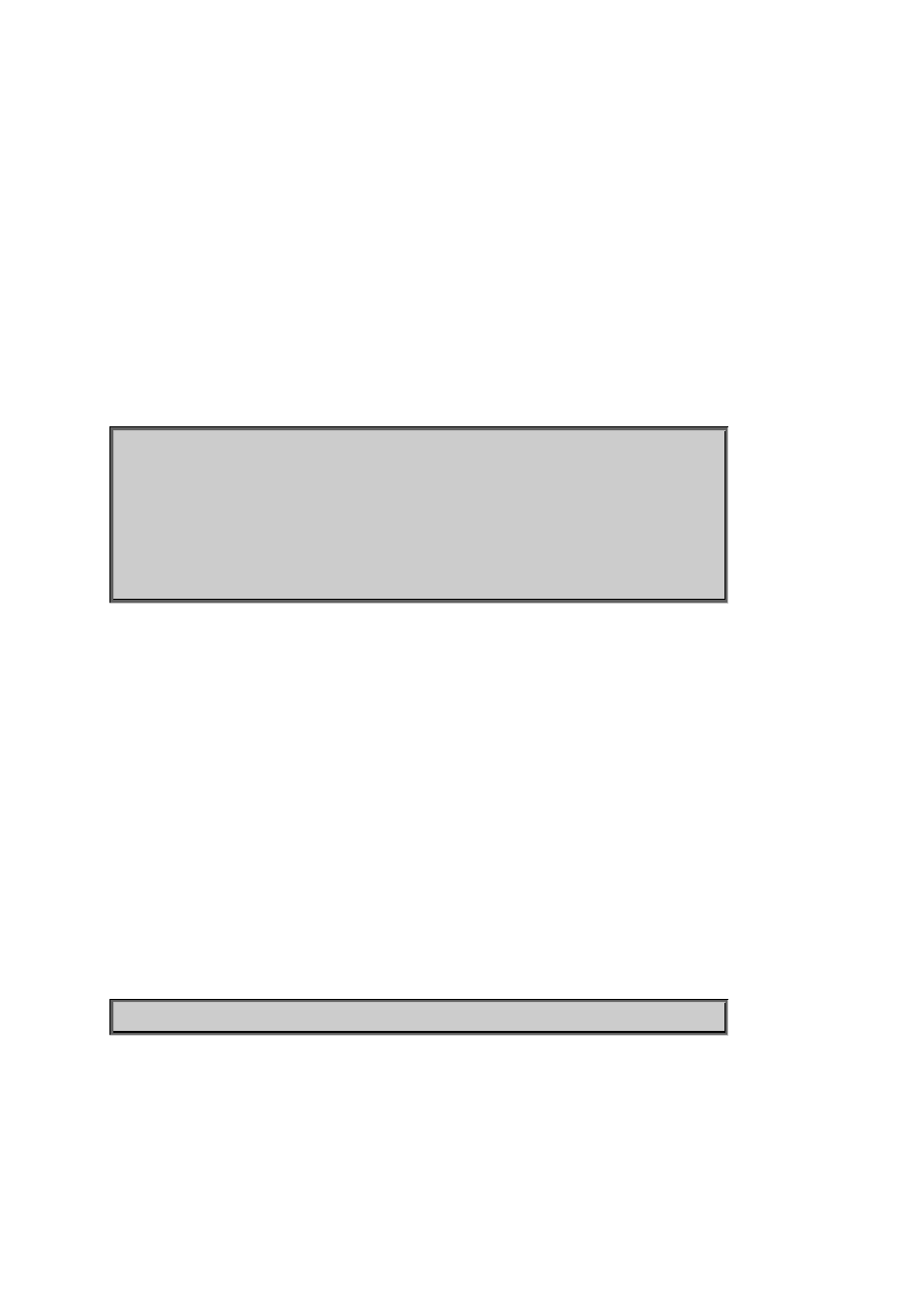
User’s Manual of WGSD-8020
331
6.12 MAC Address Table Command
MAC Configuration
Description:
Show MAC address table configuration.
Syntax:
MAC Configuration [<port_list>]
Parameters:
<port_list>
: Port list or 'all', default: All ports
Example:
Show port1 Mac state
SWITCH/>mac configuration 1
MAC Age Time: 300
Port Learning
---- --------
1 Auto
MAC Add
Description:
Add MAC address table entry.
Syntax:
MAC Add <mac_addr> <port_list> [<vid>]
Parameters:
<mac_addr>
: MAC address (xx-xx-xx-xx-xx-xx)
<port_list>
: Port list or 'all' or 'none'
<vid>
: VLAN ID (1-4095), default: 1
Example:
Add Mac address 00-30-4F-01-01-02 in port1 and vid1
SWITCH/>mac add 00-30-4f-01-01-02 1 1
MAC Delete
Description:
Delete MAC address entry.
Advertising