PLANET ICS-102 User Manual
Page 28
Advertising
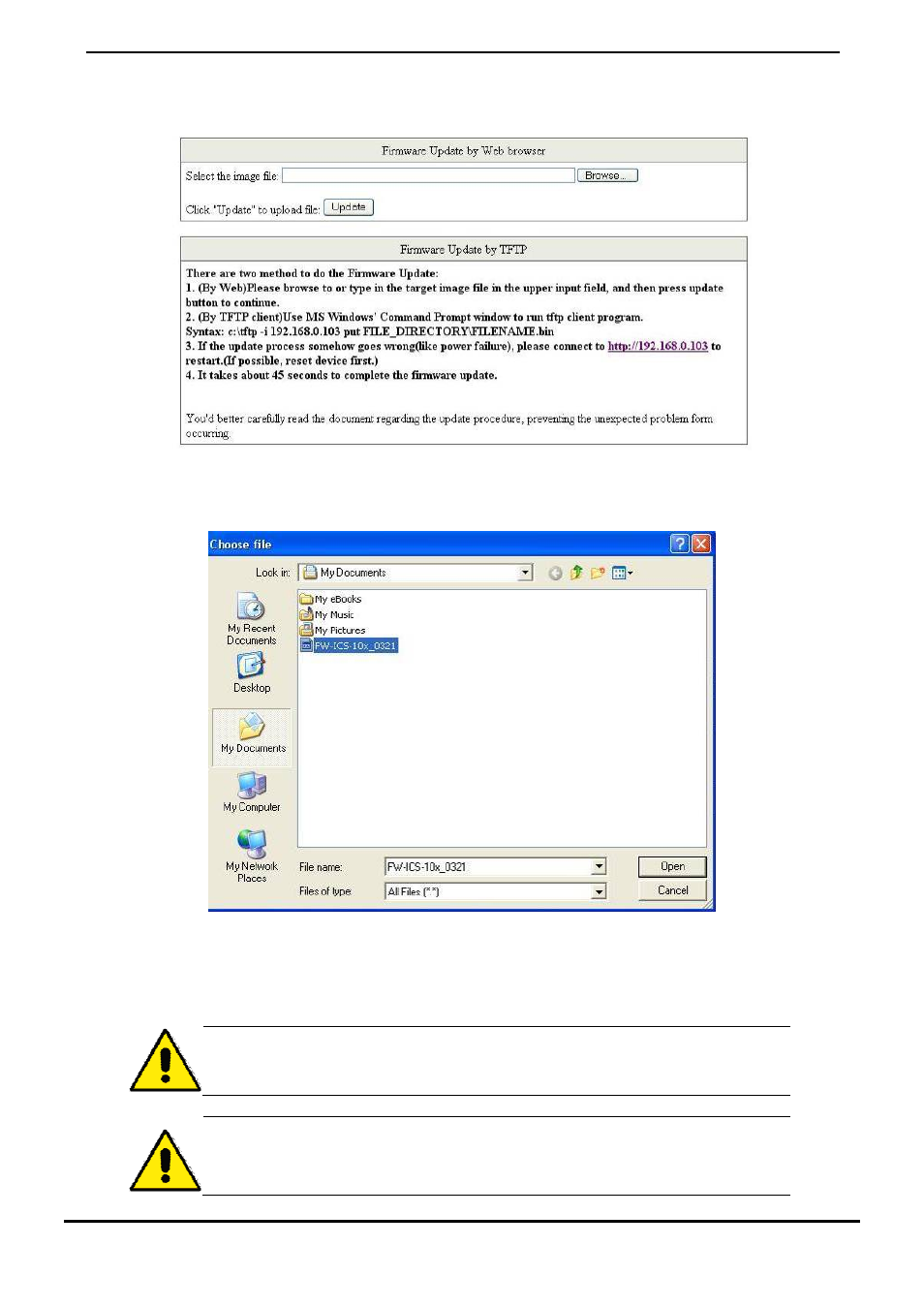
User’s Manual of ICS-10x
-23-
3. Then the “Firmware Upgrade Mode” displayed as in Figure 4-6.
Figure 4-6
Firmware Upgrade screen
Click the “Browse” button of the main page, the system would pop up the file selection menu to choose firmware.
Figure 4-7
Windows file selection menu popup
4. Select on the firmware then click “Upgrade”. The firmware upgrade may take 60 seconds.
Do not power off the converter until the update progress is complete.
Do not quit the Firmware Upgrade page without press the “Upgrade” button - after the image is
loaded. Or the system won’t apply the new firmware. Users have to repeat the firmware
upgrade processes again.
Advertising
This manual is related to the following products: