PLANET ICS-102 User Manual
Page 45
Advertising
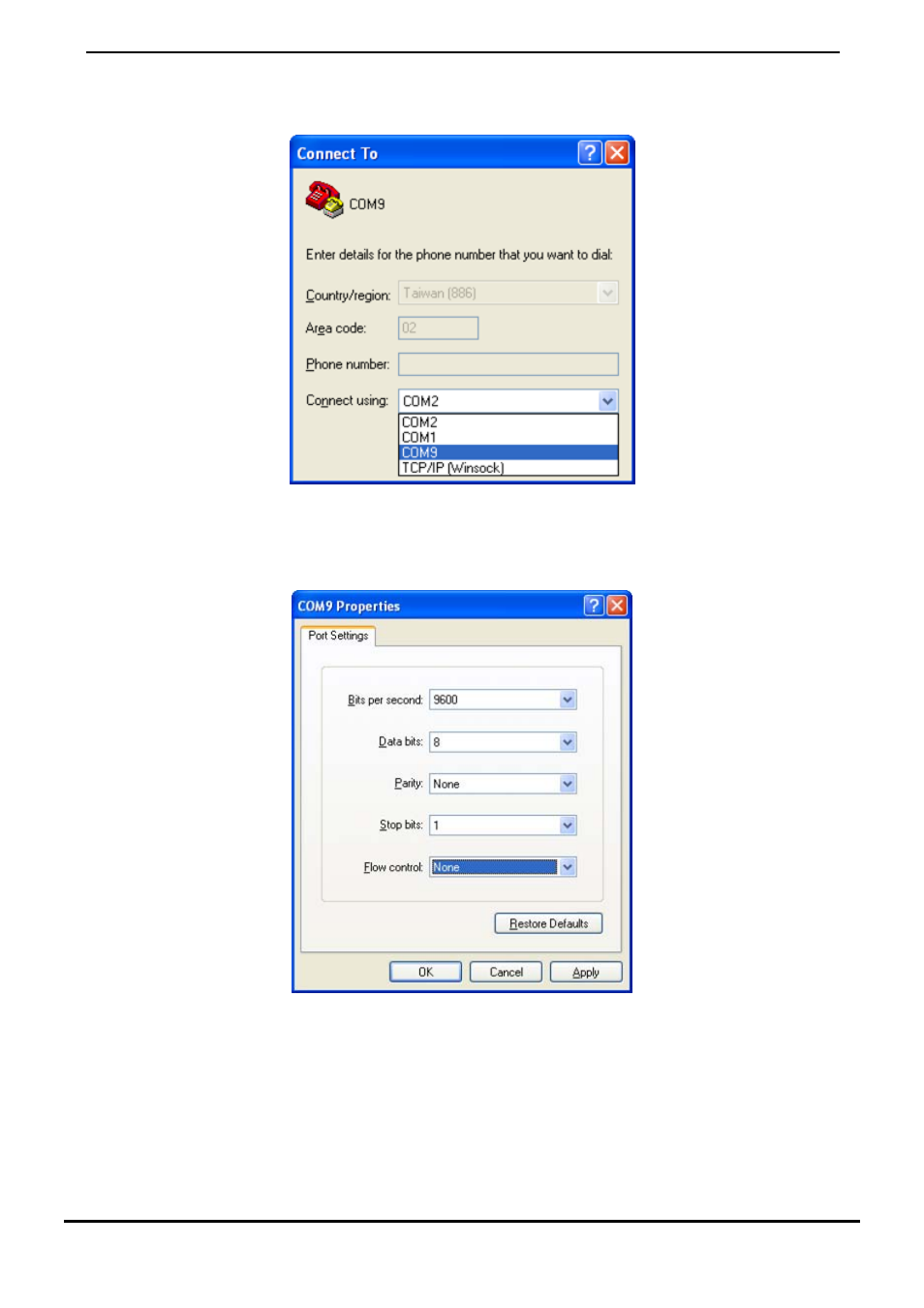
User’s Manual of ICS-10x
-40-
8.
In the Connect to dialog box, choose which port you want to use in the Connect using drop-down box. In this case,
choose COM9 (as created in Step-4)
Figure 4-33
Example: HyperTerminal Configuration screen
9.
Set the parameter like below, click “Apply” to take effect.
Figure 4-34
Example: HyperTerminal COM port properties screen
Advertising
This manual is related to the following products: