Example 2: putty software in windows platform – PLANET ICS-102 User Manual
Page 50
Advertising
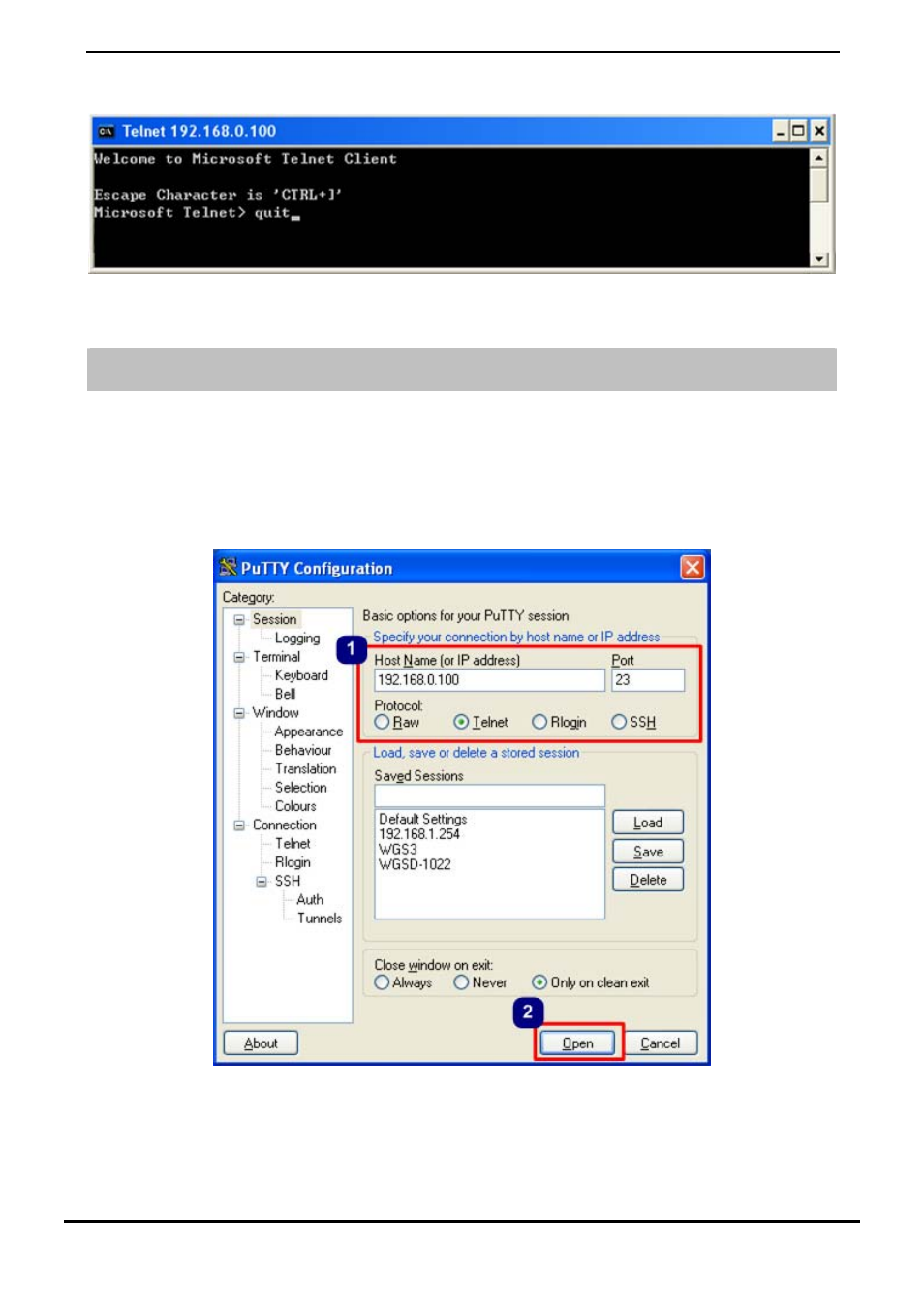
User’s Manual of ICS-10x
-45-
7. To quit the Telnet session, press “CTRL+]” and then type “quit”
Figure 4-43
Example Windows Excuse - Telnet
Example 2: Putty software in Windows Platform
PuTTY is a free implementation of Telnet and SSH for Win32 and Unix platforms, along with an xterm terminal emulator.
In this case we use Putty to telnet to the ICS-10x-Telnet Server mode for remote console login.
1. Set the ICS-10x mode to “Telnet server mode” from web interface.
2. Run the Telnet software like “Putty” and set the parameter like below:
Figure 4-44
Putty Configuration screen
Advertising
This manual is related to the following products: