1 tcp server mode – PLANET ICS-102 User Manual
Page 32
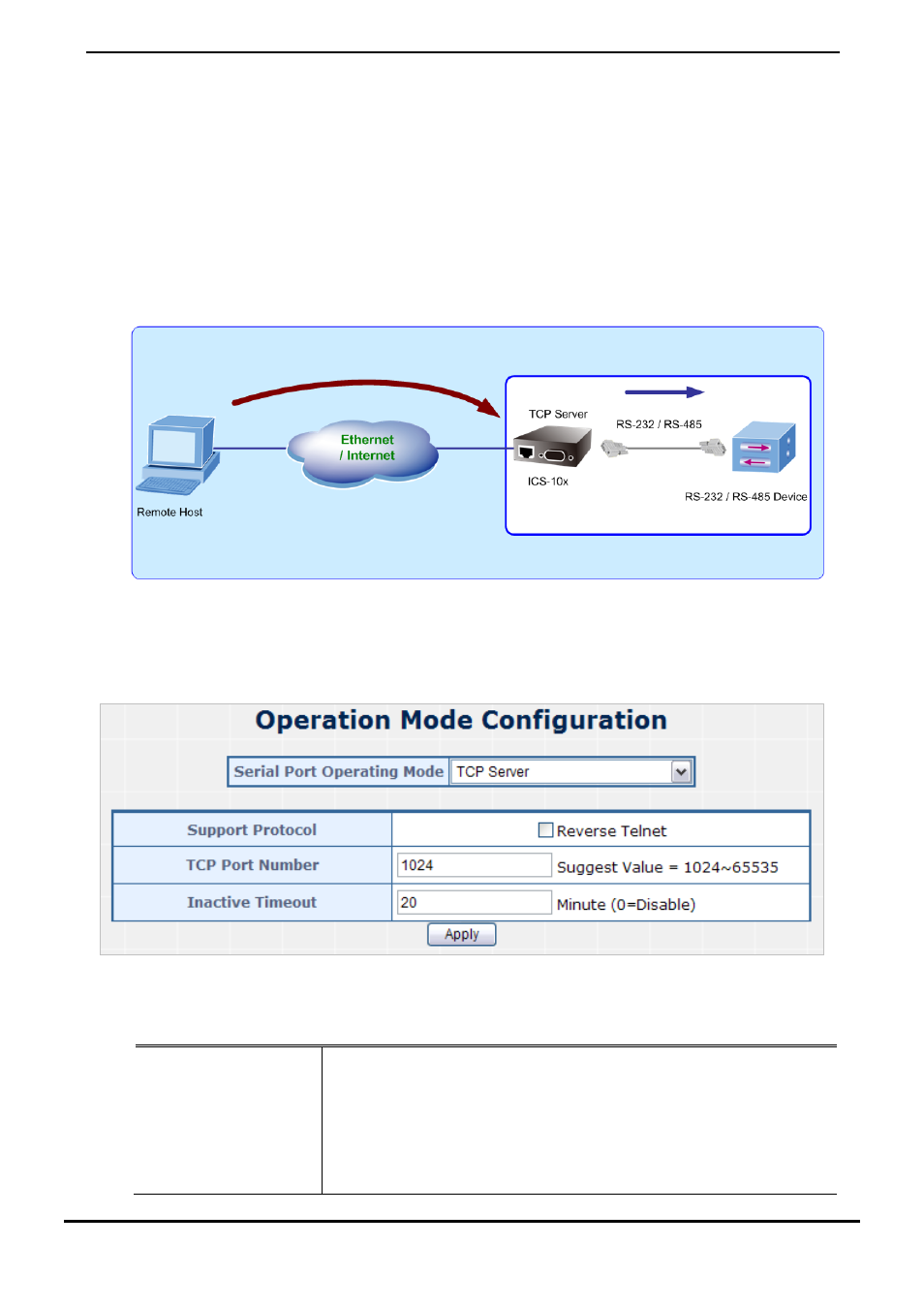
User’s Manual of ICS-10x
-27-
4.4.1 TCP Server Mode
When the ICS-10x be configured to TCP Server mode, it allows Serial device that connected to serial port of ICS-10x to
establish TCP communication over Intranet or Internet network between:
Remote Host (Computer) with Serial applications using TCP/IP network socket programs
Other
ICS-10x
with
TCP Client
mode
It opens the TCP port of ICS-10x to wait for serial application to establish a TCP connection. After the connection is
established, data can be transmitted in both directions.
The parameter defines the maintenance status for listen for the TCP connection.
Figure 4-12
TCP Server mode
igure 4-13 appears. When the changed operation mode, the user should be changed the Serial Port
Configuration.
The screen in F
Figure 4-13
TCP Server Configuration screen
The page includes the following fields:
ort Operation
Mode
Serial P
Choose different mode:
TCP Server
TCP Client
UDP Client
Virtual COM
Telnet Server