Example 1: telnet command in windows platform, Setup operation mode and serial port of ics-10x, Execute “telnet” command from windows start menu – PLANET ICS-102 User Manual
Page 48
Advertising
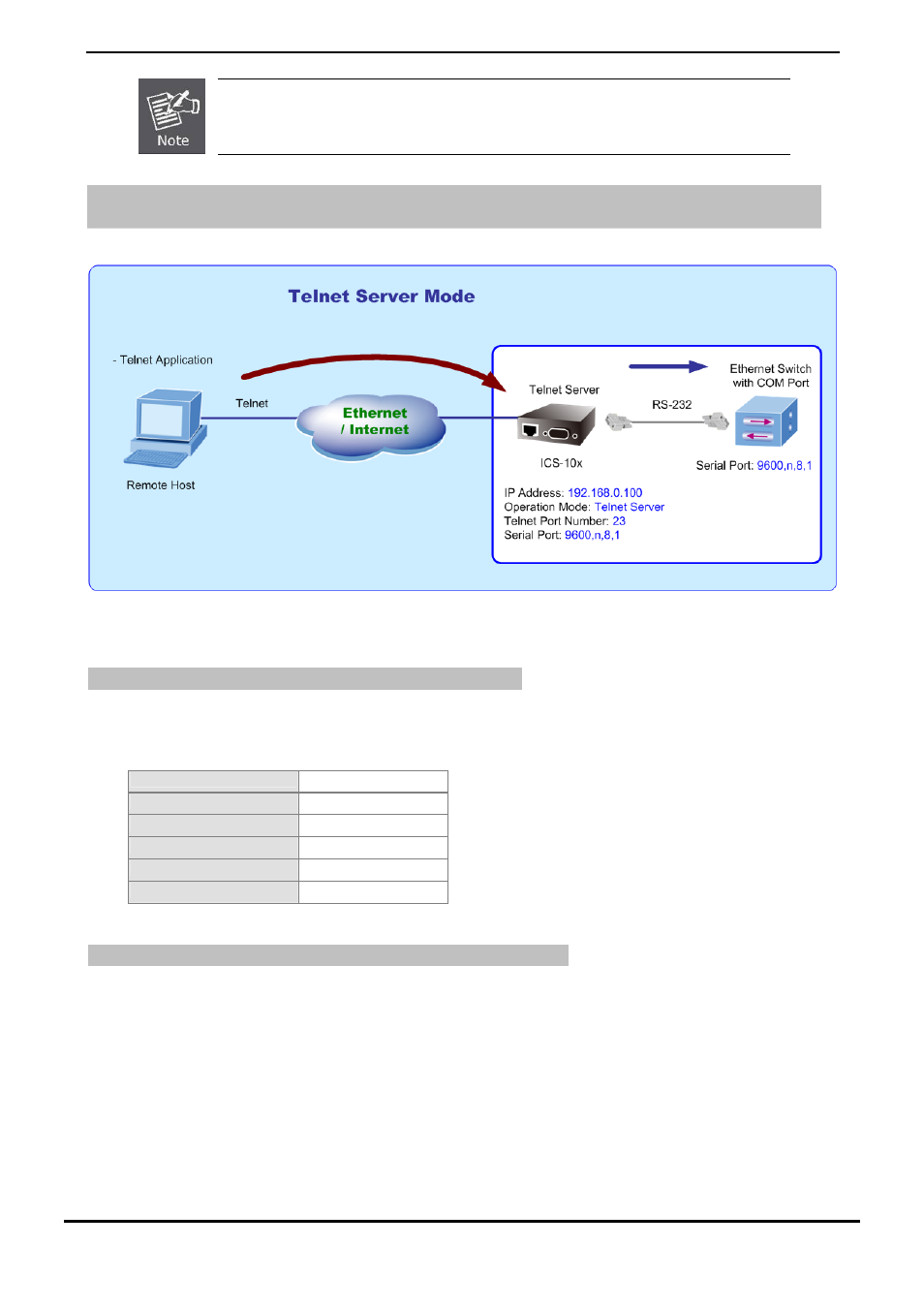
User’s Manual of ICS-10x
-43-
The ICS-10x’s “telnet server mode”--if the user used the MS-DOS telnet command it will
show double character. So the user can use other Telnet software like: “putty” or “NetTerm”.
Example 1: Telnet Command in Windows Platform
Figure 4-39
Example Telnet Server
Setup Operation Mode and Serial Port of ICS-10x
1. Set the ICS-10x mode to “Telnet server mode” from web interface.
2. Set the Serial Port Configuration of ICS-10x as below:
Mode:
RS-232
Baudrare:
9600
Character Bits:
8
Parity Type :
none
Stop Bit :
1
Hardware Flow Control:
none
Execute “Telnet” command from Windows Start Menu
3. Click
the
Start Menu
and go to Run
4. Type
"telnet" without the quotes and hit enter.
Advertising
This manual is related to the following products: