8 password, Password, Igure – PLANET WDAP-C7200AC User Manual
Page 110: Assword, Etup
Advertising
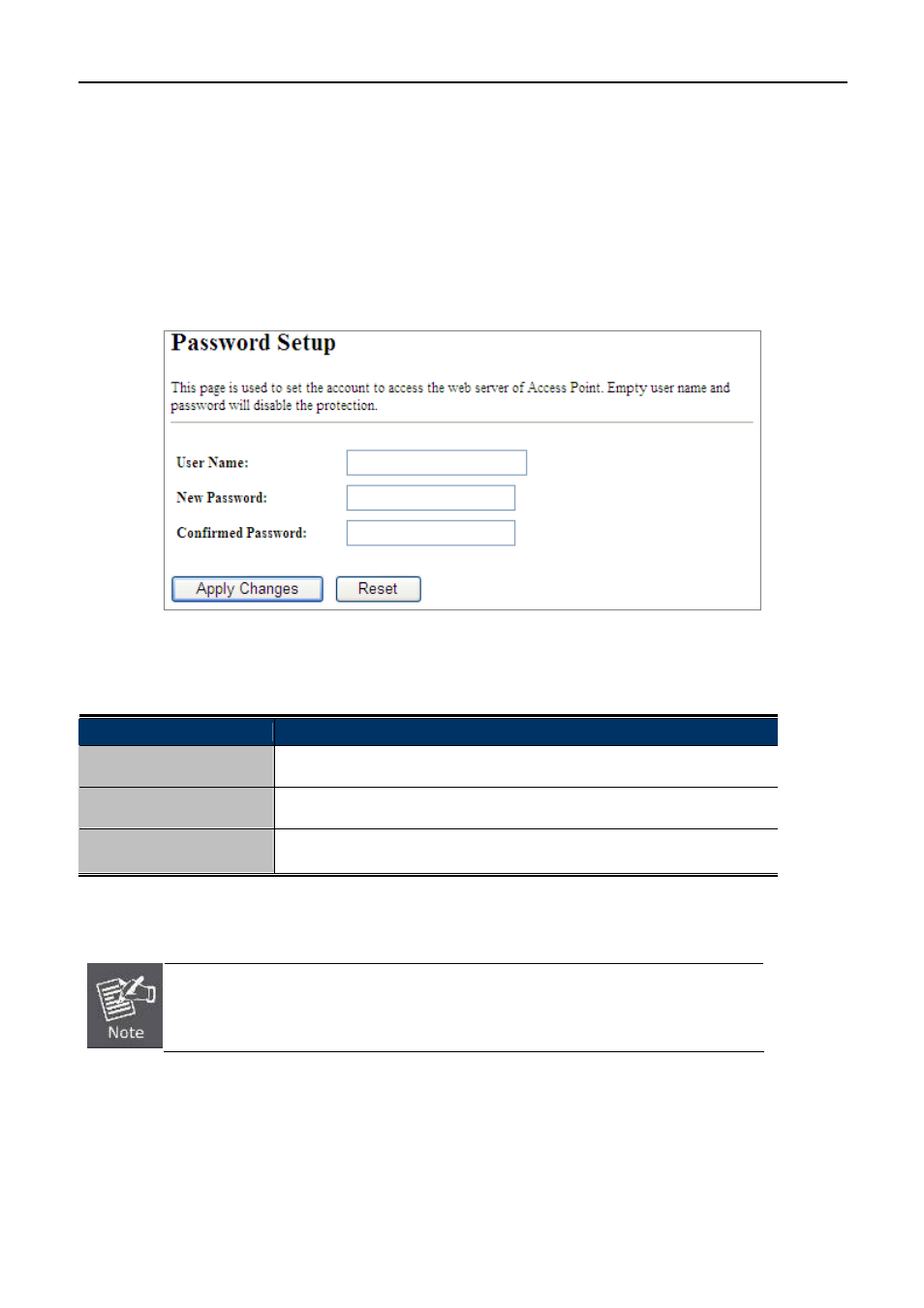
User Manual of WDAP-C7200AC
-101-
5.5.8 Password
To ensure the Wireless AP’s security, you will be asked for your password when you access the Wireless AP’s
Web-based Utility. The default user name and password are “admin”. This page will allow you to add or modify
the user name and password.
Choose menu “Management User Management” to change the user name and password which is inputted
to access the web UI of the WDAP-C7200AC.
Figure 5-88 Password Setup
The page includes the following fields:
Object
Description
User Name
Enter user name.
New Password
Input password for this user.
Confirmed Password
Confirm password again.
For the sake of security, it is highly recommended that you change default login
password and user name.
Advertising