Advanced settings, Igure, Ireless – PLANET WDAP-C7200AC User Manual
Page 85: Dvanced, Ettings
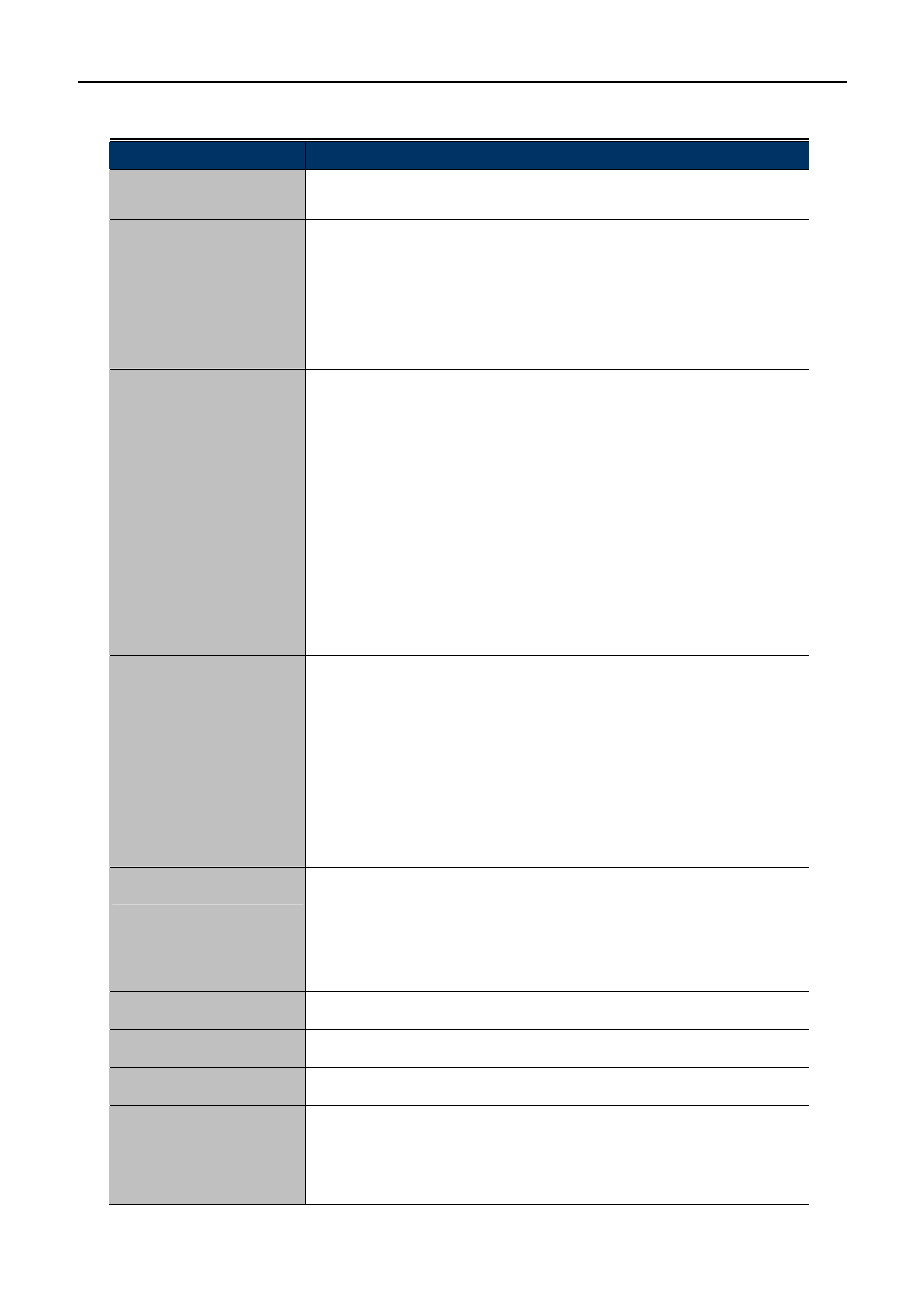
User Manual of WDAP-C7200AC
-76-
The page includes the following fields:
Object
Description
Disable Wireless LAN
Interface
Check the box to disable the wireless function.
Country
Select your region from the pull-down list.
This field specifies the region where the wireless function of the Router
can be used. It may be illegal to use the wireless function of the Router
in a region other than one of those specified in this field. If your country
or region is not listed, please contact your local government agency for
assistance.
Band
Select the desired mode. Default is “2.4GHz (B+G+N)”. It is strongly
recommended that you set the Band to “2.4GHz (B+G+N)”, and all of
802.11b, 802.11g, and 802.11n wireless stations can connect to the
WDAP-C7200AC.
2.4 GHz (B): 802.11b mode, rate is up to 11Mbps
2.4 GHz (G): 802.11g mode, rate is up to 54Mbps
2.4 GHz (N): 802.11n mode, rate is up to 300Mbps(2T2R)
2.4 GHz (B+G): 802.11b/g mode, rate is up to 11Mbps or 54Mbps
2.4 GHz (G+N): 802.11g/n mode, rate is up to 54Mbps or 300Mbps
2.4 GHz (B+G+N): 802.11b/g/n mode, rate is up to 11Mbps,
54Mbps, or 300Mbps
Mode
There are four kinds of wireless mode selections:
AP
Client
WDS
AP+WDS
If you select WDS or AP+WDS, please click “WDS Settings” submenu
for the related configuration. Furthermore, click the “Multiple AP”
button to enable multiple SSID function.
SSID
The ID of the wireless network. User can access the wireless network
via the ID only. However, if you switch to Client Mode, this field
becomes the SSID of the AP you want to connect with.
Default: Planet AP 2.4G
Channel Width
You can select 20MHz, or 40MHz
Control Sideband
You can select Upper or Lower.
Channel Number
You can select the operating frequency of wireless network.
Broadcast SSID
If you enable “Broadcast SSID”, every wireless station located within
the coverage of the WDAP-C7200AC can discover its signal easily. If
you are building a public wireless network, enabling this feature is
recommended. In private network, disabling “Broadcast SSID” can