Igure, Ireless, Ccess – PLANET WDAP-C7200AC User Manual
Page 60: Ontrol
Advertising
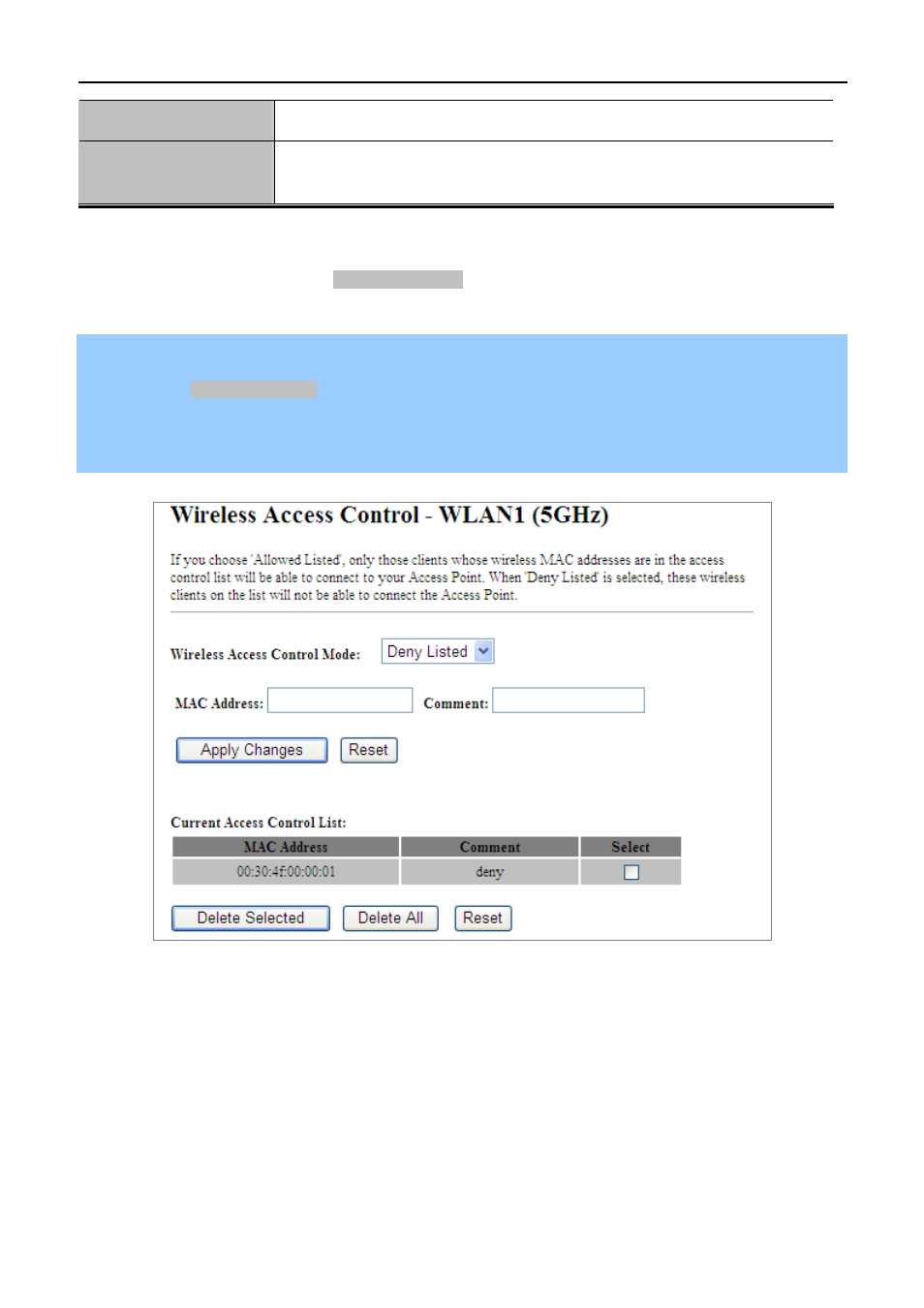
User Manual of WDAP-C7200AC
-51-
Comment
You can make some comment on each MAC address on the list.
Current Access Control
List
You can select some MAC addresses and click the “Delete Selected” button to
delete it.
To deny a PC at the MAC address of 00:30:4F:00:00:01 (for example) to connect to your wireless network, do as
follows:
Step 1. Select “Deny” from MAC Address Filter drop-down menu.
Step 2. Enter 00:30:4F:00:00:01 in the MAC address box and click “Add”.
Step 3. Click the “OK” button to save your settings and you can add more MAC addresses, if you like, simply
repeat the above steps.
Figure 5-37 Wireless Access Control – Deny
Advertising