3 rf output power, Rf output power – PLANET WDAP-C7200AC User Manual
Page 56
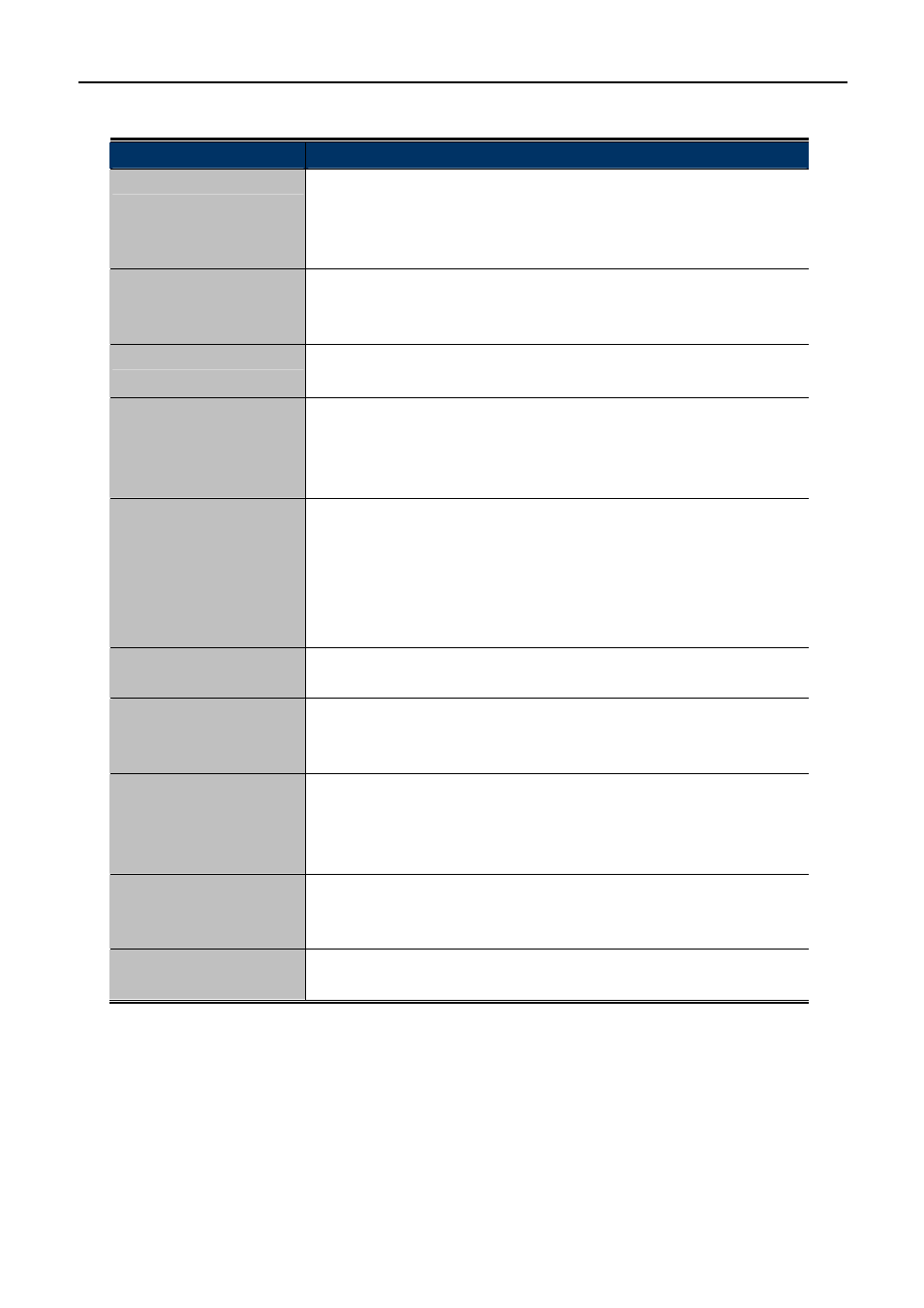
User Manual of WDAP-C7200AC
-47-
The page includes the following fields:
Object
Description
Fragment Threshold
You can specify the maximum size of packet during the fragmentation
of data to be transmitted. If you set this value too low, it will result in
bad performance.
Default is “2346”.
RTS Threshold
When the packet size is smaller than the RTS threshold, the access
point will not use the RTS/CTS mechanism to send this packet.
Default is “2347”.
Beacon Interval
The interval of time that this access point broadcasts a beacon.
Beacon is used to synchronize the wireless network. Default is “100”.
IAPP
IAPP (Inter-Access Point Protocol) enabled is recommended as it
describes an optional extension to IEEE 802.11 that provides wireless
access-point communications among multivendor systems.
Default is “Enabled”.
Protection
It is recommended to enable the protection mechanism. This
mechanism can decrease the rate of data collision between 802.11b
and 802.11g wireless stations. When the protection mode is enabled,
the throughput of the AP will be a little lower due to the transmission of
heavy frame traffic.
Default is “Disabled”.
Aggregation
It is a function where the values of multiple rows are grouped together.
Default is “Enabled”
Short GI
It is used to set the time that the receiver waits for RF reflections to
settle out before sampling data.
Default is “Enabled”
WLAN Partition
This feature is also called “WLAN isolation” or “Block Relay”. If this is
enabled, wireless clients cannot exchange data through the
WDAP-C7200AC.
Default is “Disabled”.
STBC
Activate Space Time Blocking Code (STBC) which does not need
channel statement information (CSI).
Default Setting: "Enabled"
LDPC
Low-density Parity-check Code is wireless data transmit algorithm.
Default Setting: "Enabled"
5.3.3 RF Output Power
Choose menu “WLAN1 (5GHz) RF Output Power” to adjust to different levels of transmitting power for the
wireless network according to various environments on this page. After the configuration, please click the “Apply
Changes” button to save the settings.