Igure, Wps-pin – PLANET WDAP-C7200AC User Manual
Page 67
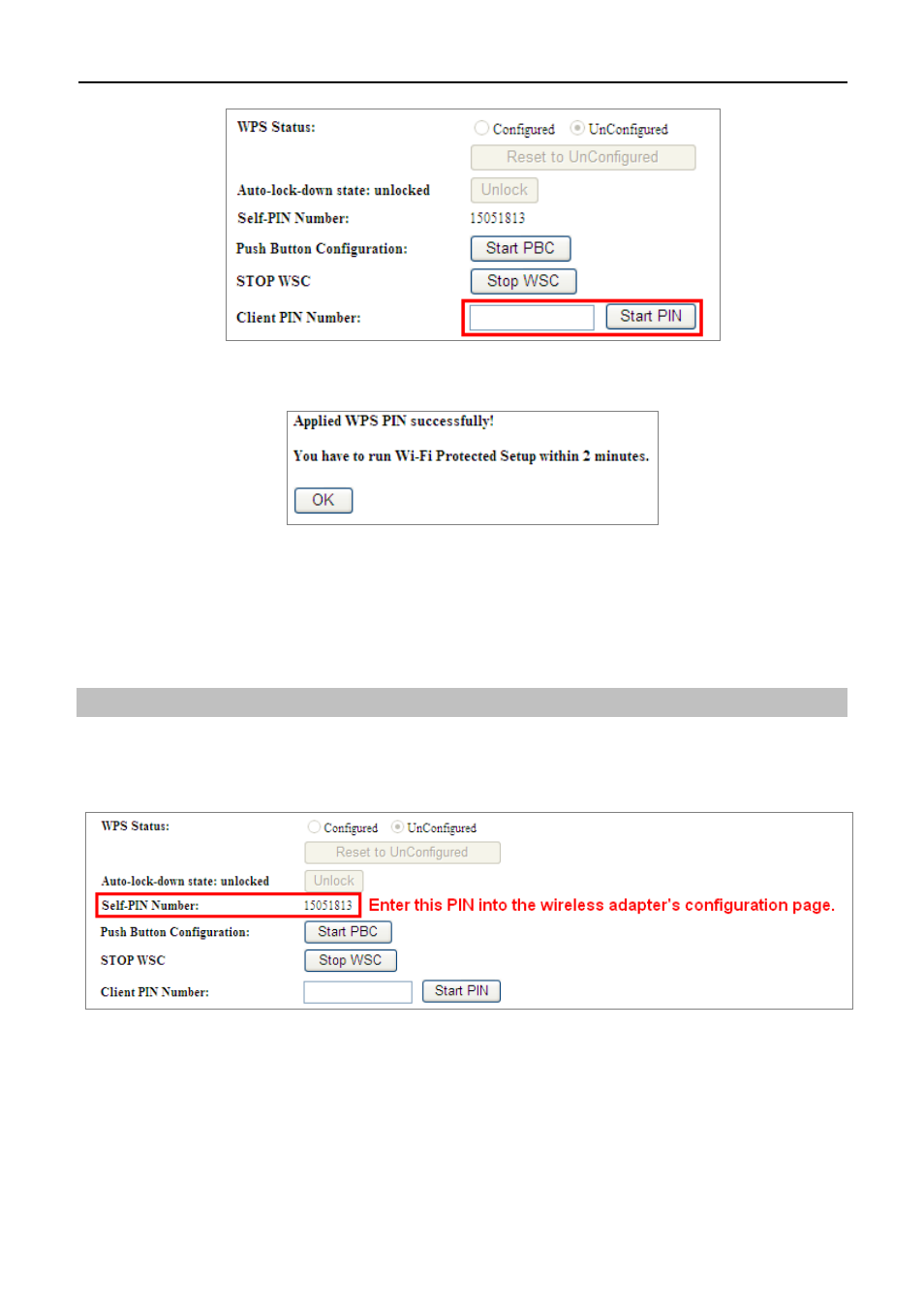
User Manual of WDAP-C7200AC
-58-
Figure 5-44 WPS-PIN – 5GHz-1
Figure 5-45 WPS-PIN – 5GHz-2
ii.
For the configuration of the wireless adapter, please choose the option that you want to enter PIN
into the AP (Enrollee) in the configuration utility of the WPS and click Next until the process finishes.
Method Two: Enter the PIN of the AP into the configuration utility of your Wireless adapter
i.
Click the “Start PBC” Button on the WPS page of the AP. Get the Current PIN code of the AP in
WPS
page
(each AP has its unique PIN code).
Figure 5-46 WPS-PIN – 5GHz-3
ii.
For the configuration of the wireless adapter, please choose the option that you want to enter the PIN
of the AP (Registrar) in the configuration utility of the Wireless adapter and enter it into the field.
Then click Next until the process finishes.