PLANET MH-2300 User Manual
Page 226
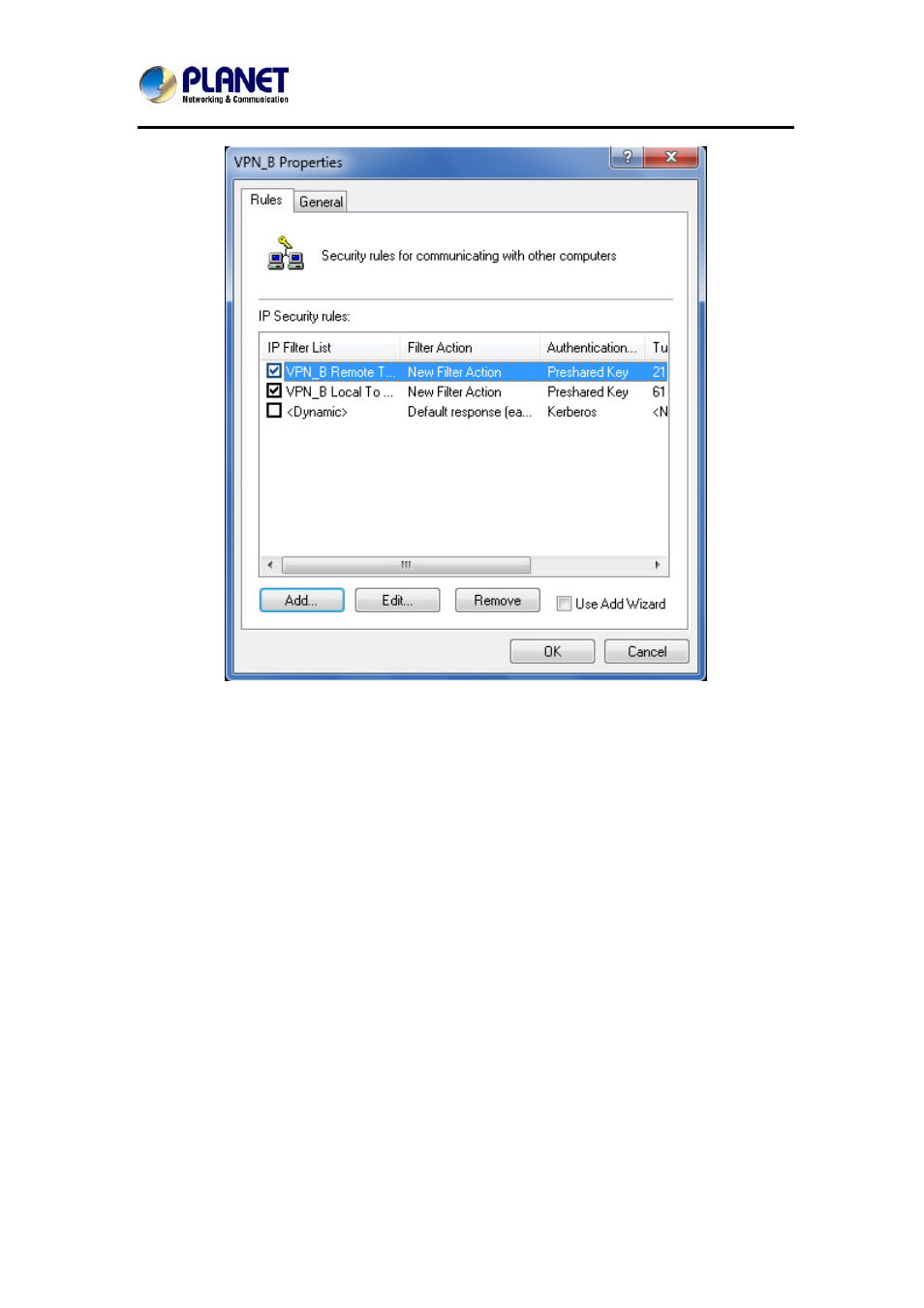
Gigabit Multi-Homing VPN Security Gateway
MH-2300
226
IP Security Rule Successfully Added
Step 4. In the VPN_B Properties dialog box, click the General tab and then
set as shown below:
Type in “VPN_B” in the Name field.
Enter “180” in the minute(s) field.
Click
Settings.
In
the
Key Exchange Settings dialog box, follow the steps below:
Tick the box of “Master key perfect forward secrecy (PFS)”.
Enter “480” in the minutes field.
Click
Methods.
In the Key Exchange Security Methods dialog box, select
“3DES-SHA1-Medium(2)” from the Security method
preference order and then click Edit.
z In the IKE Security Algorithms dialog box, follow the
steps below:
¾ Integrity algorithm: Select “MD5”.
¾ Encryption algorithm: Select “3DES”.
¾ Diffie-Hellman group: Select “Medium (2)”.
¾ Click
OK.
z Click OK.
Click
OK.
Click
OK.