PLANET MH-2300 User Manual
Page 287
Advertising
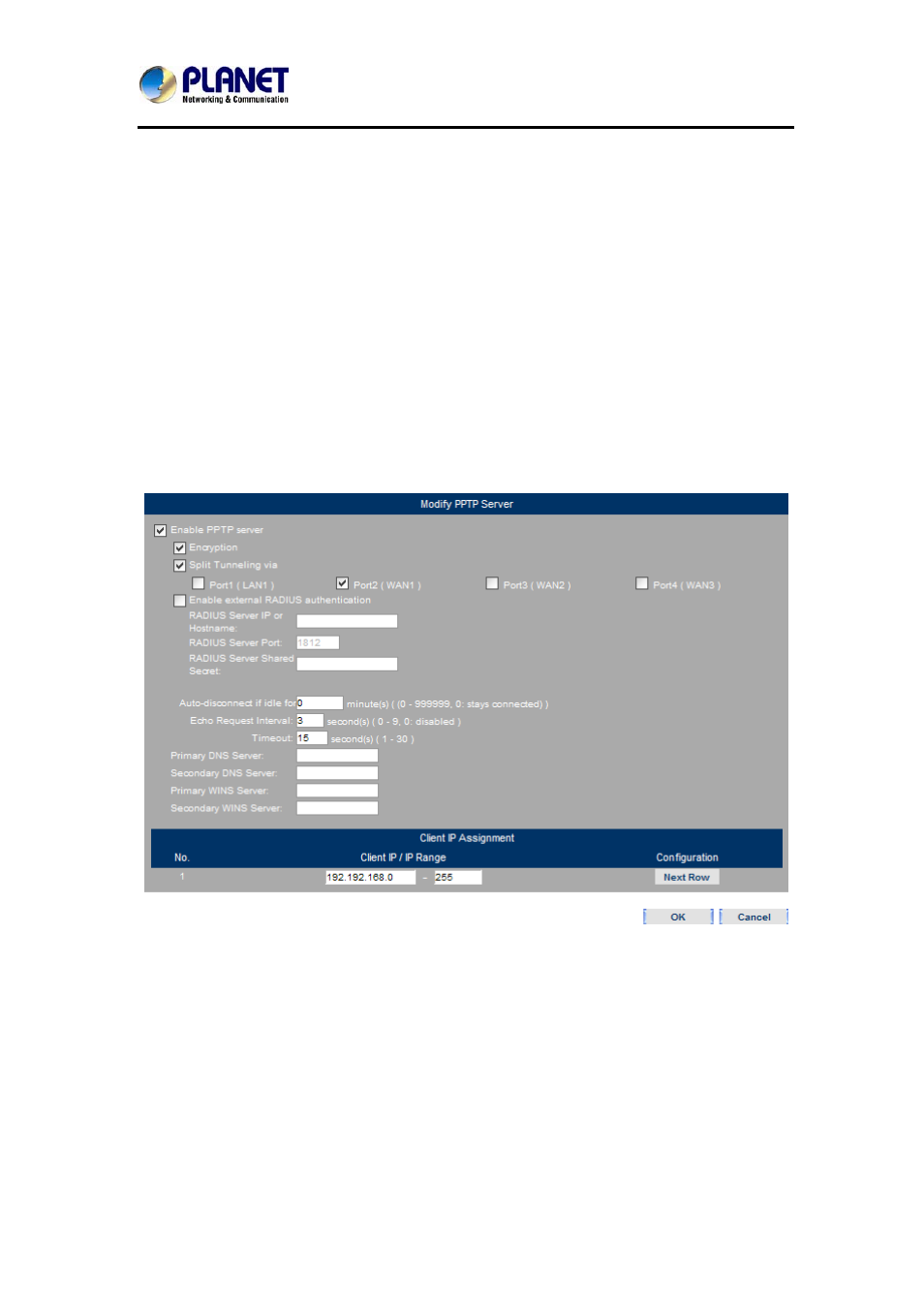
Gigabit Multi-Homing VPN Security Gateway
MH-2300
287
This example will be using two units of MH-2300 to establish a VPN tunnel for
providing the client-side users with Internet access as follows:
For Company A, set as shown below:
Step 1. Go to Policy Object >VPN > PPTP Server and then set as shown
below:
Click
Modify.
Tick the box of “Enable PPTP server”.
Tick the box of “Encryption”.
Tick the box of “Split Tunneling via” and then select the
corresponding NIC port.
Type in “0” in the minute(s) field to stay connected.
Specify
the
Client IP / IP Range under the Client IP Assignment
section.
Click
OK to complete the settings.
Enabling the PPTP Server
Advertising