PLANET MH-2300 User Manual
Page 281
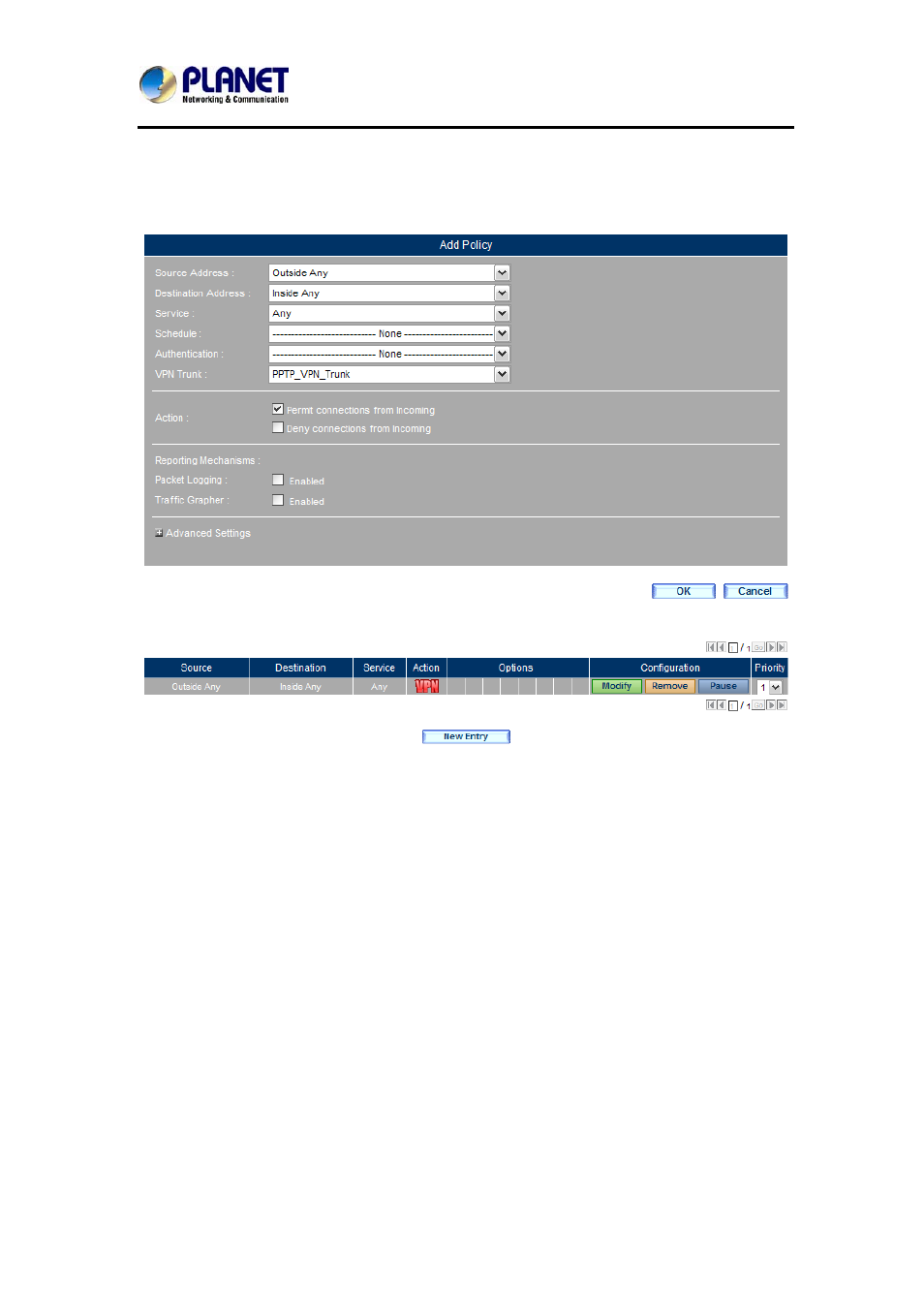
Gigabit Multi-Homing VPN Security Gateway
MH-2300
281
Step 5. Go to Policy > Incoming, click New Entry and then set as shown
below:
Select the VPN trunk for VPN Trunk.
Click
OK to complete the settings.
Creating a Policy to Apply the VPN Trunk Settings
Policy Successfully Created
For B Company, set as shown below:
Step 1. Go to Policy Object > VPN > PPTP Client and then set as shown
below:
Click
New Entry.
Type in “PPTP_01” in the Username field.
Type in “123456789” in the Password field.
Specify the WAN 1 gateway address of Company A in the Server
IP or Hostname field.
Tick the box of “Encryption”.
Select “Port2 (WAN1)” for Interface.
Click
OK to complete the settings.
Click
New Entry again.
Type in “PPTP_02” in the Username field.
Type in “987654321” in the Password field.
Specify the WAN 2 gateway address of Company A in the Server
IP or Hostname field.
Tick the box of “Encryption”.
Select “Port3 (WAN2)” for Interface.