PLANET MH-2300 User Manual
Page 340
Advertising
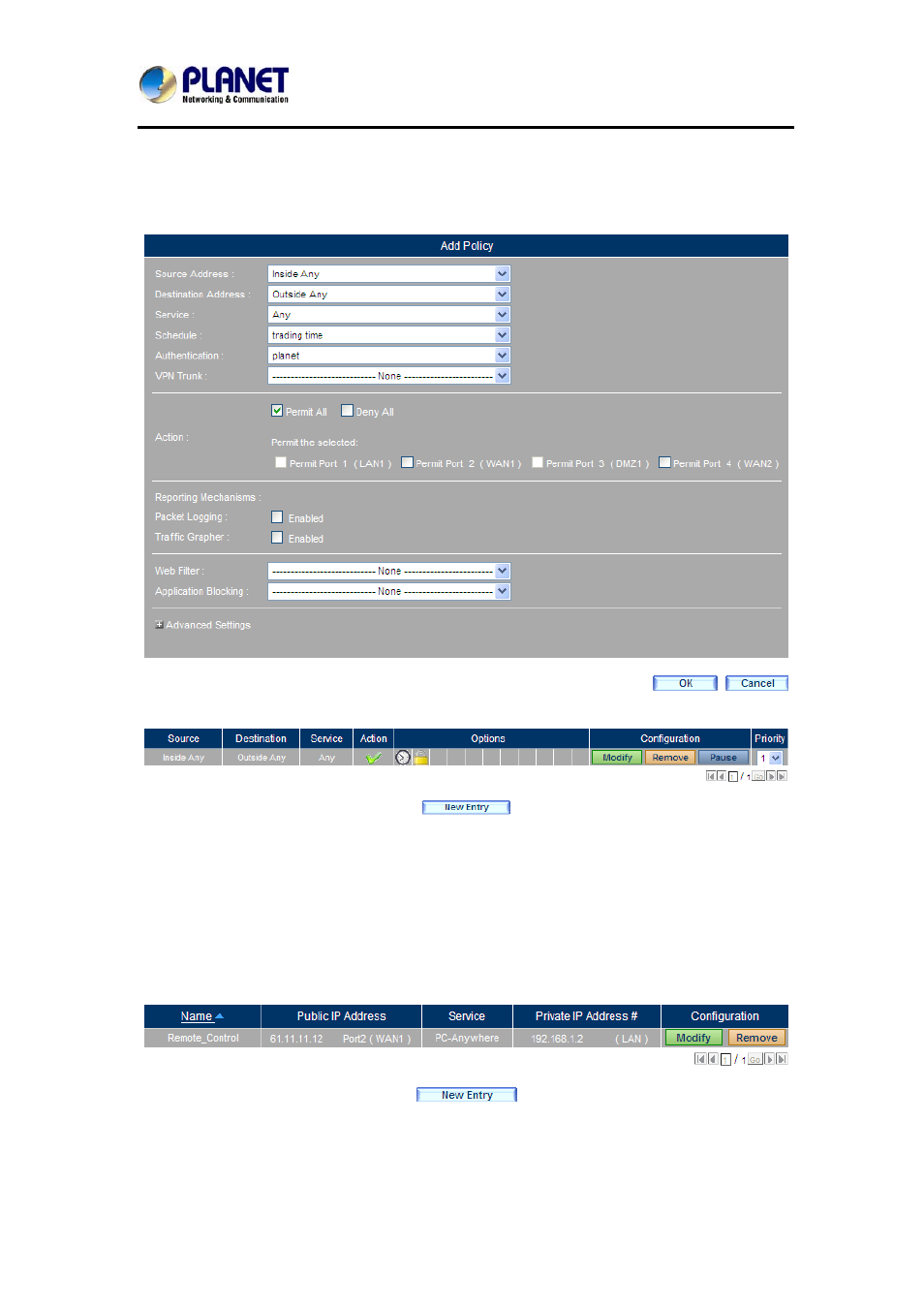
Gigabit Multi-Homing VPN Security Gateway
MH-2300
340
Step 3. Go to Policy > Outgoing and then set as shown below:
Select the defined group from the Authentication drop-down list.
Select the defined rule from the Schedule drop-down list.
Click
OK.
Creating a Policy to Apply the Schedule and Authentication Settings
Policy Successfully Created
6.1.1.4 Creating a Policy to Enable a Remote User to Control a
LAN PC by Remote Control Software (pcAnywhere)
Step 1. Set up a computer to be remotely controlled; its IP address is
192.168.1.2.
Step 2. Under Policy Object > Virtual Server > Port Mapping, set as shown
below:
The Mapping Rule for the Remote Controlling
Advertising