PLANET MH-2300 User Manual
Page 292
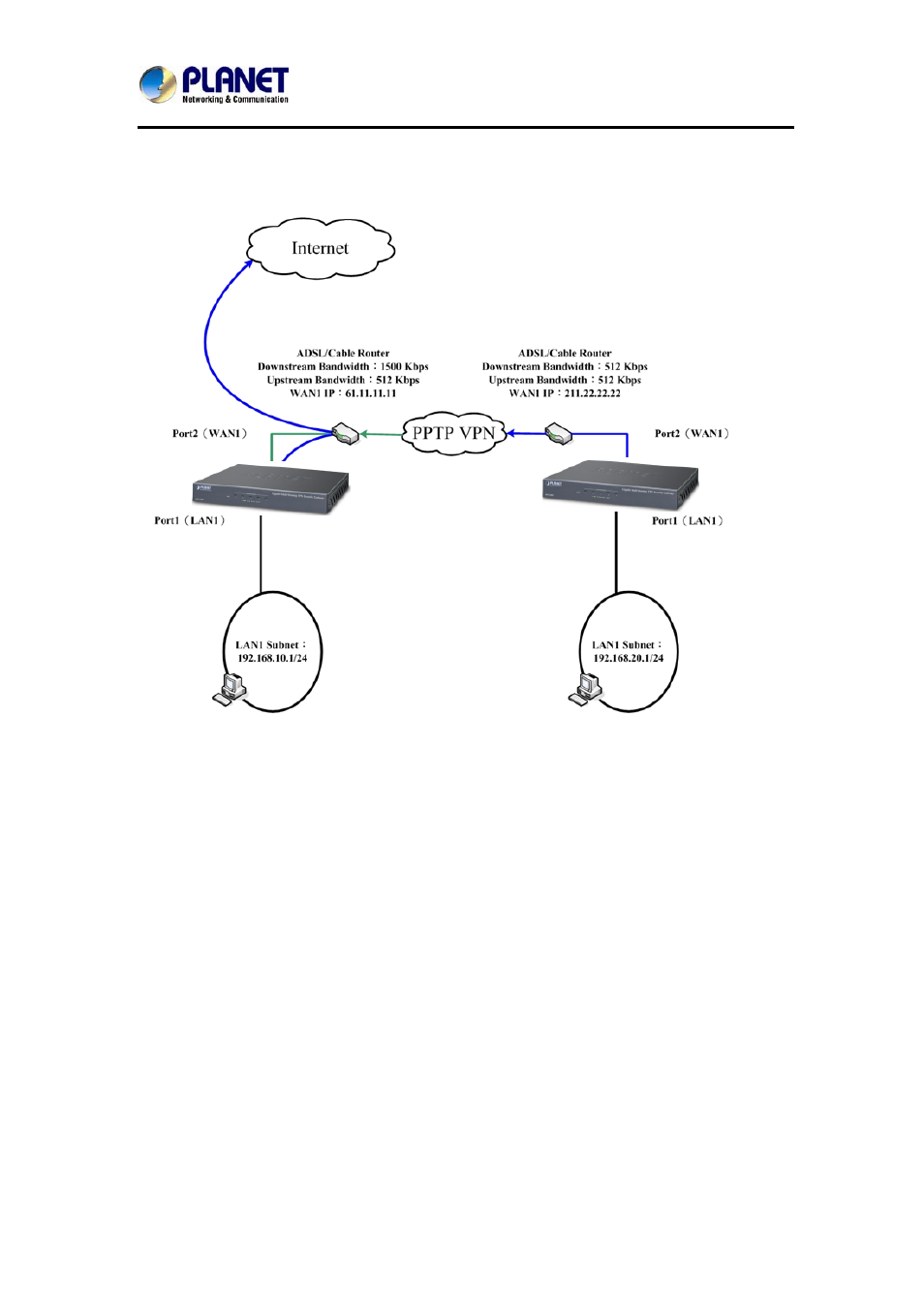
Gigabit Multi-Homing VPN Security Gateway
MH-2300
292
Step 4. PPTP VPN tunnel has been successfully established between the
two sites, providing the client-side users with Internet access via the
server-side MH-2300.
The Deployment of a PPTP VPN Network between Two Units of MH-2300 to Provide
Client-side Users with Internet Access
4.8.1.8 Using a Unit of MH-2300 and a Windows 7 PC to
Establish a PPTP VPN Tunnel
Prerequisite Configuration (Note: The IP addresses are used as examples
only)
Company A is running a unit of MH-2300 with the following configuration:
Port 1 is defined as LAN 1 (192.168.10.1) and is connected to the LAN subnet
192.168.10.x / 24.
Port 2 is defined as WAN 1 (61.11.11.11) and is connected to the Internet via
the ADSL modem (ATUR).
Company B is running a Windows 7 PC with an IP address of 211.22.22.22.
This example will be using a unit of MH-2300 and a Windows 7 PC to establish
a VPN tunnel for private network access as follows.