1 interface – PLANET MH-2300 User Manual
Page 379
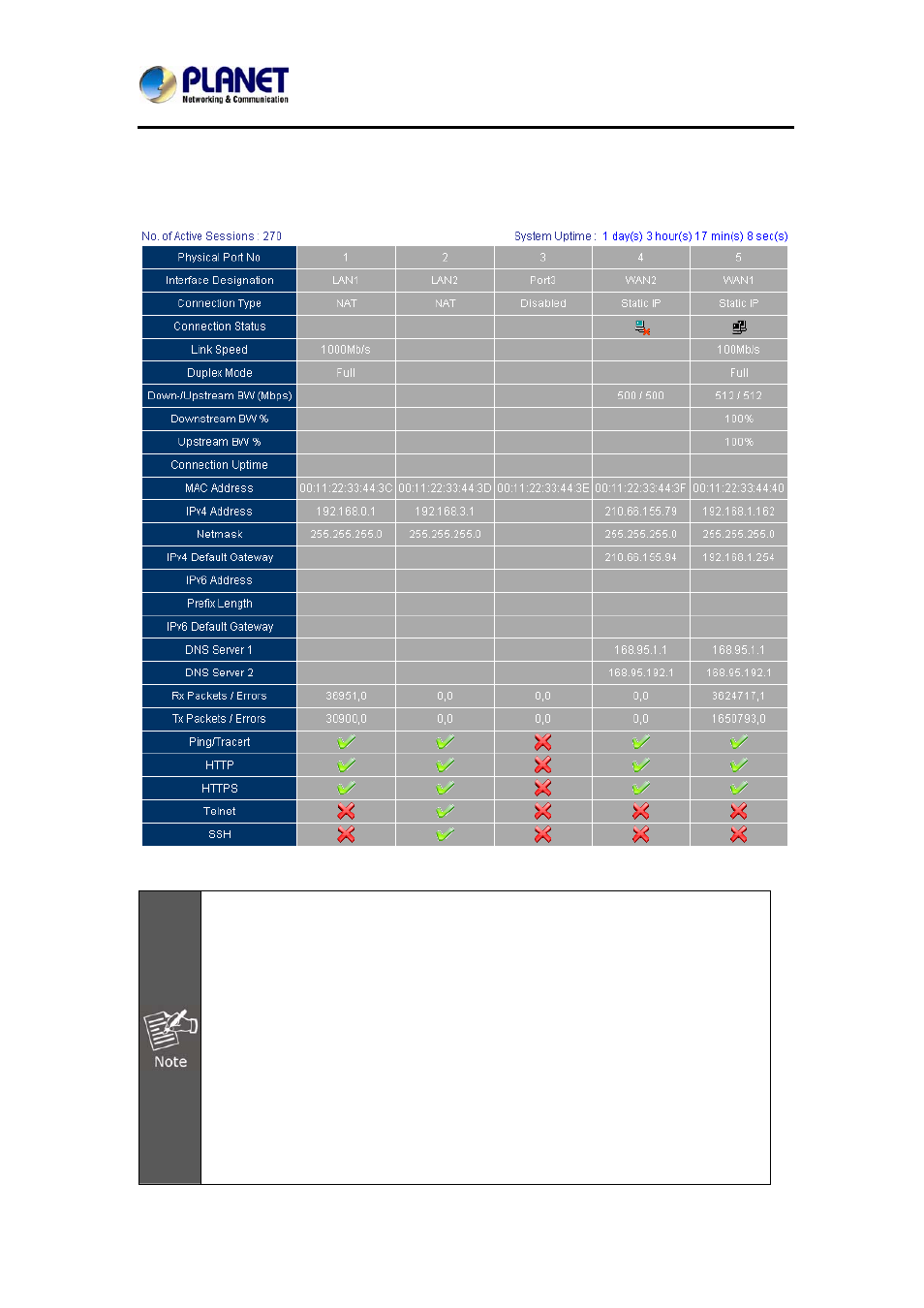
Gigabit Multi-Homing VPN Security Gateway
MH-2300
379
8.5.1 Interface
Step 1. Under Monitoring > Status > Interface, it shows the status of all
interfaces.
The Status of All Network Interfaces
1. System Uptime: The operating uptime of the MH-2300.
2. No. of Active Sessions: Shows the current number of sessions connected
to the device.
3. Connection Type: Displays the interface connection mode.
4. Connection Status: Shows the interface connection status.
5. Up-/ Downstream BW (kbps): Shows the maximum downstream / upstream
bandwidth set for the WAN interface (can be configured under Network >
Interface > WAN).
6. Downstream BW%: The percentage of downstream traffic to each WAN
interface.
7. Upstream BW%: The percentage of upstream traffic to each WAN interface.
8. Connection Uptime: When the interface is connected using PPPoE, it
displays the connection uptime.
9. MAC Address: Displays the MAC address of the interface.