2 manually allocating an ip address to a lan pc – PLANET MH-2300 User Manual
Page 35
Advertising
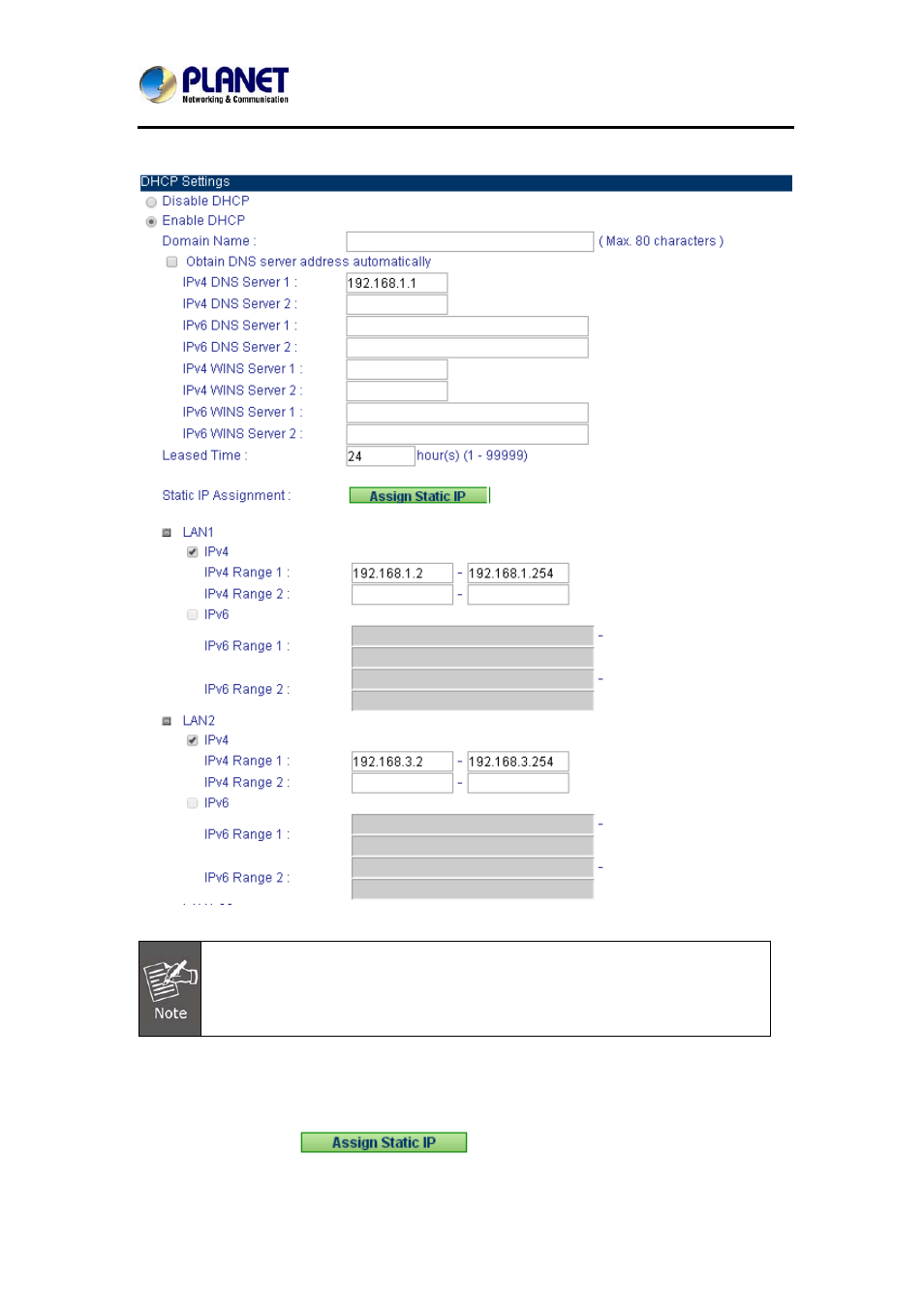
Gigabit Multi-Homing VPN Security Gateway
MH-2300
35
Click
OK.
Configuring the DHCP Server to Automatically Distribute IP Addresses
When the box of “Obtain DNS server address automatically” is ticked, the
primary DNS server on LAN PCs will be defaulted to MH-2300’s LAN interface
address. This feature is recommended for the Internet access through a local
authentication. (Users are redirected to the authentication screen for the attempt
to access the Internet.)
2.2.5.2 Manually Allocating an IP Address to a LAN PC
Step 1. Under System > Configuration > DHCP, set as shown below:
Click
.
Click
New Entry.
Advertising