PLANET MH-2300 User Manual
Page 79
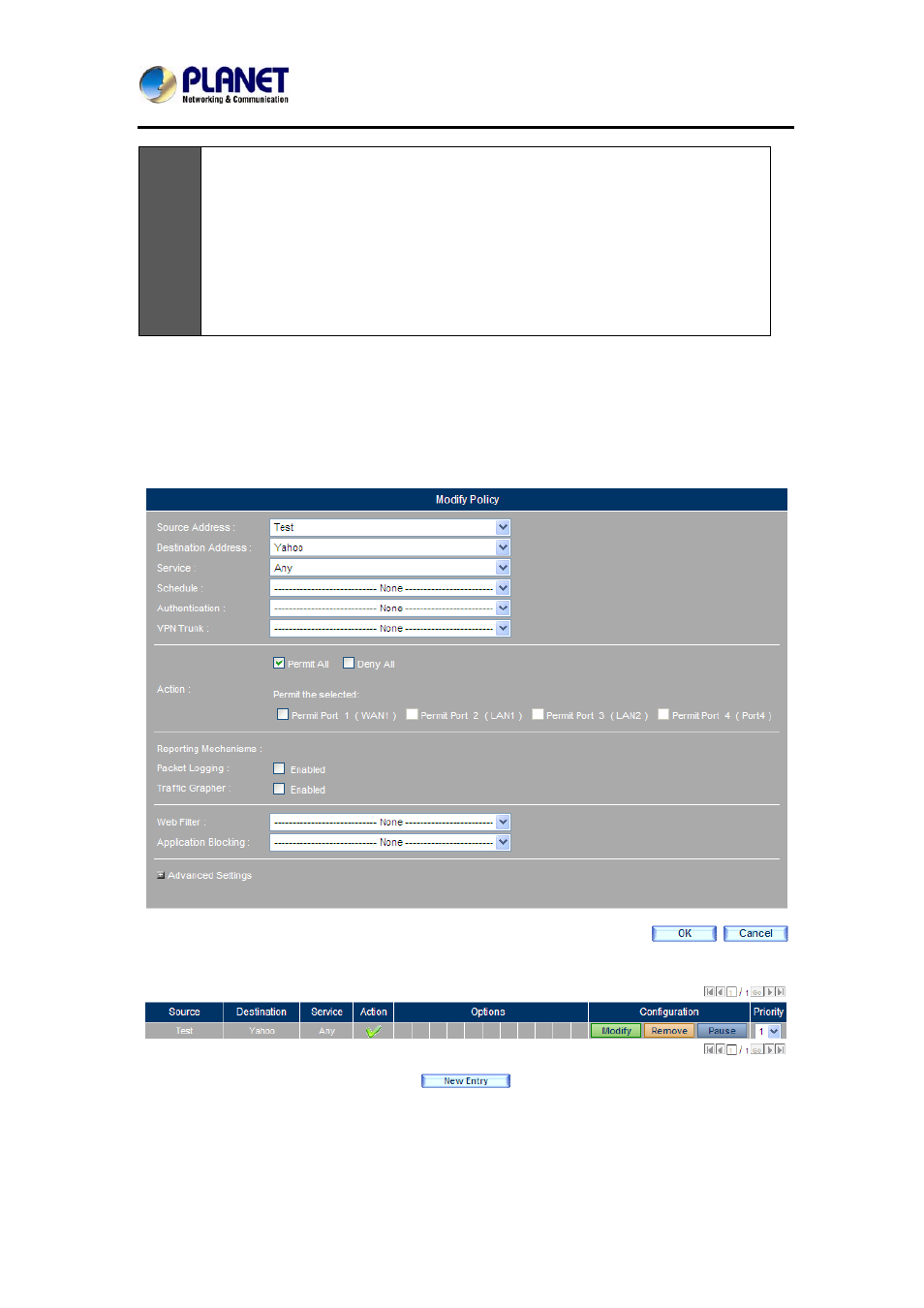
Gigabit Multi-Homing VPN Security Gateway
MH-2300
79
the expression “^mail.google” matches the domain beginning with
“mail.google”.
Matching a domain postfix: Type the character “$” in the FQDN
field to match the ending position within the domain. For example, the
expression “google.com$” matches the domain end with
“google.com”.
Matching an exact domain: Type the characters, “^” and “$”, in
the FQDN field to exactly match the domain, for example, the
expression “^mail.google.com$” only matches the domain
“mail.google.com”.
Step 4. Under Policy > Outgoing, configure as shown below:
Source Address: Select the previously created LAN address
group.
Destination Address: Select the previously created WAN
address.
Click
OK.
Creating a Policy to Allow the HTTP Access to a Group of LAN Users
Policy Successfully Created