PLANET MH-2300 User Manual
Page 320
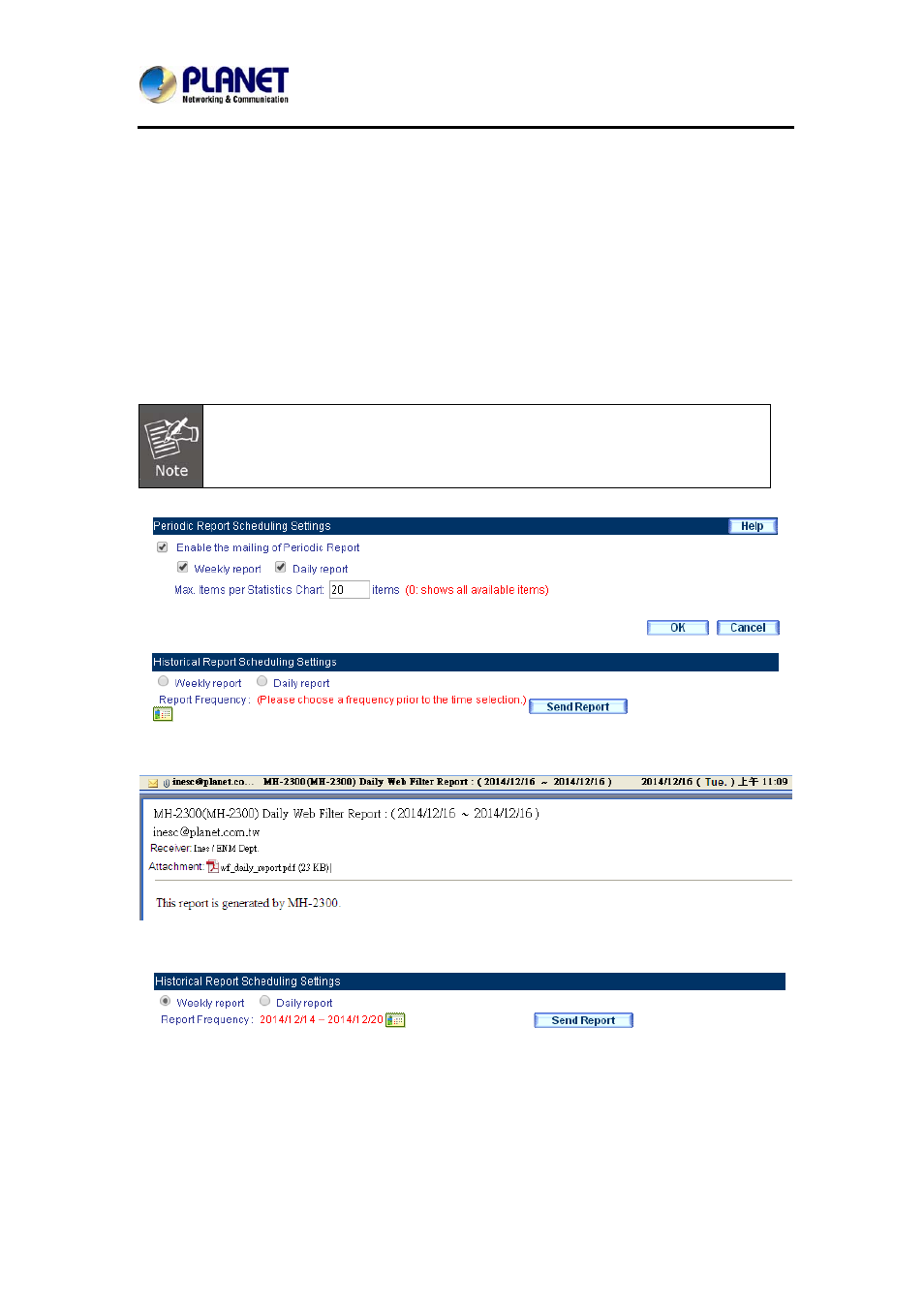
Gigabit Multi-Homing VPN Security Gateway
MH-2300
320
Under
System > Configuration > Settings, configure the Email
Notifications Settings, and then refer to the following to adjust
settings under Web Filter > Reports > Settings:
z Under
the
Periodic Report Scheduling Settings section, tick
Enable the mailing of Periodic Report and then select Weekly
report and Daily report.
z Click
OK.
z The recipient will receive the reports based upon the schedule.
z Under
the
Historical Report Scheduling Settings section,
specify the date to send the report.
z Click
Send Report.
z The recipient will then receive the report(s).
Schedule for periodic report:
Weekly report is produced at 00:00 hours on the first day of every week.
Daily report is produced at 00:00 hours every day.
The Periodic Report Settings
A Daily Report Sent through an Email Message
The History Report Settings