2 example of service group – PLANET MH-2300 User Manual
Page 85
Advertising
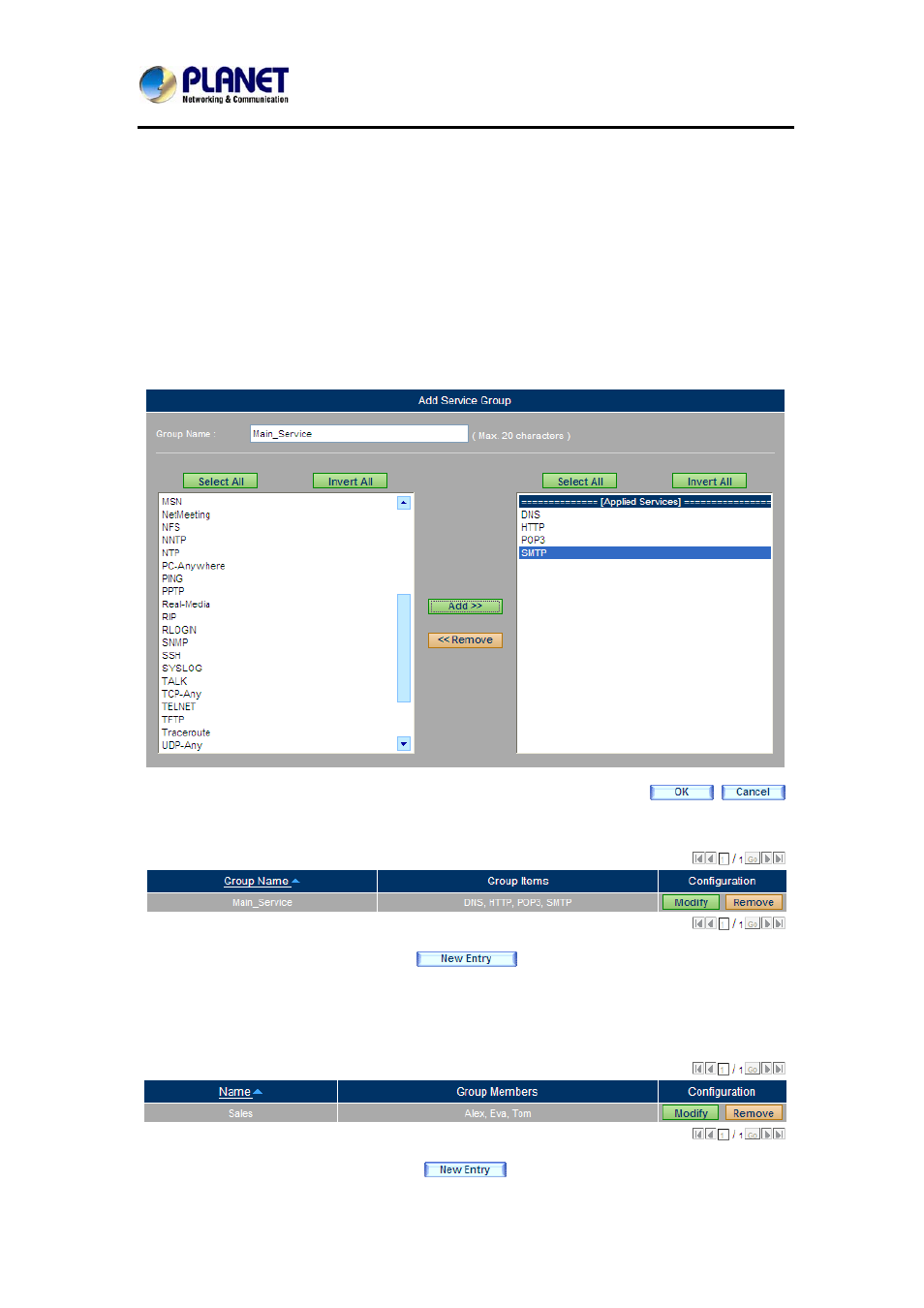
Gigabit Multi-Homing VPN Security Gateway
MH-2300
85
4.2.2 Example of Service Group
4.2.2.1 Grouping the Services and Creating a Policy to Permit
Users to Access Network Services (HTTP, POP3, SMTP
and DNS)
Step 1. Go to
Policy Object > Service > Group, and then set as shown
below:
Group Name: Specify a name for the service group.
Select HTTP, POP3, SMTP and DNS from the Available
Services column on the left, and then click Add.
Click
OK.
Grouping the Services
Service Group Successfully Added
Step 2. Go to Policy Object > Address > LAN Group
and then create a LAN
address group that is permitted to the network services.
Address Group Successfully Added
Advertising