Product views, Front view – HP ScanJet Enterprise Flow 5000 s4 User Manual
Page 10
Advertising
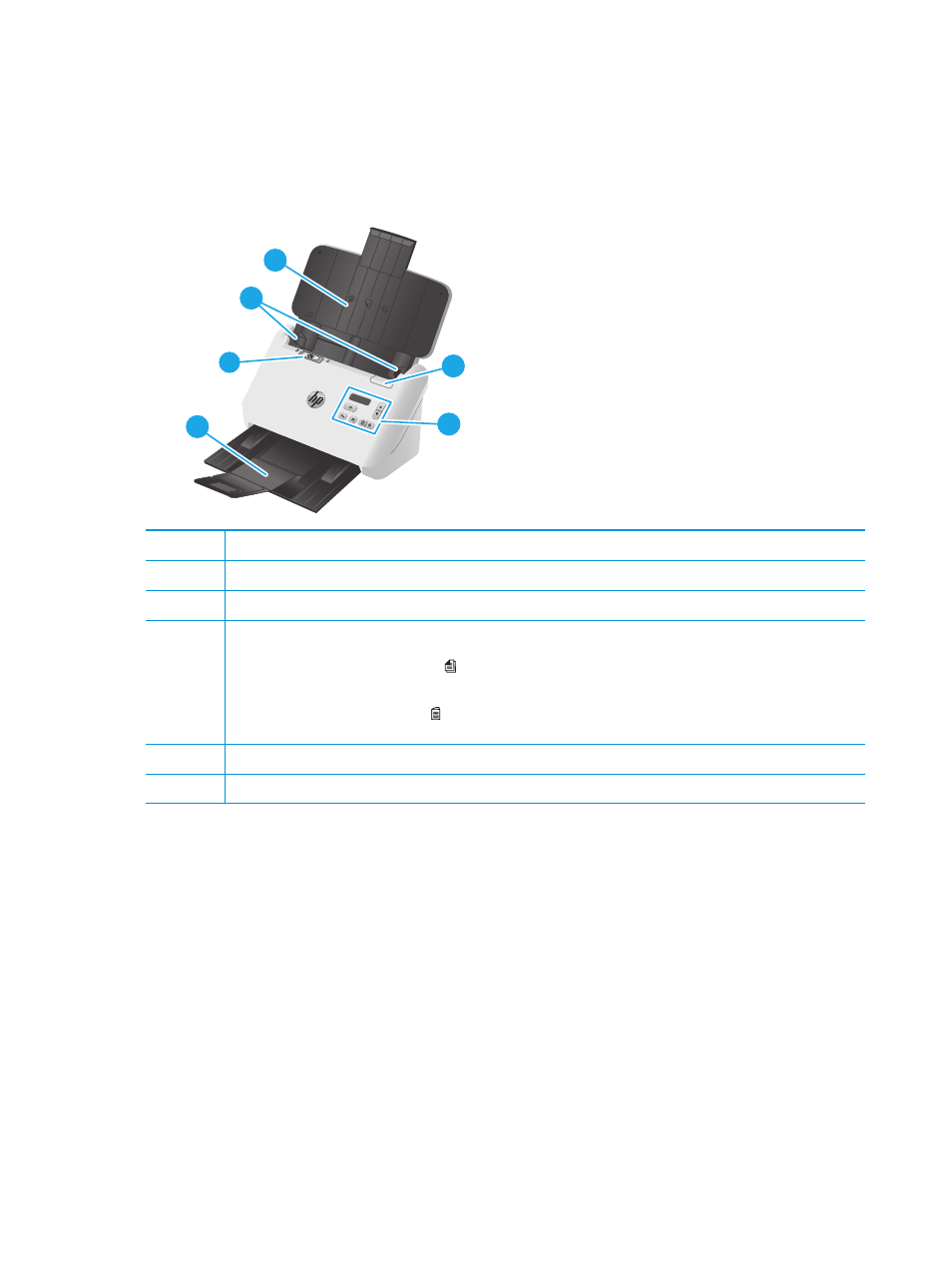
Product views
This section describes the physical components of the HP ScanJet Enterprise Flow 5000 s4 and 7000 s3.
Front view
3
6
2
1
1
2
4
5
3
5
6
1
Document feeder latch
2
Control panel
3
Document output tray with extension
4
Separation Page (SP) switch
●
When the button is in the unfolded position, the scanner is set to scan unfolded media, which is the default
setting.
●
When the button is in the folded position, the scanner is set to scan folded media or heavier, smaller media,
such as embossed cards.
5
Paper guides
6
Document input tray with extension
2
Chapter 1 Product overview
ENWW
Advertising
This manual is related to the following products: